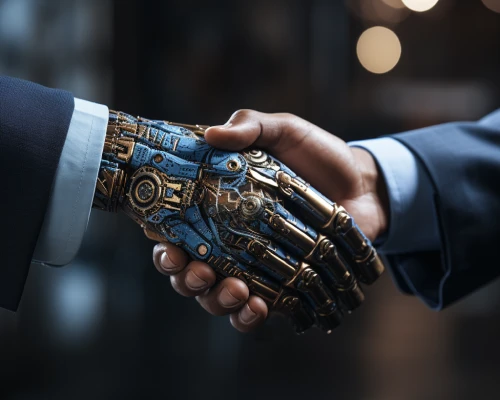Checkout Flow Optimization Analysis with SQL and Tableau Project
Boosting Online Sales: Insights Into Cart Behavior and Checkout Errors intermediate
With Ivan Manov
Type: Course project
Duration: 8 Hours
Case Description
Overview: In this project, we invite you to embark on a practical, real-world case centered around optimizing an online platform’s checkout flow. The goal of the analysis is to enhance the purchase experience for users on the 365 webpage—a critical aspect of online retail that directly impacts conversion rates and customer satisfaction. You'll delve into an actual database, discover crucial insights, and acquire practical experience enhancing the website's purchase checkout system.
Objective: The primary goal is to analyze the 365 platform’s checkout process by devising and building from the ground up a three-page story-based dashboard, displaying key metrics, insights, and visualizations for 07-01-2022 to 01-31-2023. Studying the final Tableau story will help you draw conclusions and suggest potential enhancements. Based on your analysis, you must develop a strategy to improve the checkout process and enhance the user payment experience.
Note below how we categorize users based on their interaction with subscriptions and payments.
- Successful Checkout: A user completes a payment for a subscription without any issues.
- Failed Checkout: A user encounters problems while paying and cannot complete the transaction.
- Abandoned Cart: A user adds a subscription to their cart but leaves without finalizing the payment.
Consider the vital metrics our dashboard must address for a comprehensive checkout investigation:
- Monthly Checkout Success Rate measures the percentage of successful checkouts compared to monthly attempts. A high rate shows our checkout process is efficient, while a low rate suggests potential areas of improvement.
- Monthly Cart Abandonment Rate shows the percentage of users who added items to their cart but didn't buy. If this rate is high, issues like complicated checkout processes or pricing concerns might stop customers from buying.
- Most Common Checkout Errors and Device Correlations must be identified during checkout to see if specific devices are more prone to these issues. This helps target tech improvements and suggests ways to boost our checkout success rate.
Project requirements
Project files
To set up the database and run MySQL queries in Workbench, use the 365_checkout_database.sql file.
For guidance on the required visualizations, refer to the story_sketching.pdf file, which contains a draft of the necessary dashboard.
- 2 Project files
- Guided and unguided instructions
- Part 1: Retrieving Checkout Steps Information with SQL
- Part 2: Retrieving Checkout Errors Information with SQL
- Part 3: Creating the Charts in Tableau: Monthly Checkout Success Rate
- Part 4: Creating the Charts in Tableau: Monthly Cart Abandonment Rate
- Part 5: Creating the Charts in Tableau: Error Messages
- Part 6: Creating the Charts in Tableau: Device Distribution
- Part 7: Creating the Tableau Story
- Part 8: Formatting the Story
- Part 9: Interpreting the Results
- Quiz