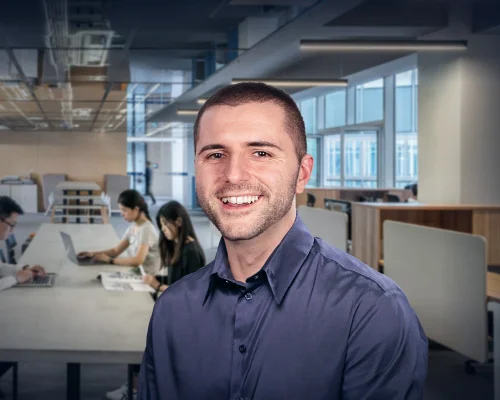Advanced SQL
Gain a competitive advantage over other analysts with advanced SQL. Learn how to work with window functions, common table expressions, and temporary tables
$99.00
Lifetime access
What you get:
- 7 hours of content
- 23 Interactive exercises
- 29 Downloadable resources
- World-class instructor
- Closed captions
- Q&A support
- Future course updates
- Course exam
- Certificate of achievement
Advanced SQL
$99.00
Lifetime access
What you get:
- 7 hours of content
- 23 Interactive exercises
- 29 Downloadable resources
- World-class instructor
- Closed captions
- Q&A support
- Future course updates
- Course exam
- Certificate of achievement
$99.00
Lifetime access
$99.00
Lifetime access
What you get:
- 7 hours of content
- 23 Interactive exercises
- 29 Downloadable resources
- World-class instructor
- Closed captions
- Q&A support
- Future course updates
- Course exam
- Certificate of achievement
What You Learn
- Acquire critical SQL skills that will help you land a job as a data analyst, data scientist, or data engineer
- Become an SQL pro and boost your resume with advanced data analysis skills
- Improve your data retrieval precision by using common table expressions
- Simplify and save time in your work with temporary tables
- Learn how to combine newly-learned tools with joins and aggregate functions
- Get acquainted with and explore such window functions as ROW_NUMBER(), RANK(), DENSE_RANK(), LAG(), and LEAD()Install MySQL Server and MySQL Workbench on your machine
Top Choice of Leading Companies Worldwide
Industry leaders and professionals globally rely on this top-rated course to enhance their skills.
Course Description
Unlike some other programming languages, SQL’s syntax is quite intuitive to understand and use, facilitating many to take their first steps toward working with relational database management systems (RDBMS). But knowing how to apply SQL’s basic instruments—such as aggregate functions, joins, and stored procedures—won’t allow you to reach its full potential. In this course, we’ll extensively cover window functions, common table expressions, and temporary tables to enrich your skill set and toolbox for handling relational databases and reveal plenty of options for data retrieval.
Learn for Free
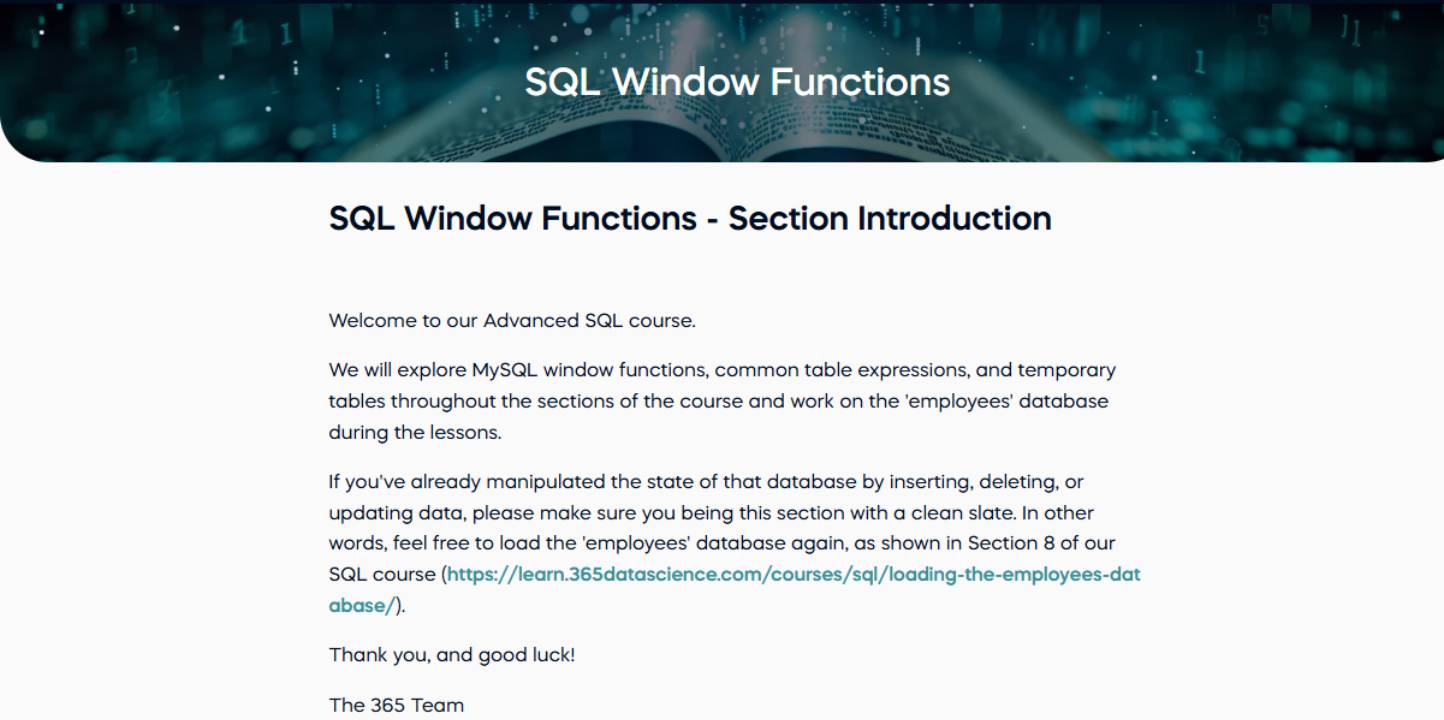
1.1 SQL Window Functions - Section Introduction
1 min
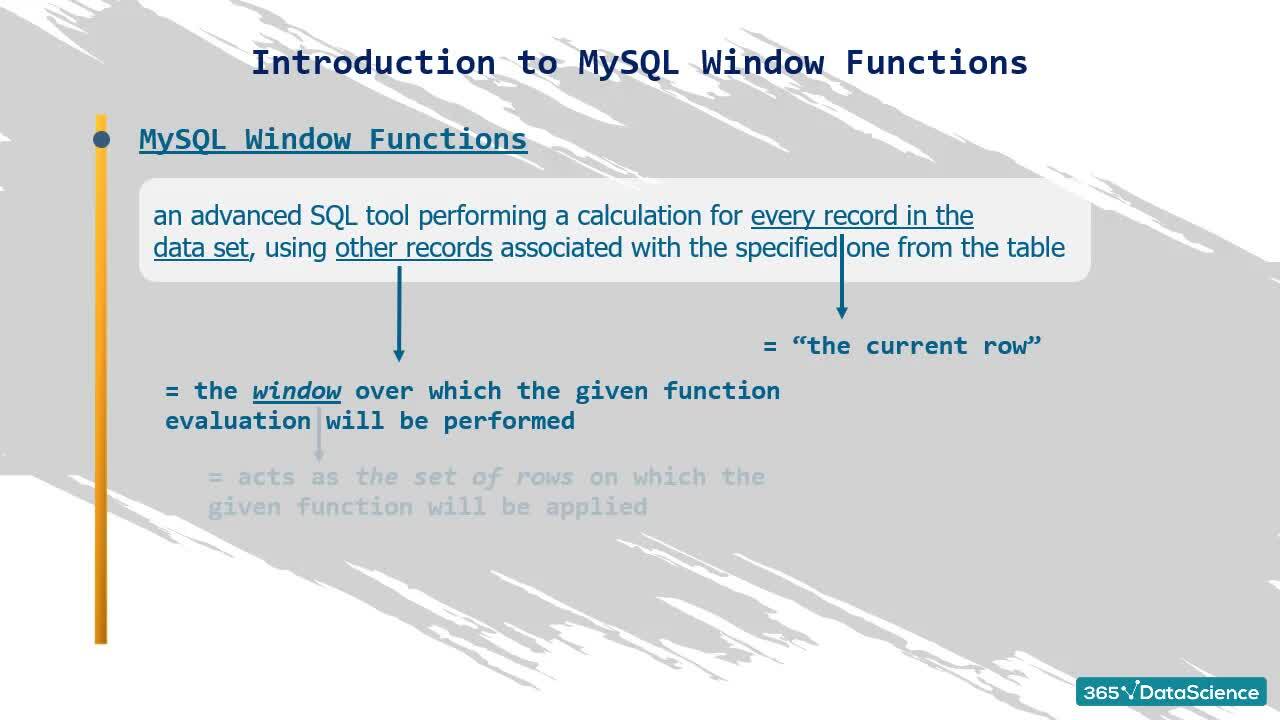
1.2 SQL Window Functions - Introduction
2 min
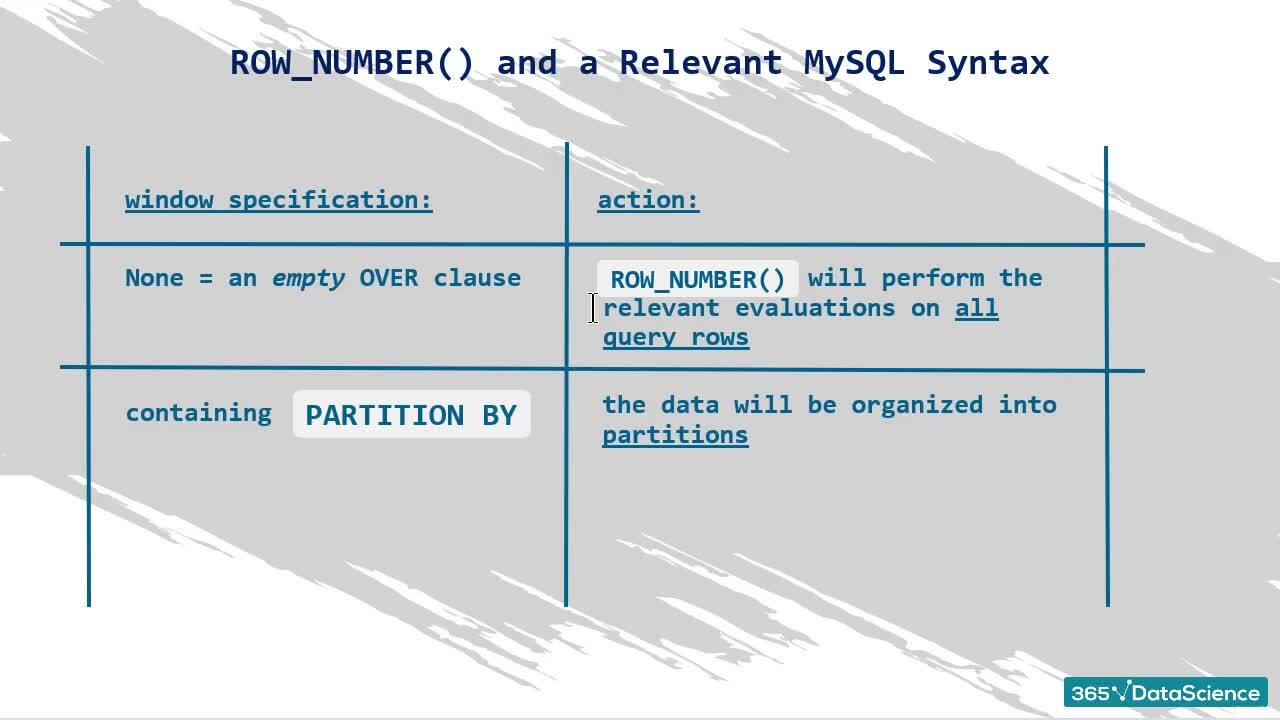
1.3 The ROW_NUMBER() Ranking Window Function
9 min
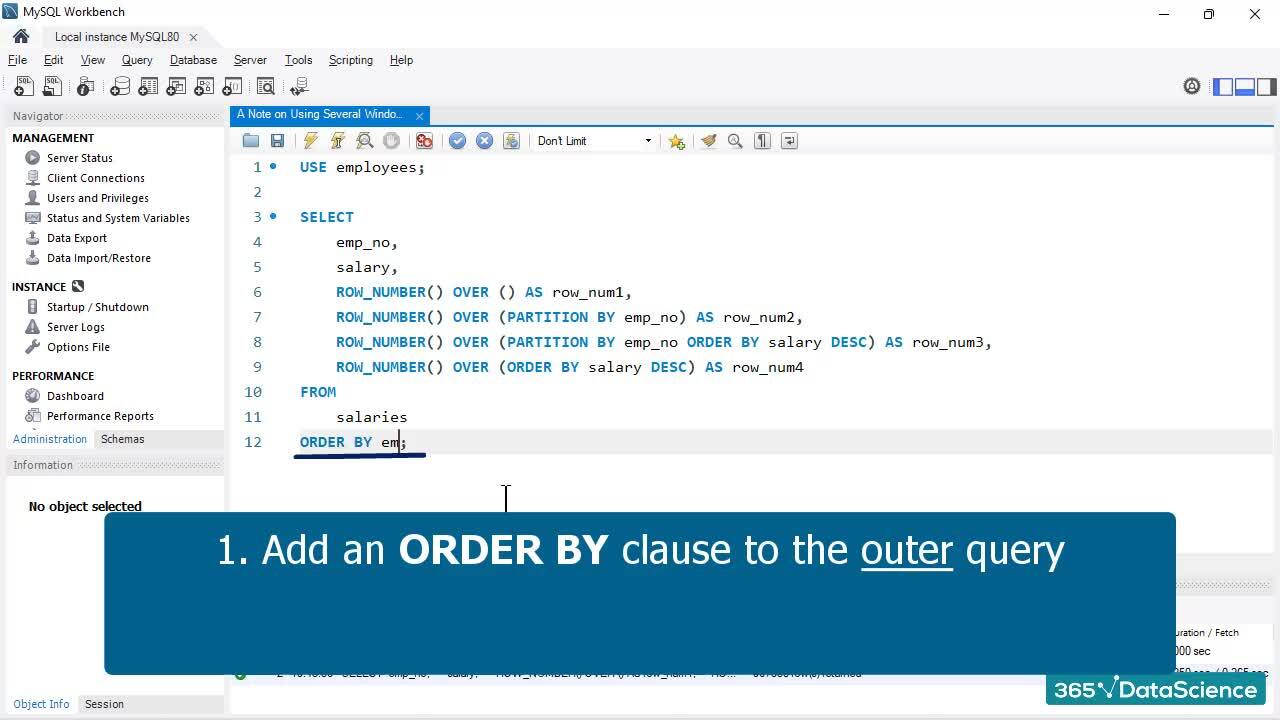
1.6 Using Several Window Functions in a Query
3 min
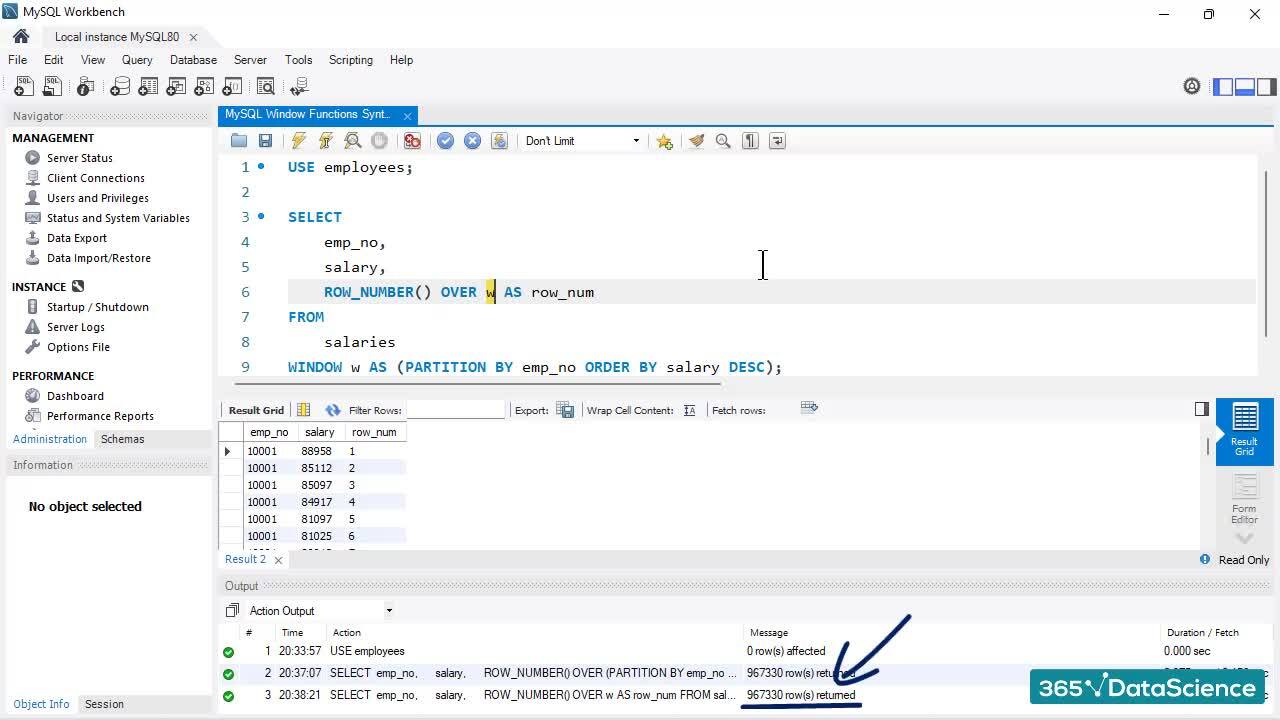
1.8 SQL Window Functions Syntax
4 min
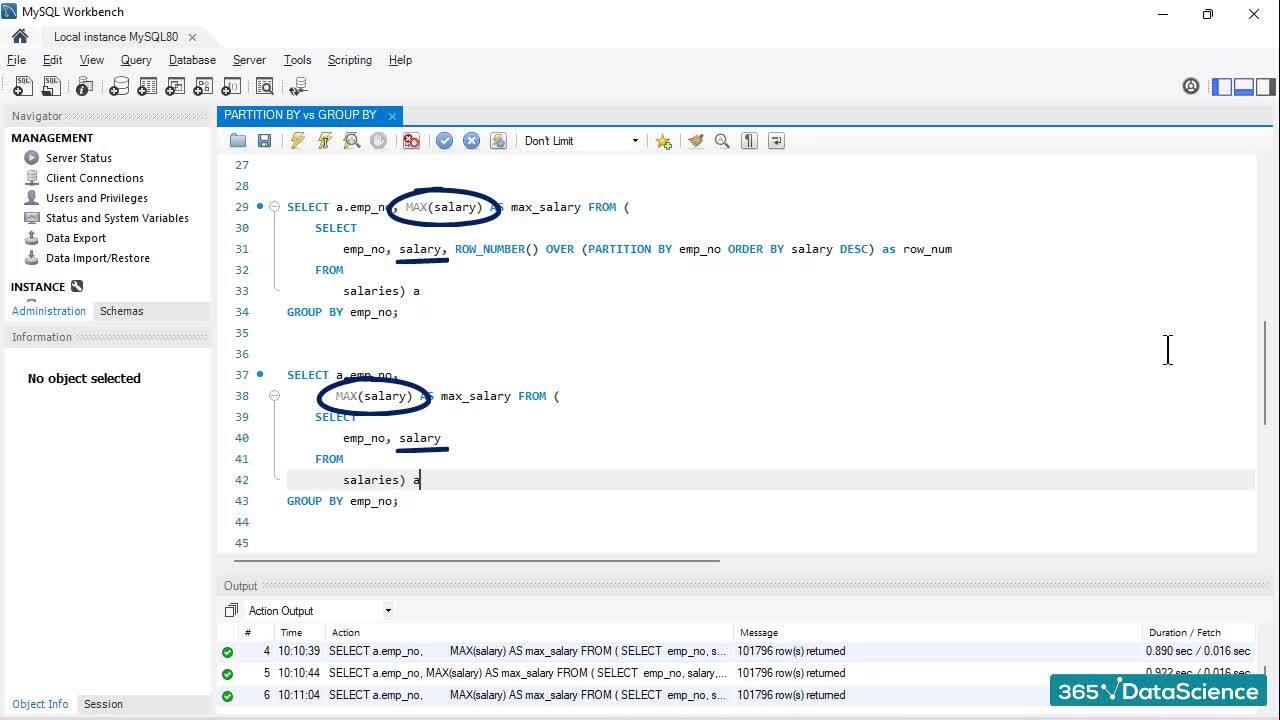
1.11 PARTITION BY vs GROUP BY
6 min
Interactive Exercises
Practice what you've learned with coding tasks, flashcards, fill in the blanks, multiple choice, and other fun exercises.
Practice what you've learned with coding tasks, flashcards, fill in the blanks, multiple choice, and other fun exercises.








Curriculum
- 2. SQL Common Table Expressions (CTEs)8 Lessons 27 Min
This section covers MySQL Common Table Expressions (CTEs)—a tool allowing you to obtain a temporary result set that you can use and reuse within the scope of a query. More precisely, we’ll explore single and multiple subclauses in a WITH clause and refer to already specified common table expressions in a WITH clause.
SQL Common Table Expressions (CTEs) - Section Introduction Read now1 minSQL Common Table Expressions (CTEs) - Introduction7 minThe Same CTE Task - an Alternative Solution2 minThe Same CTE Task - an Alternative Solution - Exercise Read now1 minA WITH Clause with Multiple Subclauses - Part I6 minA WITH Clause with Multiple Subclauses - Part II - Exercise Read now1 minA WITH Clause with Multiple Subclauses - Part II5 minReferring to CTEs in a WITH Clause4 min - 3. SQL Temporary Tables5 Lessons 17 Min
As you progress as an SQL analyst, you’ll increasingly work with more extensive databases containing tables with millions of records. In other words, the queries you write can easily take a few minutes before returning the desired result. In such cases, you’ll look for tools like MySQL temporary tables to increase the efficiency of the data retrieval process. In this section, you’ll create your first MySQL Temporary Table and explore some of its features.
SQL Temporary Tables - Introduction3 minSQL Temporary Tables - Application5 minSQL Temporary Tables - Application - Exercise Read now1 minSQL Temporary Tables - Extra Features7 minSQL Temporary Tables - Extra Features - Exercise Read now1 min
Topics
Course Requirements
- Highly recommended to take the SQL course first
- You will need to install MySQL Workbench
Who Should Take This Course?
Level of difficulty: Beginner
- Aspiring data analysts, data scientists, data engineers who want to improve their job prospects
- Existing data analysts, data scientists, data engineers who want to become proficient in SQL and learn advanced SQL skills
- Data professionals who strive for SQL proficiency
Exams and Certification
A 365 Data Science Course Certificate is an excellent addition to your LinkedIn profile—demonstrating your expertise and willingness to go the extra mile to accomplish your goals.

Meet Your Instructor

Martin began working with 365 in 2016 as the company’s second employee. Martin’s resilience, hard-working attitude, attention to detail, and excellent teaching style played an instrumental role in 365’s early days. He authored some of the firm’s most successful courses. And besides teaching, Martin dreams about becoming an actor. In September 2021, he enrolled in an acting school in Paris, France.
What Our Learners Say
365 Data Science Is Featured at
Our top-rated courses are trusted by business worldwide.