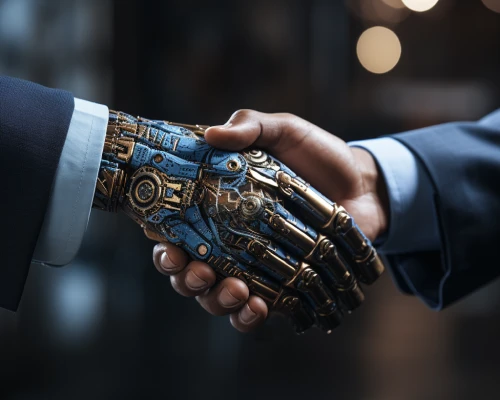Customer Engagement Analysis with SQL and Tableau Project
A Practical Approach to Analyzing and Visualizing Customer Engagement Metrics intermediate
With Hristina Hristova
Type: Course project
Duration: 10 Hours
Case Description
Overview: Our Customer Engagement Analysis with SQL and Tableau project offers an exceptional opportunity to enhance and expand your professional portfolio. Your task is to build a three-page dashboard including key metrics and visualizations that aims to show student engagement with the 365 platform and identify critical areas of improvement.
Objective: The following is a list of the questions we want our dashboard to answer:
- Which courses are the most watched by students, and how are they rated?
- How many students register each month, and what fraction are also onboarded?
- How do students engage with the platform (minutes and average minutes watched) based on student type (free-plan or paying)?
- Do students watch more content with time, and does it vary seasonally?
- Which countries have the most students registered, and does this number scale proportionally with the number of minutes watched per country?
Discuss your findings, uncover valuable insights, and gain meaningful experience working on a real-life database.
Project requirements
Project files
- Customer Engagement.twbx – a Tableau workbook containing two pre-loaded data sources
- dashboard_skeleton.pdf – a skeleton of the dashboard containing the names of the charts described in the project
- 365_database.sql – Optional: If you fancy a challenge, you can practice your SQL skills by retrieving the pre-loaded Tableau data sources using the provided SQL database
- 3 Project files
- Guided and unguided instructions
- Part 1: Sketching the Dashboard
- Part 2: Retrieving Courses Information with SQL
- Part 3: Retrieving Purchases Information with SQL
- Part 4: Retrieving Students Information with SQL
- Part 5: Creating the Table in Tableau
- Part 6: Creating the Charts in Tableau
- Part 7: Creating the KPIs in Tableau
- Part 8: Creating the Dashboard in Tableau
- Part 9: Interpreting the Results
- Quiz