Can't even get started in Visual Studio.
I have written the first 3 lines of code in this video in a file called "capstone_solution.py".
capstone_solution.py
import numpy as np
import cv2
I am already stuck. It says capstone_solution is not defined. I have saved the file, though. What should I do?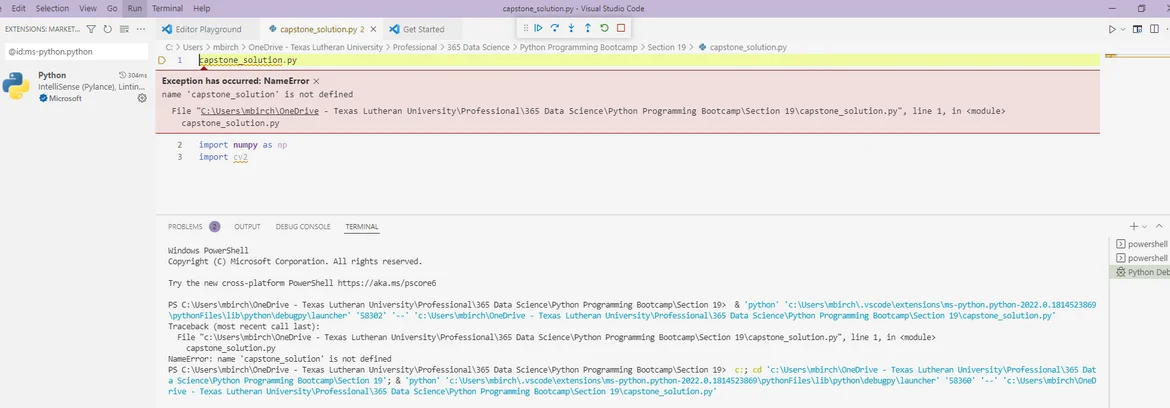
Hey Matt,
Delete the line
capstone_solution.py
You don't need it :) The lines of code are numbered 1, 2, 3, etc, so the code begins with importing the numpy library.
Kind regards,
365 Hristina
Unfortunately, I can't even figure that out.
I think I installed cv2, but I don't even know that for sure because Python is not recognizing numpy. Please help.
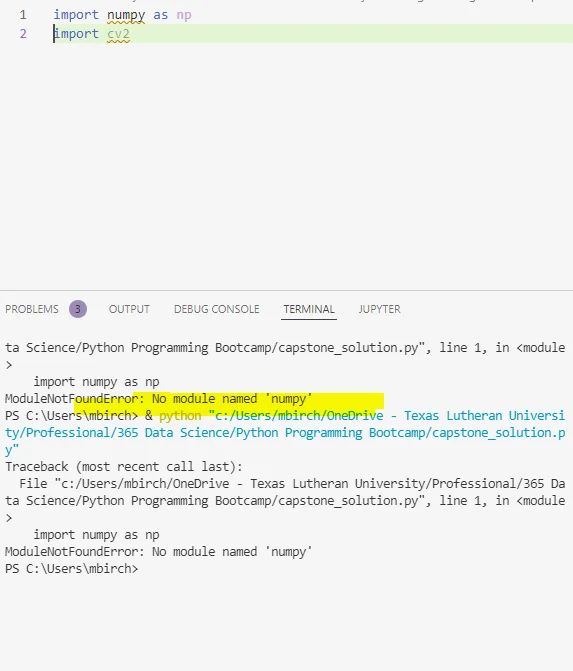
Hey Matt,
I believe you have performed the steps for creating a new python environment, but let me outline them again.
First, type
conda create -n capstone
which creates a new environment called capstone. You will be asked to press y to proceed. Next, type
activate capstone
which will activate the capstone environment. If you then write
conda env list
you will get a list of all environments and a star will indicate the one you are currently in.
After activating the capstone environment, write
conda install -c conda-forge opencv
You would again need to press y to proceed. After the installation is complete (it may take a minute or two), type
conda list
The output should be as follows:
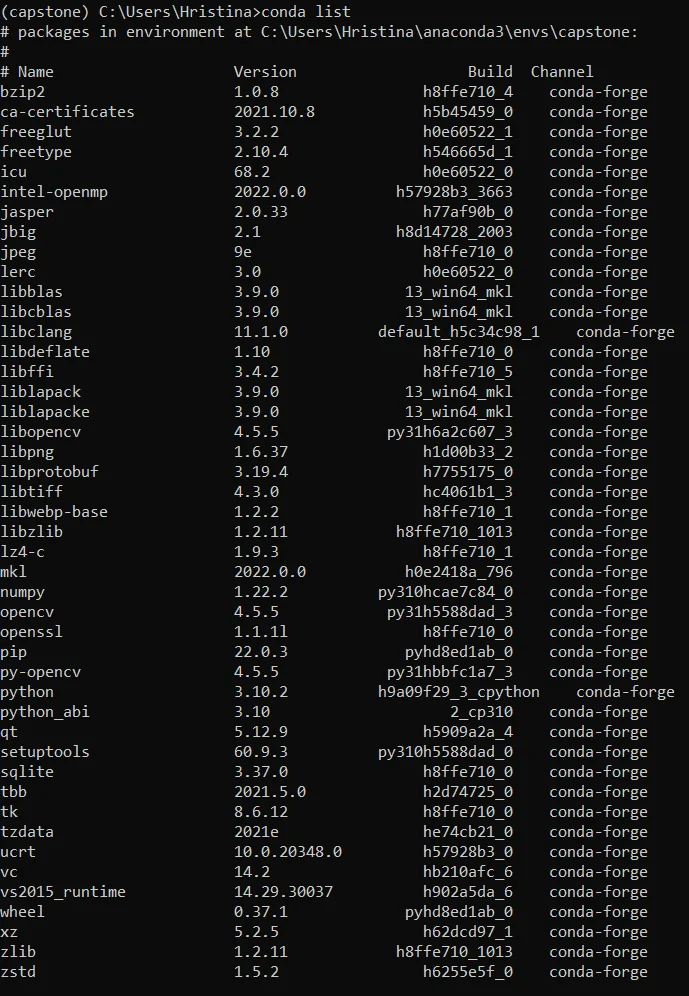
You see that both opencv and numpy have been installed.
Now, go to Visual Studio and make sure that you are working withing the capstone environment, where both numpy and opencv are installed. If you are opening Visual Studio from the Anaconda Navigator, then make sure that you have chosen capstone from the drop-down menu (in Giles' case, the environment is called vision).
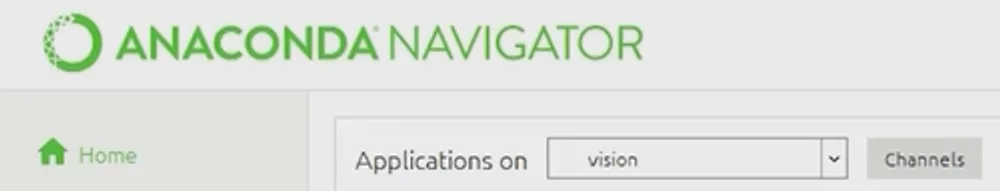
If not, then please, follow the instructions on the following link.
I hope this helps! In case you run into a problem, don't hesitate to share it!
Kind regards,
365 Hristina