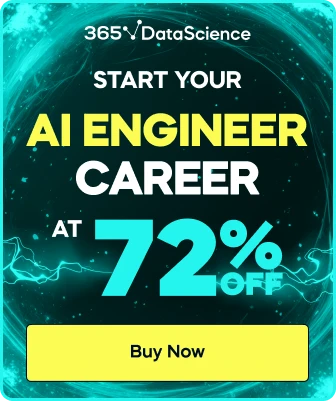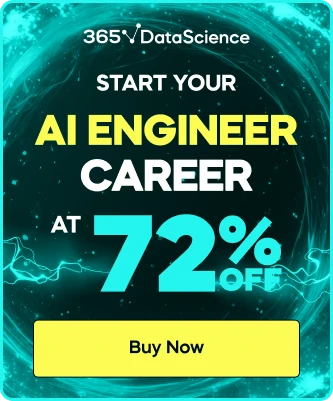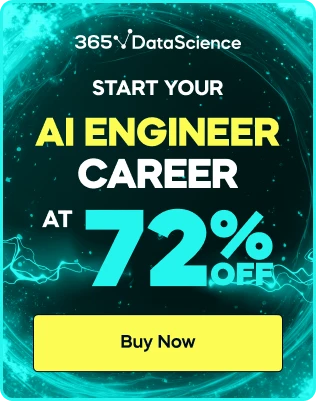Resolved: Cant find the link for the employee.sql database.
Feeling a little dumb that I can't find the link. I can get what looks like the employee code in MySQL but all the buttons to run anything are greyed out. a little help please. Moving on to another course for now b/c I can't continue.
Hi Donald!
Thanks for reaching out.
First of all, here you are a link with the employees database.
Link to the employees database
You have to download the database and import it in the Workbench.
Then, you have to make a connection with the Server. Please, refer to the following lecture: https://learn.365datascience.com/courses/sql/setting-up-a-connection/.
Hope this helps.
Best,
Tsvetelin
I still don't see the link, where exactly can I find it? You said that I am a link with the employees database, I don't know what that means, please explain. Thanks.
I figured it out and I have the database running, I just had to connect to the server.