download resources not working
Hello 365 data science team,
I'm unable to access these python bootcamp download resources in jupyter notebook, they are opening in text file format not in ipynb formart. If possible send me the solution in screen shots format. Thank You
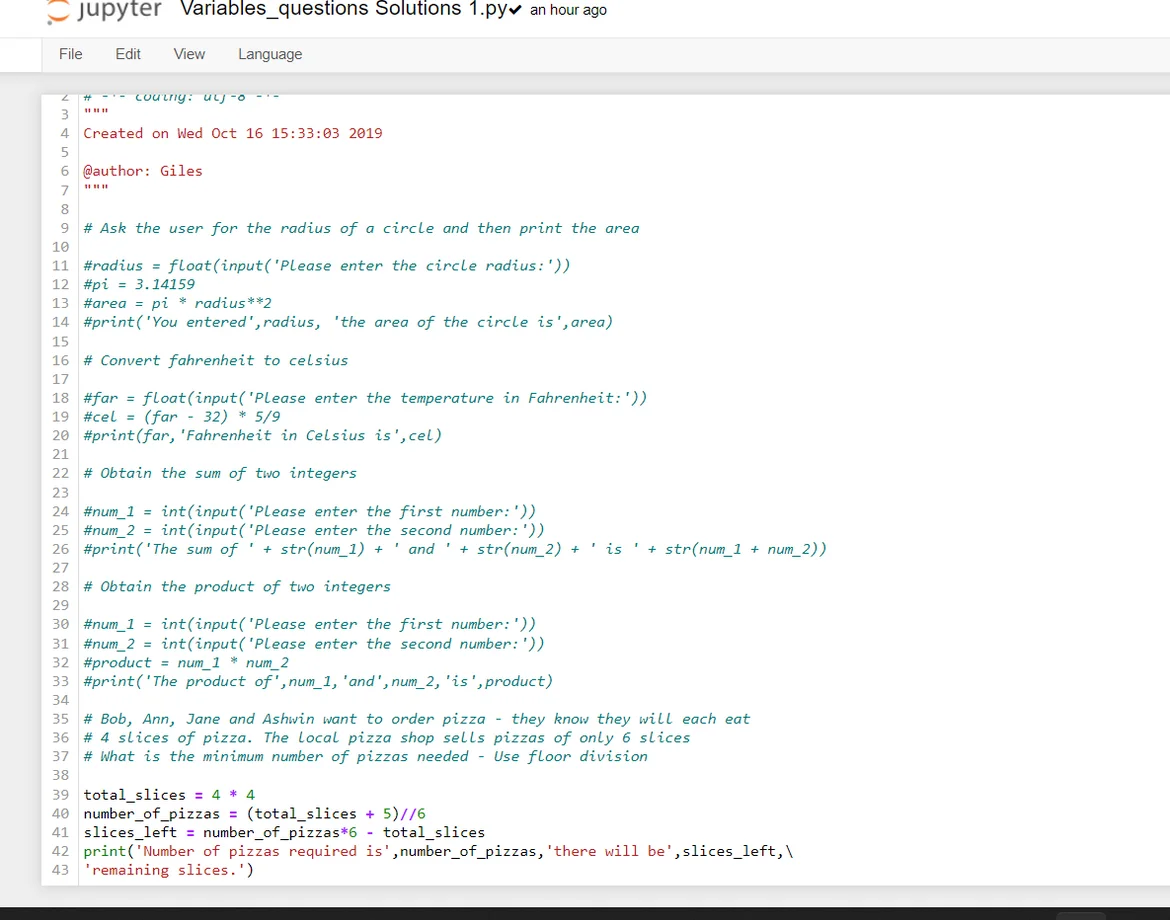
Hey Anisha,
Thank you for engaging with our Python Programmer Bootcamp course!
Notice that the extension of the file is .py and not .ipynb. Therefore, the file is not a Jupyter notebook but rather a Python script that you can open with any text editor. In order to run it, however, you need to open it in an IDE of your choice, such as Spyder, Visual Studio, PyCharm, or other.
You can, of course, also run the script in Jupyter notebook. Do as follows:
1. Copy the relevant exercise from the .py file (I'll copy the first one)
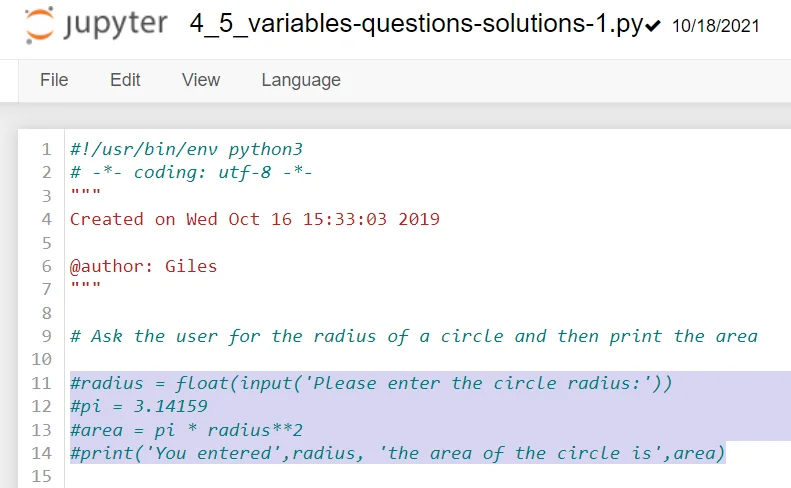
2. Create an empty notebook and paste the exercise in a new cell
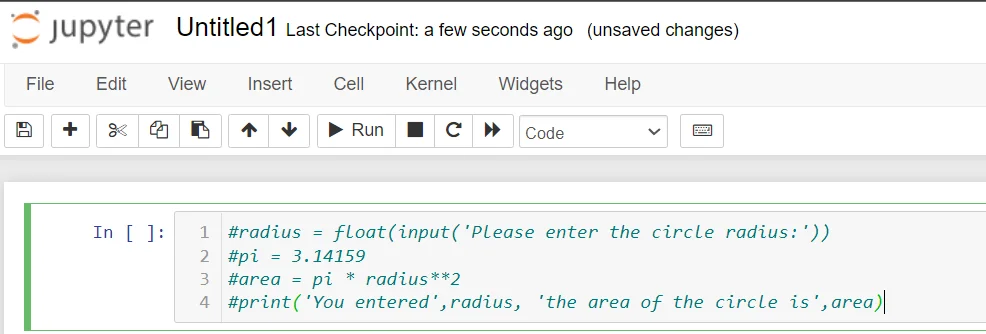
3. Uncomment the exercise if it was previously commented. You can do this easily by marking all rows and pressing Ctrl+/
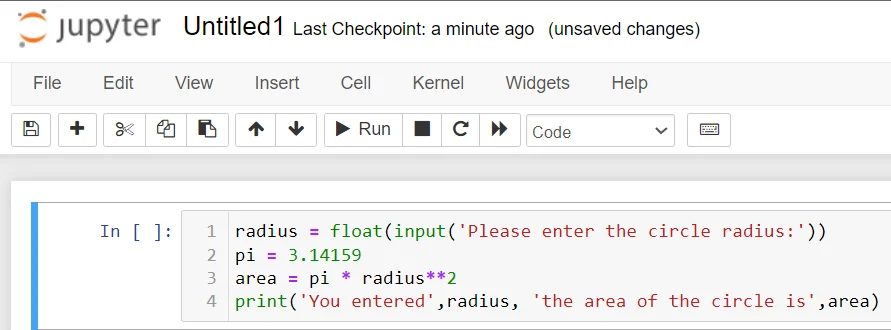
4. Run the cell. You can do this easily by clicking inside the cell and pressing either Shift+Enter, or Ctrl+Enter, or Alt+Enter. The difference between the three is the following:
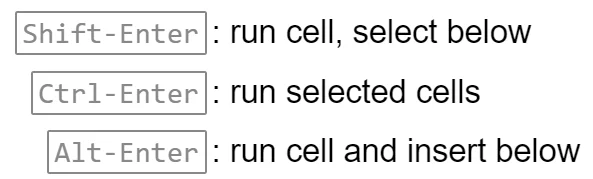
You should then get the desired output:
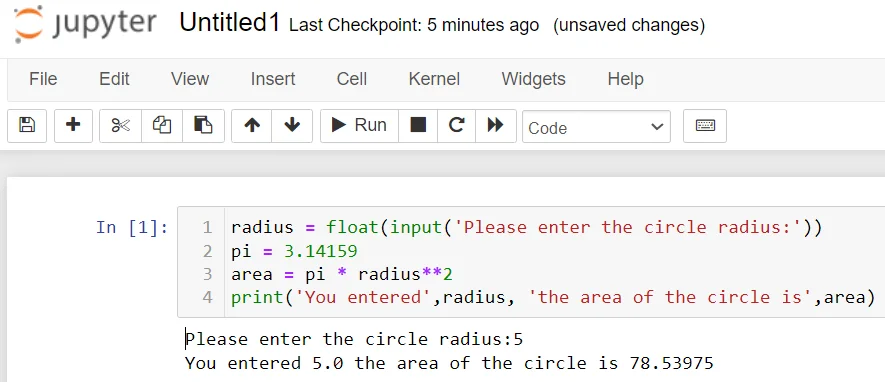
Hope this helps! Keep up the good work!
Kind regards,
365 Hristina
Thank you so much. Hristina Hristova
It works.