How to change Video Speed Settings
I am unable to change the speed of the videos & have tried using microsoft edge and google chrome web browsers. Is anyone else having a similar issue or have a solution to this?
I would like to rewatch certain videos but want to do so at 1.25x speed or greater.
Any response is greatly appreciated, thanks!
Hi Dechen,
When you access a given video, you can adjust the speed in bottom right corner of the video settings:
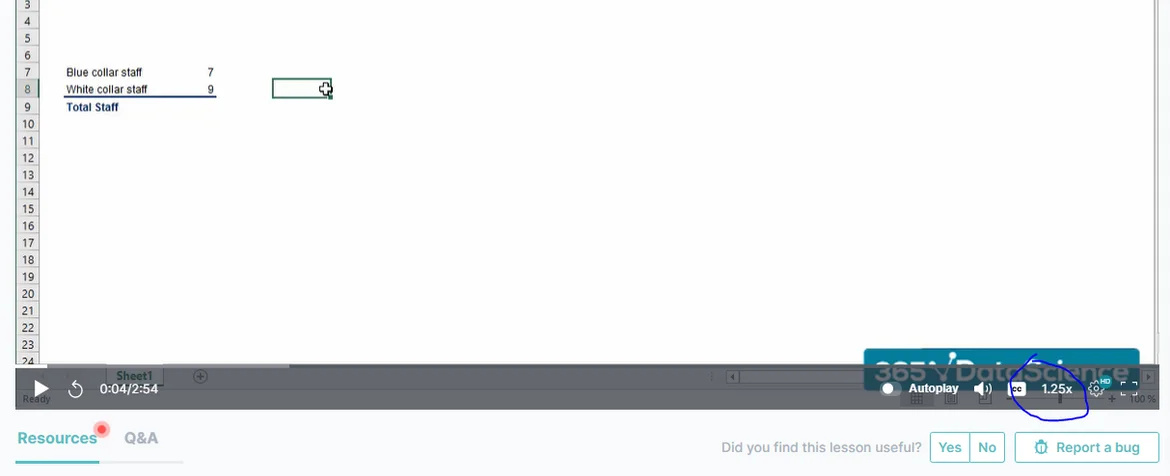
Hope this helps!
I am having this issue too... it doesn't change when I click the 1x on the bottom of the screen.
@Ned- Yes, I understand that would be how to change the video speed settings. Unfortunately, I am unable to actually click on that setting that would allow me to adjust. I've browed through some Q&A and I see this issue has come up for other people. The issue I am having is exactly as Sophie Ali commented above.
Any insights?
Hi, thanks for your feedback. I didn't realize this was the issue. Will try to investigate with our dev team and amend it as soon as possible.
Thank you!
Thanks Ned- looking forward to hearing back!
Hi Dechen,
Could you please give us some more information:
What operating system are you using?
Does the video quality setting work?
Can you please send us a screenshot of the console. You can open the console using Shift+Control+J (Windows) or Option+Command+J (macOS).
Thank you!
Hi 365 Team,
* Using Windows 10
* The Video Quality setting also does not work
* I've attached a screenshot of the console below.
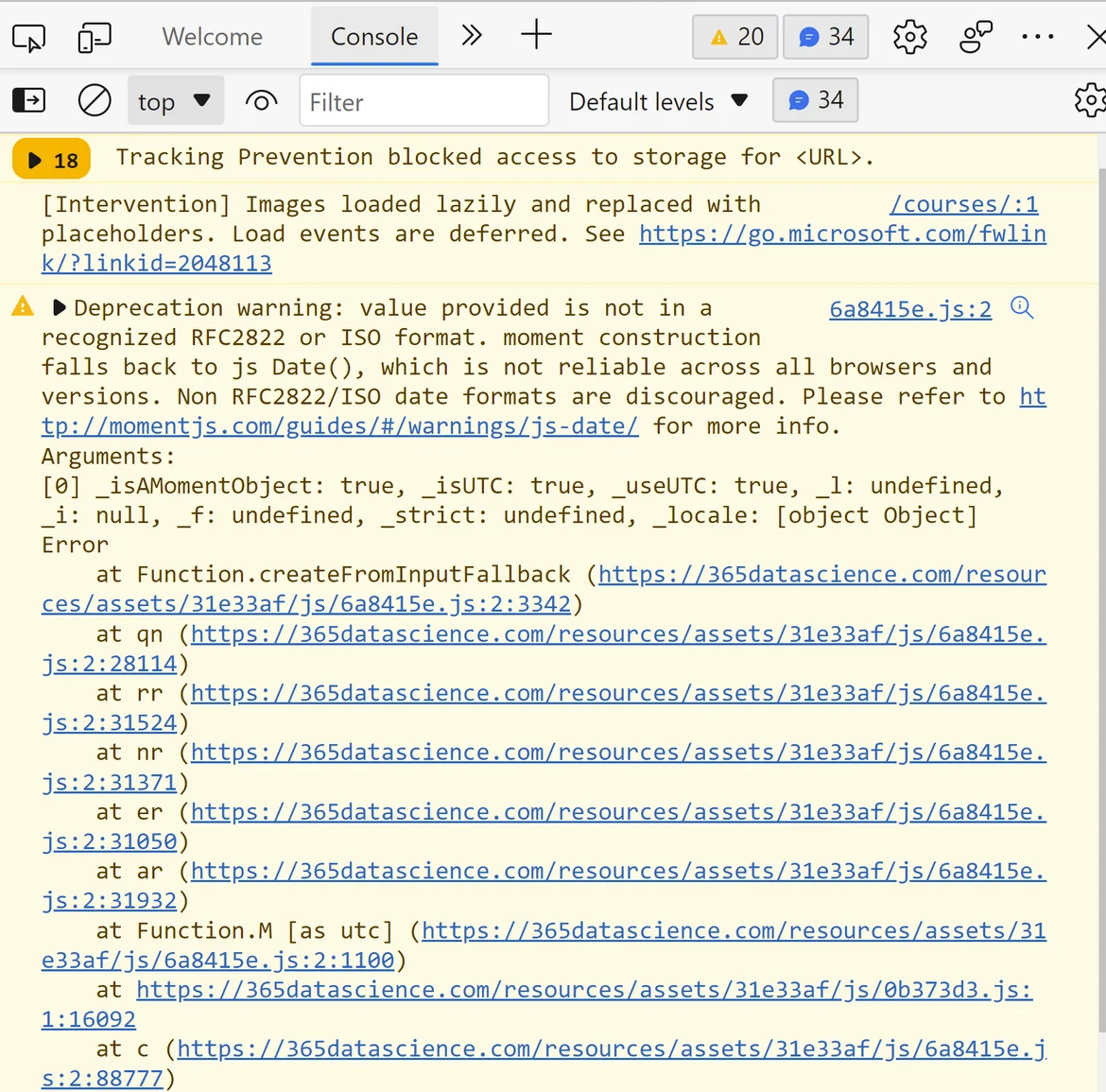
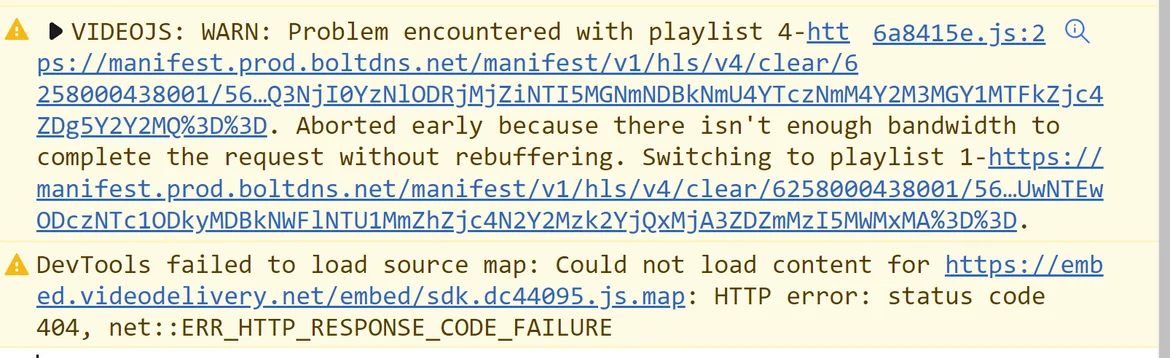
Hi Dechen,
Thank you for your feedback.
Can you please tell us what device you are using? Is it a tablet or a laptop? If you are using a laptop does it have touch screen?
Thank you!
I'm having the same problem. I can't change the video speed nor the video quality.
I'm using Windows 10 on a touch screen laptop (Asus Zenbook).
I'm not a paying customer yet, just checking it out. Does that make a difference?
Thank you.
Screenshot of my console:
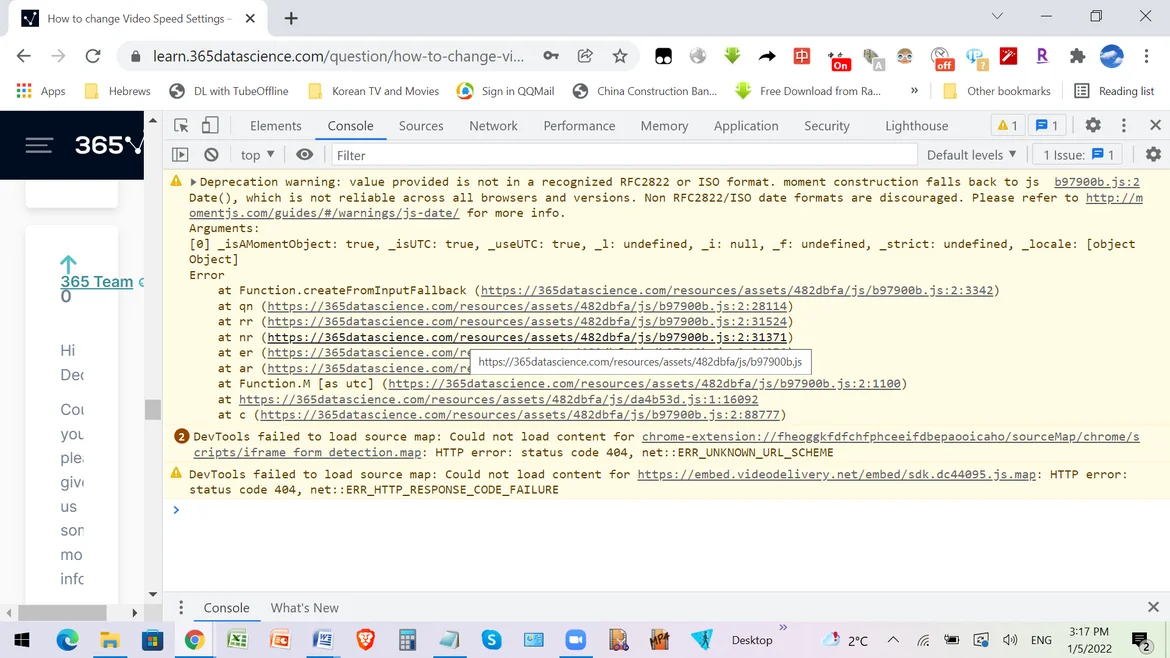
Hi 365 Team,
I am using a laptop- Dell Inspiron 7306.
It does have touch screen features.
Thanks,
Hi All,
Good news to share as I was playing around with the touch screen feature.
I am actually ABLE to change the video speed only if (if I use the touch screen feature on the video) instead of using my mouse!
Hopefully this helps anyone else out here that was coming across similar issue, thanks.
Hi Dechen,
thanks for the advice. It worked for me too by touching the screen!
Bliessings!
Like everyone else,
I am unable to change the video speed settings within a Course. But if you click on Ken Jee's link https://learn.365datascience.com/career-tracks/
that's the only place that I can change the speed settings. Click on one of the greyed out settings.
I hope this helps everyone.
Regards,
Fred Reiss