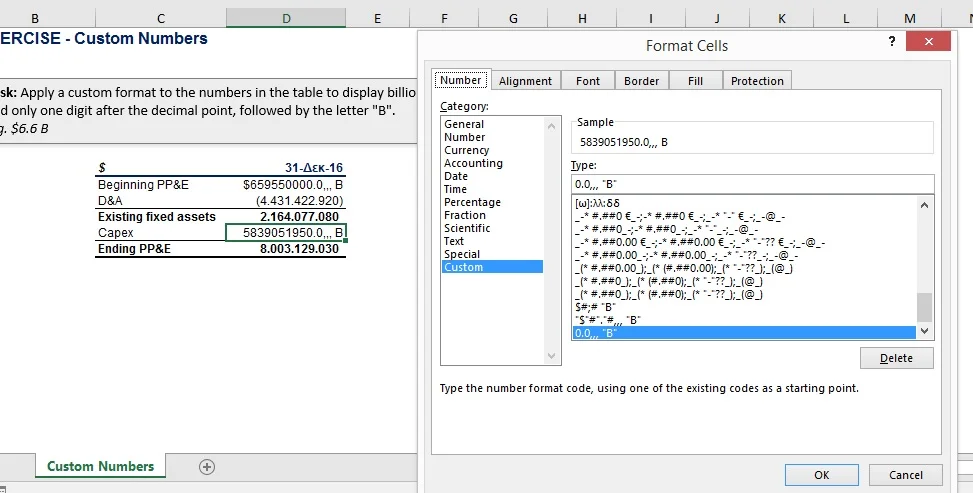Resolved: How to round custom number format number to be like the one requested?
You ask for $6.6 Billions. Best it can give though is 6.595500000. How to round it?
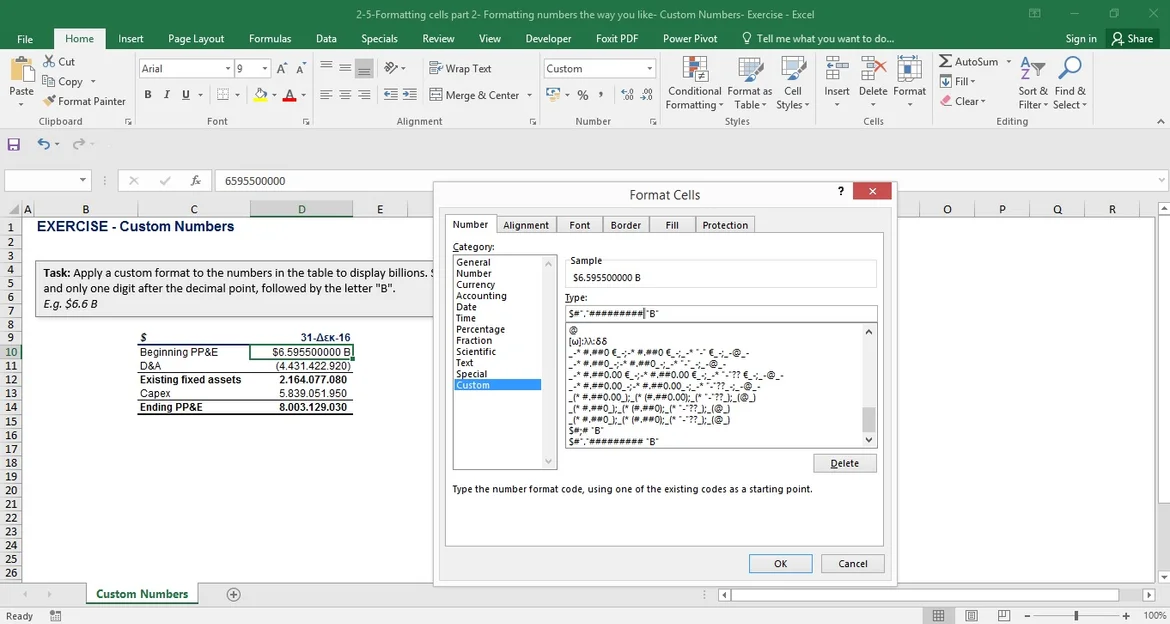
Thanks for helping.
By the way my version of Excel is peculiar and the commas,,,, being character erasers doesn't seem to work here. as it worked in your videos... . Tried semicolons too, didnt work either. neither questionmarks??? that i saw on another site.
Hi Panagiotis,
To create custom formatting in Excel to show the number 6595500000 as 6.6B, you can use the following steps:
1. Select the cells you want to format.
2. Right-click the selected cells and choose Format Cells....
3. In the Format Cells dialog box, click the Number tab and select Custom from the list on the left.
4. In the Type: field, enter the custom number format as 0.0,,,"B".
The custom format 0.0,,,"B" works as follows:
0.0: The number will be rounded to one decimal place.
,,,: Each comma essentially divides the number by 1,000. Three commas means the number will be divided by 1,000 three times, or a billion.
"B": Appends the letter 'B' to the number.
After applying this custom format, the number 6595500000 should be displayed as 6.6B in your selected cell.
Hope this helps!
Best,
Ned
Thanks Teacher. Grateful for the elaboration. But custom numbering in my Excel seems to be broken. Here is what it makes with that formula: