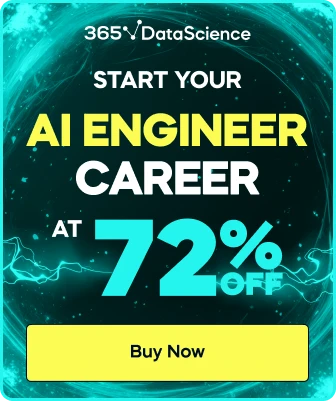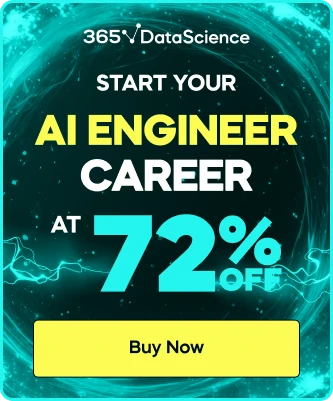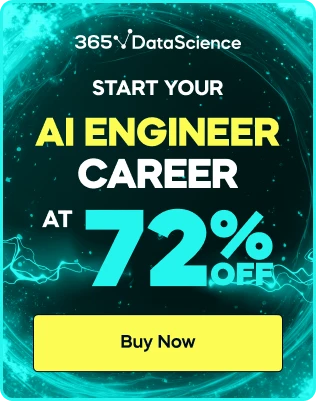Resolved: instances not connecting to virtual machine.(Power Bi, power BI Mac 7min)
This is the problem issue I get when I try to connect my instance. Connect to instance Info
Connect to your instance i-08bf7d0f7d2310639 (Power BI Dev) using any of these options
We weren't able to connect to your instance. Common reasons for this include:
- SSM Agent isn't installed on the instance. You can install the agent on both Windows instances and Linux instances.
- The required IAM instance profile isn't attached to the instance. You can attach a profile using AWS Systems Manager Quick Setup.
- Session Manager setup is incomplete. For more information, see Session Manager Prerequisites.
Session Manager usage:
- Connect to your instance without SSH keys or a bastion host.
- Sessions are secured using an AWS Key Management Service key.
- You can log session commands and details in an Amazon S3 bucket or CloudWatch Logs log group.
- Configure sessions on the Session Manager Preferences page.
I need help to move forward to. the next lesson, any remedy how how to fix this issue will be greatly appreciated.
Thanks,
Okuich Abella
Hi Okuich,
Sorry to hear you got stuck, will you please be able to provide a screenshot of the error? I am not sure if the error is coming from Amazon or if it is related to the RDP client you are trying to use.
Im having the same problem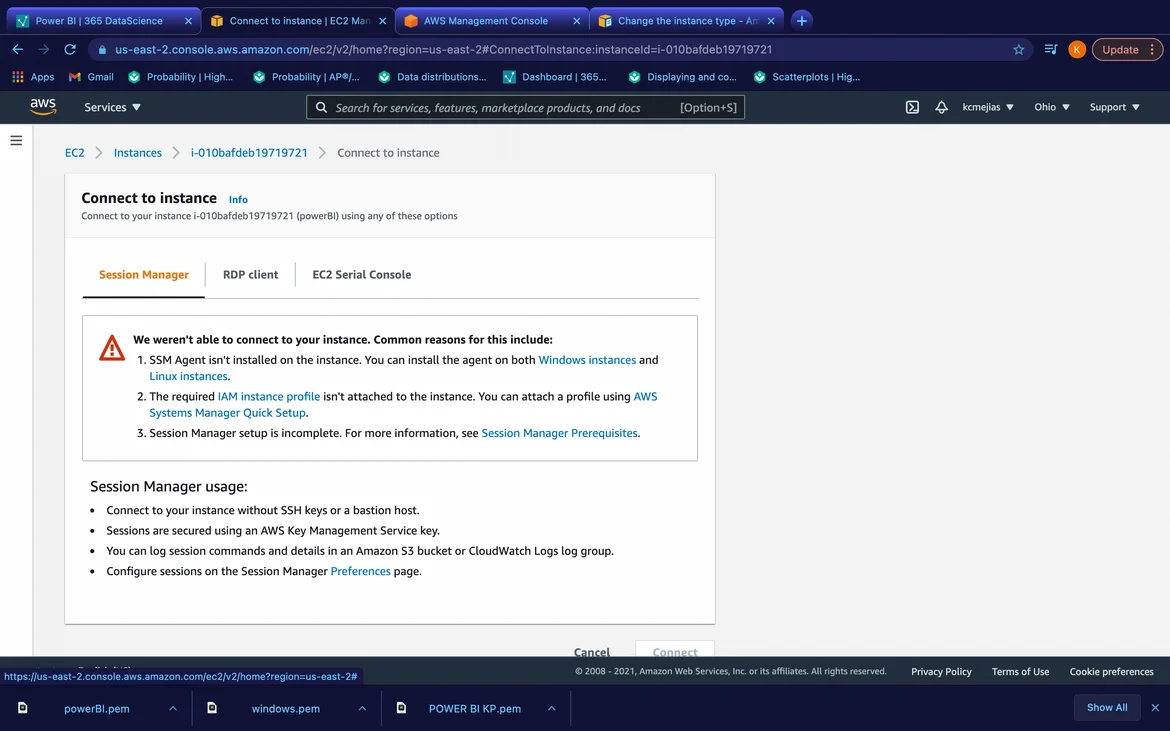
Hi guys,
are you able to select the second tab where it says RDP client?
Dimitar
Hi Dimitar,
Yup, I had the same problem but you are right, I just clicked on the RDP client and was able to follow your instructions and complete the set-up. Thank you!
Sorry , is there any solution to this problem ?
Ive been googling for a while
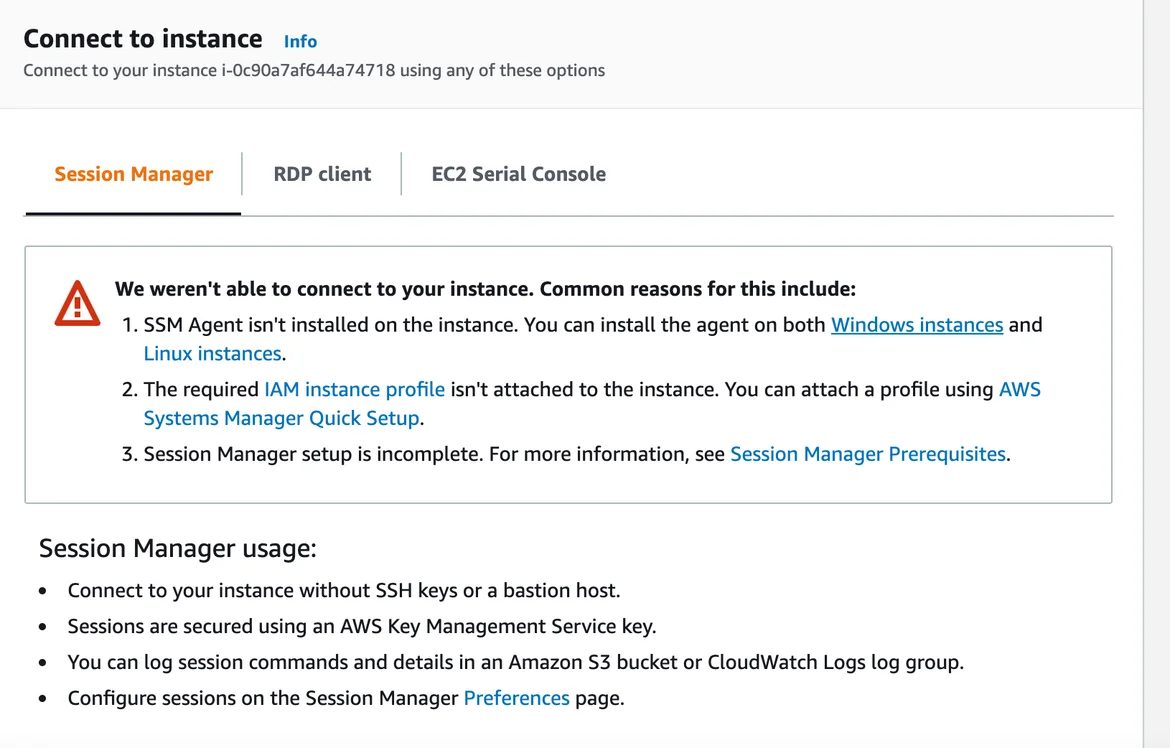
RDP Client does not work for me , its asking for a password
Please re-watch the video, if the RDP is asking for a password it means that you have set up a Password somewhere during the process. The RDP is just a client to use to connect to the VM.
got it , solved, thanks