MAC and mysql installation problems.
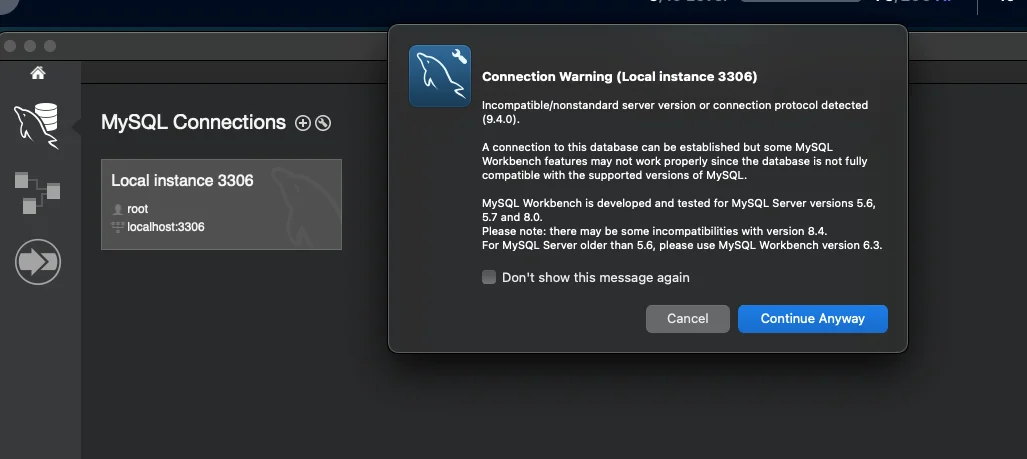
Hi Simone!
Thanks for reaching out.
To resolve the "Local instance-3306 Warning" issue and to set a password for your MySQL instance, follow these steps:
1. Update MySQL Configuration:
- The warning might be related to the MySQL version or compatibility issue with the Workbench version. Ensure that MySQL server and Workbench are compatible. Since you mentioned using an archive version, it might not fully support newer features.
2. Configure MySQL to Ask for a Password:
- Open the terminal and run the following commands to stop and start the MySQL service, and set a password:brew services stop mysql
mysql_secure_installation
brew services start mysql
During mysql_secure_installation, you will be prompted to set a root password and configure security settings.
- Once set, you can update the connection details in MySQL Workbench:
- Open Workbench, click on "Manage Connections", select your connection, and under "Password" set it to either "Store in Vault" or prompt each time.
Hope this helps.
Best,
Tsvetelin
Hi Simone!
Thanks for reaching out.
I am glad that you have resolved your issue!
Thank you!
Best,
Tsvetelin