Not Working !!
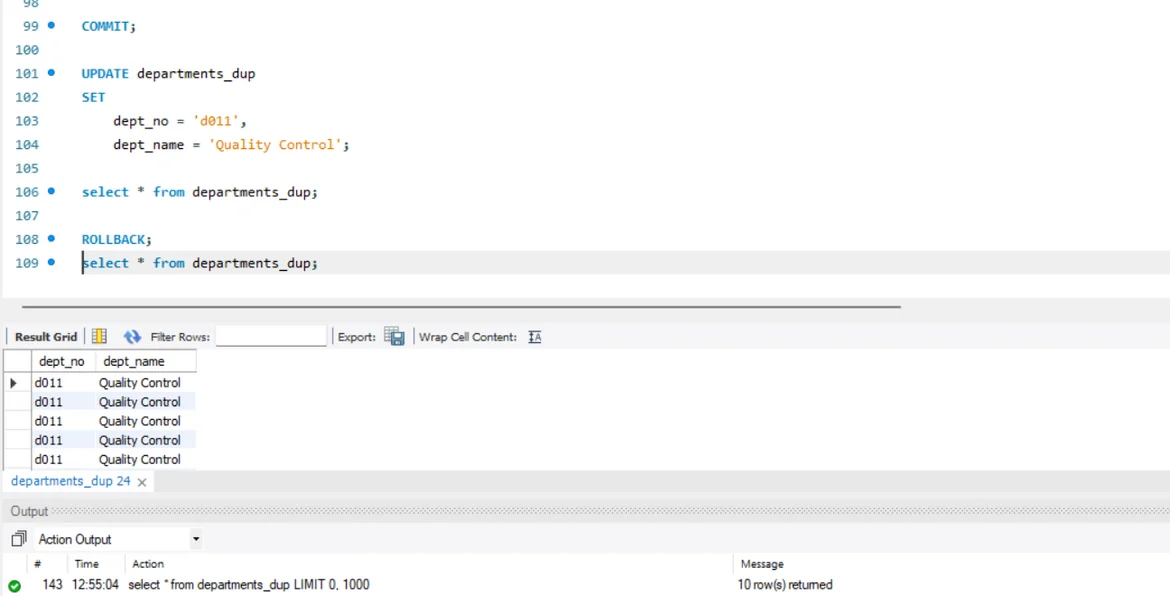
even though i have executed the code as shown in video, I am facing problems ith 'ROLLBACK' not working.
Hi Raghav!
Thanks for reaching out.
There are very few reasons that could lead to this problem. We believe there is a setting that, for some reason, has been switched on or off, and that’s what causes the issue here.
In the SQL editor of MySQL Workbench, there is the possibility to toggle the autocommit mode by pressing a single button. This is the tenth icon below the query tabs. If you’ve pressed this button, it means that this mode will be turned on, and each statement will be committed immediately. Please check if it has been left intact.
Hope this helps.
Best,
Tsvetelin
Raghav, I encountered the same thing you did. After I used the "SET autocommit = 0;" statement, it then worked for me. (This might correspond to what Tsvetelin described.)
Hi Raghav,
I encountered the same problem, and then I found this solution!
https://www.youtube.com/watch?v=mFlWTwhGsZU
I hope this helps you.
Regards,
Romeo
There is out there, among MySQL options and at the moment important, an autocommit.
Let´s check the status:
SELECT @@autocommit;
SHOW VARIABLES;
Can we change it?
set autocommit = 0;
set autocommit = 1;
Or using the Workbenck GUI, as Raymond Blažić clearly shows us in a Resolved comment below.
I rollback but still get the same thing, I modified the setting as suggested by my fellow @Romeo Thomas, does that mean am I going to recreate the database since rolling back isn't bringing me to the commit I wanted?
Thanks