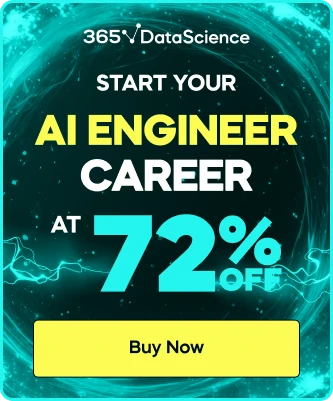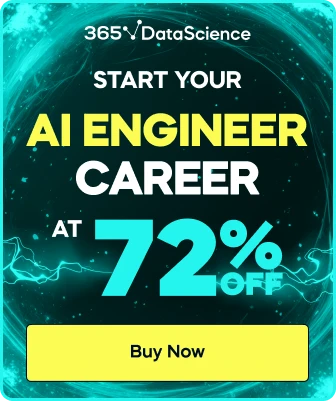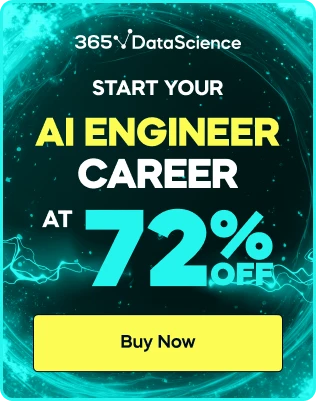Resolved: Salaries table is empty, showing Null
My Salaries table is empty with no details, showing all Null when i typed and execute the query. Even from previous exercise, after executing the queries. it still gives me an output that is null. Kindly advice
SELECT
*
FROM
Salaries;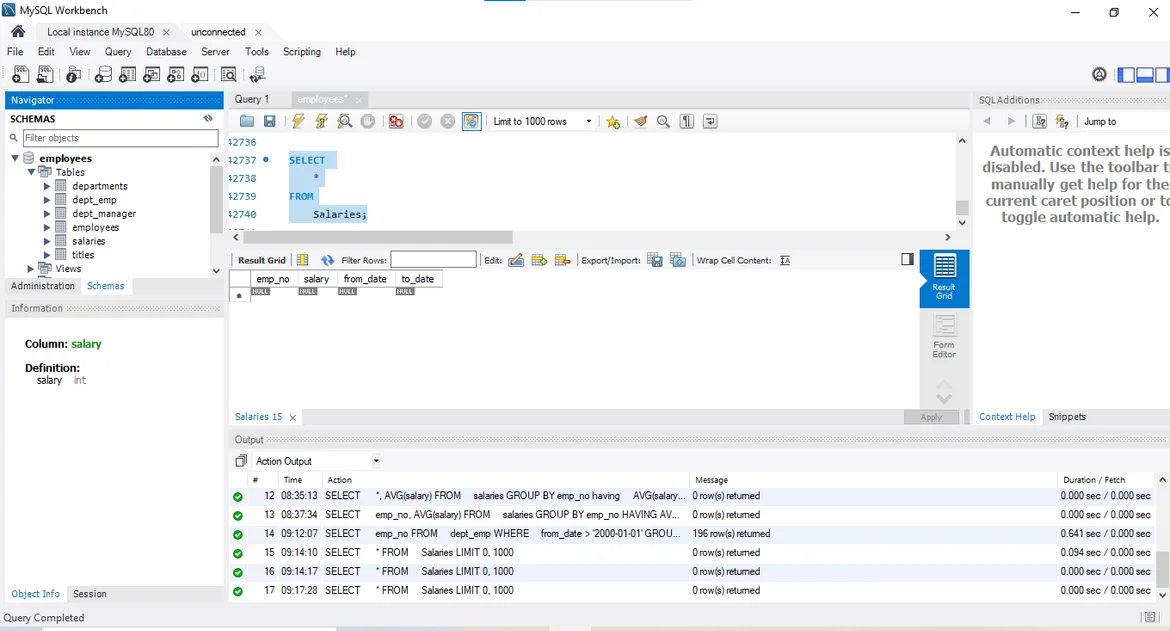
Hi Ashakah!
Thanks for reaching out.
Seeing null values is just an indication by MySQL that there is an empty row. Otherwise, you don't see any data displayed because you have not imported the data for the employees database, just as shown in the following lecture from the course.
https://learn.365datascience.com/courses/sql/loading-the-employees-database/
Then, don't forget to set the database as default by executing:
USE employees;
Once you've completed these steps, you can retry running your queries.
Hope this helps.
Best,
Martin
Hello Martin,
Thanks for the response. But i have already downloaded the employees Database. Run the command statement "Use employees; " and also type the query
SELECT
*
FROM
Salaries;
Its still showing Null. Other tables under the employees database, like the "departments, dept_emp, dept_manager, employees and titles" showed their inputs when i used the SELECT and FROM statements except Salaries Table.
Reference attached 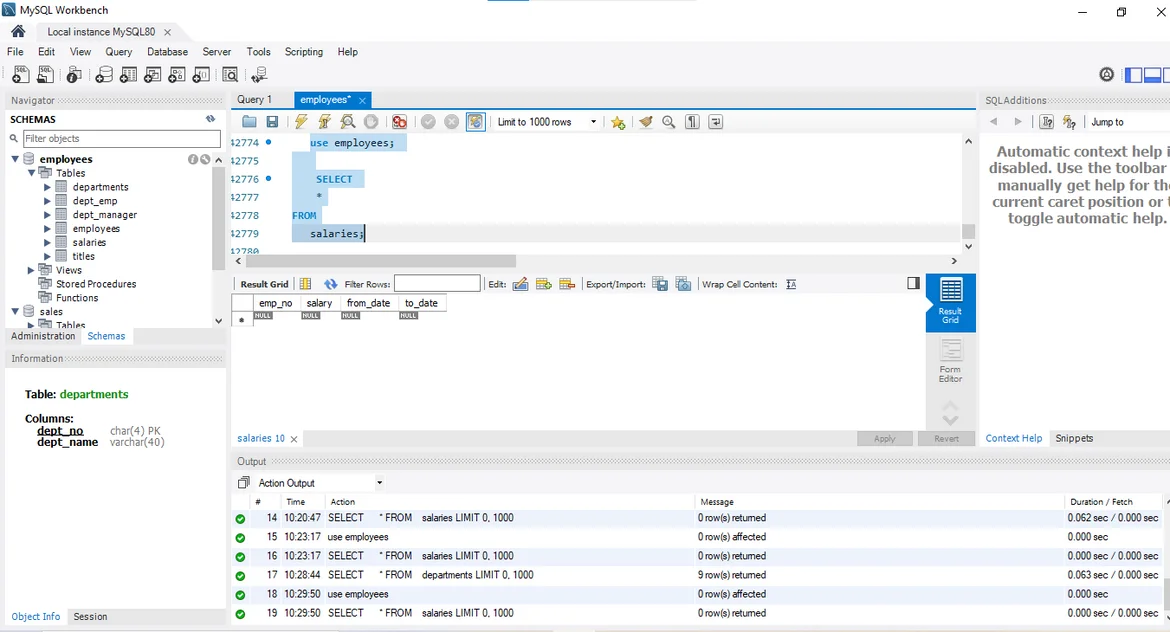
Hi Ashakah!
Thanks for your reply.
Please drop the database by executing:
DROP IF EXISTS employees;
and then close the program. Finally, start Workbench again, open the *.sql file from the relevant lecture, and execute the entire code written there (by using the icon representing just a lightning symbol, not a lightning symbol with a cursor.
Hope this helps but please get back to us should you need further assistance.
Kind regards,
Martin
Started with the queries below.
DROP DATABASE employees;
Thereafter i downloaded and re-install the employees database to the work bench. When fully installed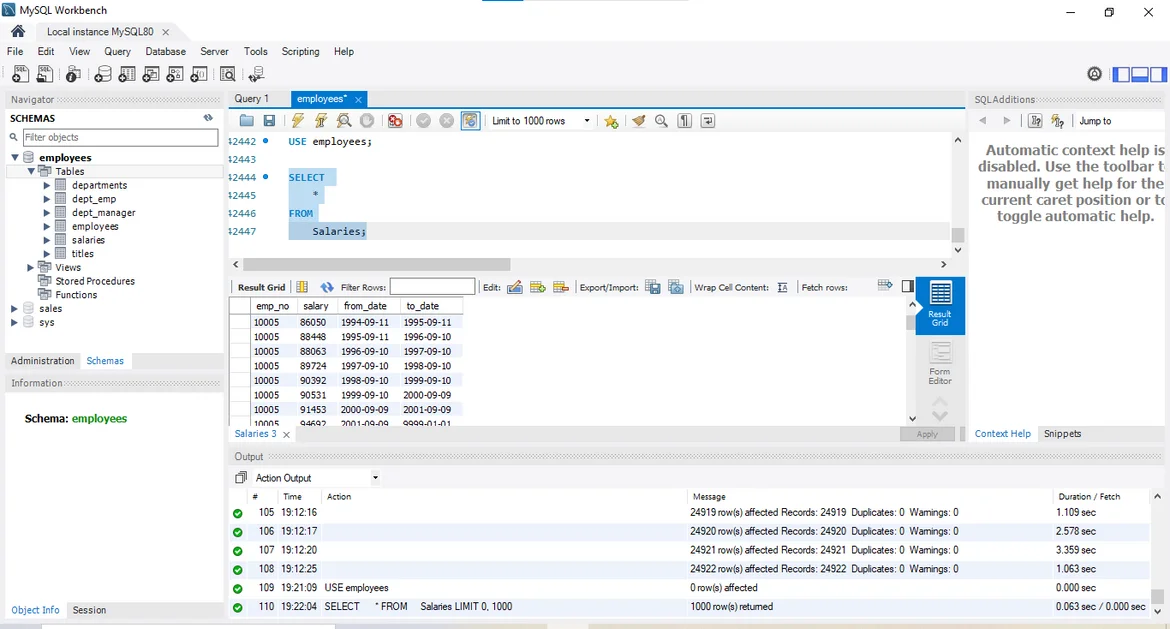 , i refreshed the SCHEMAS to see the employees Database.
, i refreshed the SCHEMAS to see the employees Database.
Then i type and execute the queries for proof.
USE employees;
SELECT
*
FROM
salaries;
The output reflected the inputs in the Salaries table. Success!. Many thanks Martin Ganchev
Hi Ashakah!
Thanks for your reply. And thank you for letting us know you can proceed with the course!
Good luck and please feel free to post another question should you encounter any difficulties. Thank you.
Best,
Martin
Submit an answer