Resolved: The website doesn't recognize my device as desktop
Hi again
I am resuming Introduction to Data and Data Science course on my laptop and completing all of it except for both practice exams because it said you are not using desktop!. so I tried different browsers like Microsoft Edge and Firefox but none of them worked and my laptop resolution is 1920&1080.
at the end of the course and after completing the course exam tab is unable for me.
so I want you to give me some solution through this problem.
thanks
M.M.Abedi
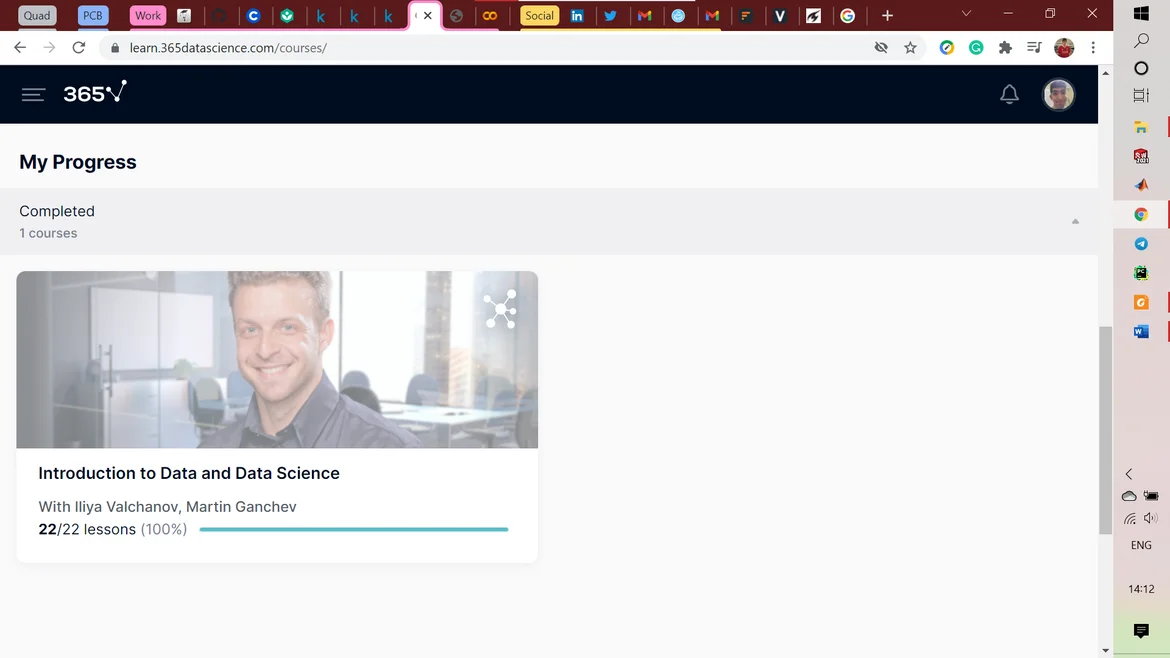
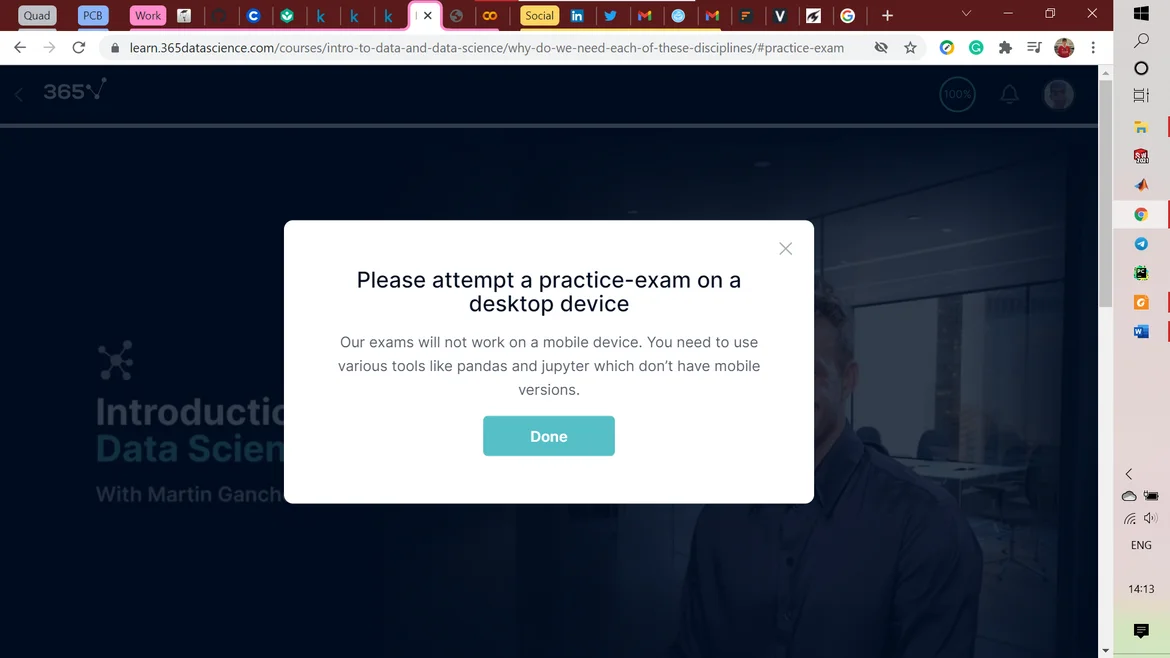
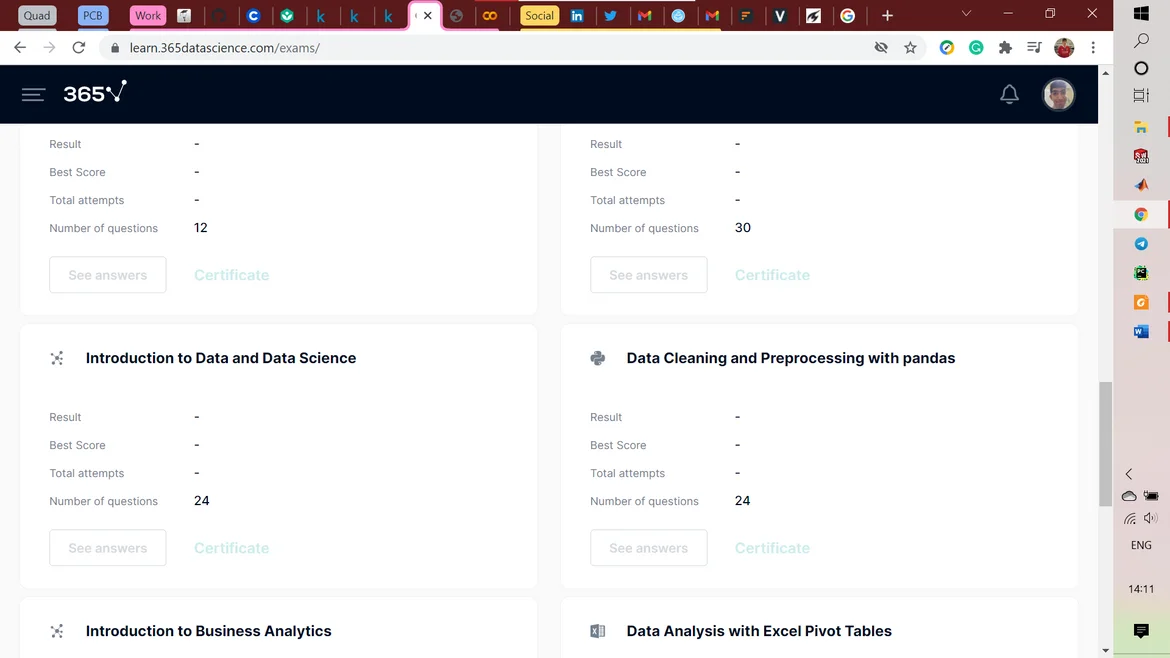
Hello Mohammad Mahdi Abedi,
Thank you for your question!
Our developer team have been notified about the email you have send us! They have looked thoroughly into the problem you have reported to us and here are the possible solutions that could help you resolve the issue you have experienced:
- zoom out the view on your browser. In order to do that, click and hold on the 'Ctrl' button on your keyboard and then press the "-" button in the top right of your keyboard
- try changing the resolution of your PC from "Display Settings" option. In order to select this option, right click on the home screen of your PC and select the option "Display settings". From there a new tab will open, from which you have to look for a section named "Scale and layout". In it try selecting the option "100%", which is recommended for Windows. Please view the screenshots we have pasted for more details:
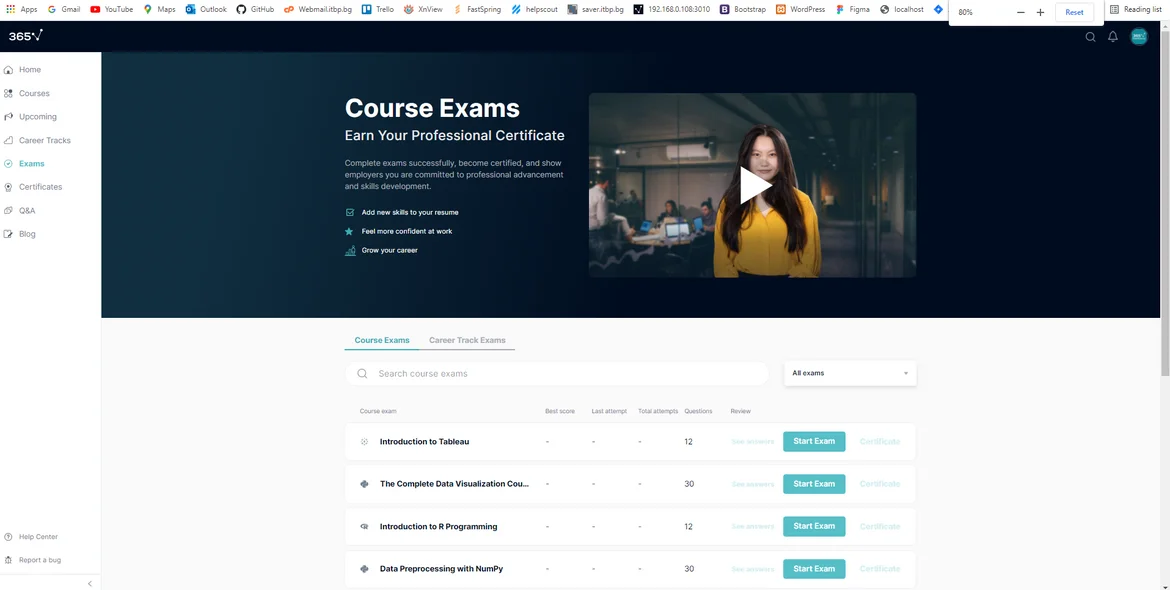
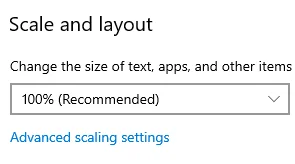
If you have any other questions towards us, please make sure to contact us!
We will be waiting for your reply!
Best wishes,
The 365 Team