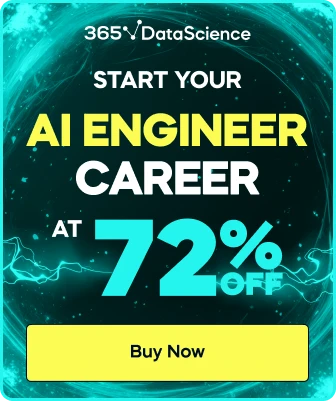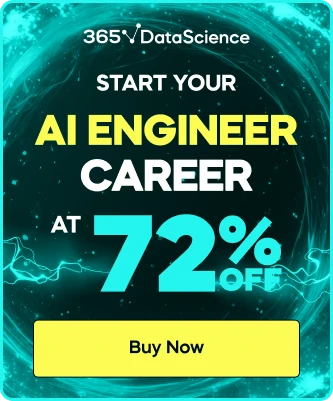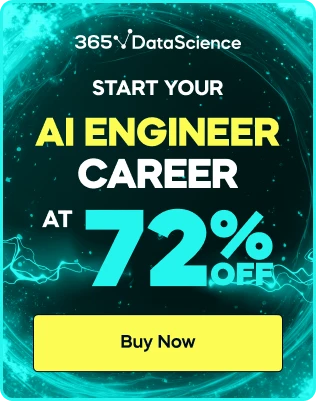Resolved: What hours do the column 'Absenteeism Times in Hours' indicate?
The instructor says that the column 'Absenteeism Times in Hours' indicates the number of hours one is absent from work on a given date. If that is the case, how was the employee with ID 14 in row 9 absent for 40 hours on 6th of July? I have watched the videos ahead, but this is not mentioned anywhere.
Did the instructor simply make a mistake and actually meant that the column indicates the number of hours one is absent is the total for a week/month or any other time period? And if the column does indicates absent hours for a given date, isn't that data wrong? Aren't there possibilities of more wrong data like these? And wouldn't our analysis be wrong when we don't correct such data?
Hi Naiya!
Great to have you in the course and thanks for reaching out!
This is a great question - thank you very much for asking it!
The data is actually correct - we just refer to the date as the date when the absence of a given employee has been registered.
In other words, apparently, a 40-h absence doesn't regards a certain day, but a certain week. Nevertheless, it is registered on a certain date (e.g. when the HR of the organization/company/institution receives an official letter/confirmation for the absence of the given employee).
Hope this helps.
Best,
Martin
Hello Martin
Thank you for answering. Just to see if I understand things clearly, the column shows the number of hours an employee was absent in a week, corresponding to the date the leave was registered, right?
Hi Naiya!
That's right. And with that in mind, the analysis and analytics we do should follow smoothly.
Hope this helps.
Kind regards,
Martin
Hello Martin
This sounds perfect. Thank you for all your help.
You are very welcome!
Kind regards,
Martin