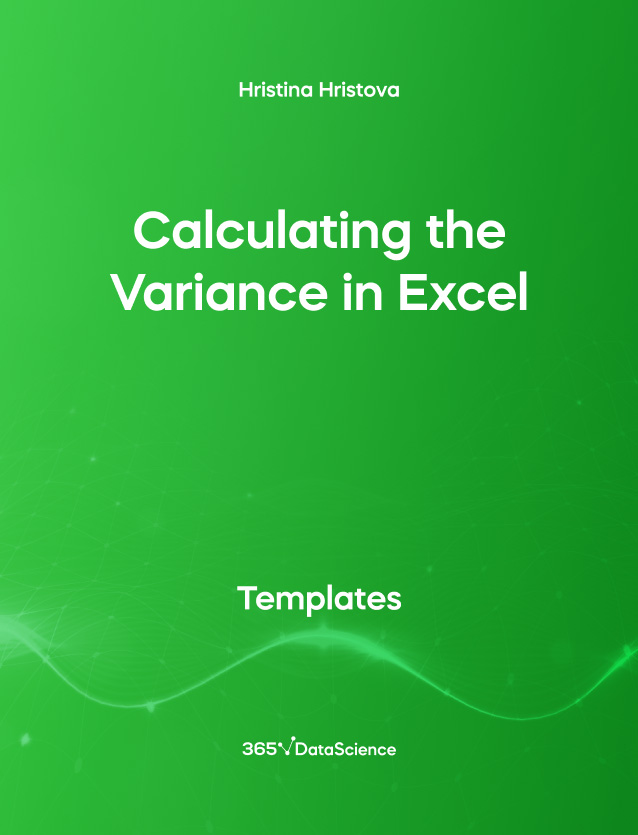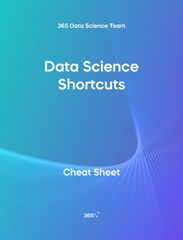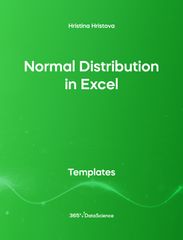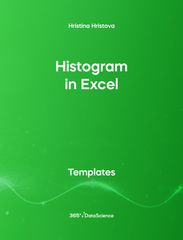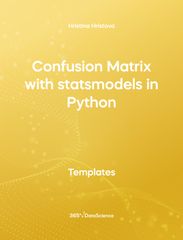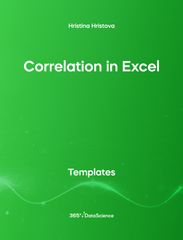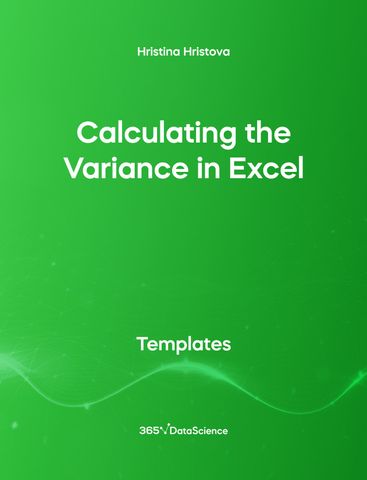Calculating the Variance in Excel Template
The following Calculating the Variance in Excel template demonstrates the difference between sample variance and population variance. It introduces the relevant Excel syntax for calculating these 2 metrics. Some other related topics you might be interested in are Standard Deviation in Excel, Coefficient of Variation in Excel, Covariance in Excel, Correlation in Excel.
You can now download the Excel template for free.
Calculating the Variance in Excel template is among the topics covered in detail in the 365 Data Science program.

Who is it for?
This is an open-access Excel template that is going to be very helpful for Data Scientists, Data Analysts, Business Analysts and anyone who wants to know how to use sample variance and population variance.
How can it help you?
Variance measures the dispersion of a set of data points around their mean. In this template, you will notice that the variance of a dataset, called Population, is different depending on whether we consider it as a sample, or as the entire population. If we instead imagine that Population is a sample from a population, called Imaginary population, then we can calculate the mean and population variance of this latter bigger dataset.