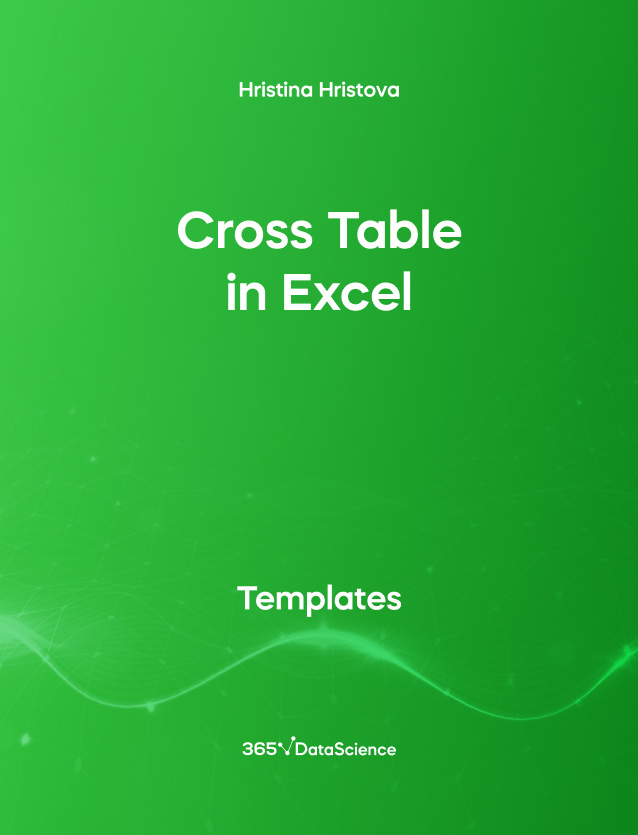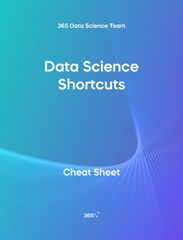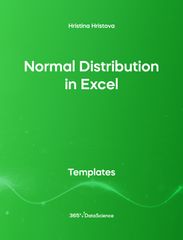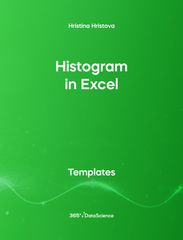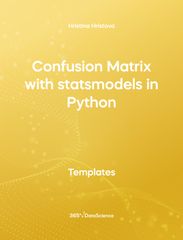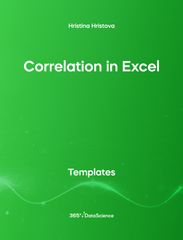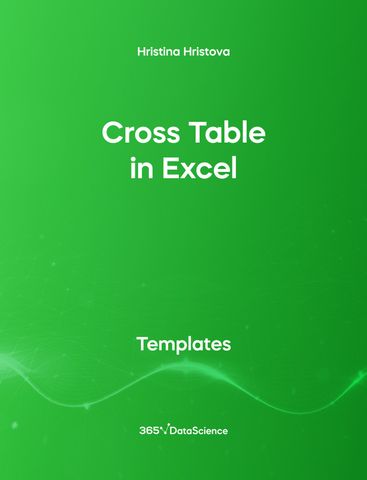Cross Table in Excel Template
This Cross Table in Excel shows how a typical cross-table can be constructed. The rows of the table represent the type of investment while the investors are placed as columns. Each cell, therefore, shows how much each person invested and where. Some other related topics you might be interested to explore are Side-by-side bar chart in Excel, Bar chart in Excel, Pie chart in Excel, Histogram in Excel, Frequency Distribution Table for Numerical Variables.
You can now download the Excel template for free.
Cross Table in Excel is among the topics covered in detail in the 365 Data Science program.

Who is it for?
This is an open-access Excel template in .xlsx format that will be useful for Data Analysts, Data Scientists, Business Analysts, and everyone who works with Excel to visualize data.
How can it help you?
The following template puts you in the shoes of an investment manager, managing stocks, bonds and real estate investments for 3 different investors. You will learn how to create a cross-table containing information about the allocations of each investor, as well as the total investments either by type of investment, or by investor.