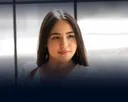Business Intelligence gives modern companies the power to grow by leveraging the power of data, and a Power BI developer is an integral part of that process. BI specialists analyze data, detect trends and patterns, derive useful insights, and communicate these findings to business stakeholders and decision-makers—all that while liaising with other teams to help achieve business goals.
Companies deploy various business intelligence tools to perform these tasks, and Power BI is among the most popular and sought-after solutions. And since working with this tool requires skill and training, Power BI developers are in demand.
Below, we cover everything you need to know about the Power BI developer role—the job description and outlook, career development opportunities, the skills and training required, useful advice on how to become a Power BI developer, and resources to begin your training.
Read on and launch your career.
How to Become a Power BI Developer: Table of Contents
- What Is a Power BI Developer?
- How Much Does a Power BI Developer Make?
- What Does a Power BI Developer Do?
- How to Become a Power BI Developer
- Where Do Power BI Developers Work?.
- How to Become a Power BI Developer: Next Steps
What Is a Power BI Developer?
Power BI developers work in business intelligence (BI)—typically part of a company's analytics team. Their main tasks are to preprocess and analyze data and design visualizations to turn them into actionable insights valuable to business stakeholders. But mainly, they specialize in creating Power BI dashboards. That said, various data visualization tools can be used for business intelligence.
So, why Power BI?
After all, you could achieve similar results with Tableau, R, and even Excel, right?
Well, not quite.
Power BI, developed by Microsoft, enables users to work with large databases to create dashboards and derive insights to improve business performance. Excel might fail you when the amount of data increases.
In addition, Power BI is packed with useful built-in features that enable data transformation and data modeling. It stands out from other BI tools with its comprehensive connectivity options. You can import databases in various formats, pull data from an API, and even connect to data sources live in the cloud.
More importantly, those who know how to use Power BI can create captivating, interactive, and informative dashboards and stream data to update them in real-time.

At this point, you might wonder how this is different from Tableau. The two tools are similar in terms of capabilities, and becoming a Tableau developer will be just as rewarding and lucrative as becoming a Power BI developer.
The major difference is that more experienced users prefer Tableau because it’s more complex. And while Tableau can handle larger amounts of data, Power BI’s capabilities are equally potent, and it is much easier to learn and use.
Still, although Power BI doesn’t require coding, there is a steep learning curve—so you’d need to undergo thorough training if you decide to go down that path. But it’ll be well worth it.
This brings us to the next reason you should consider becoming a Power BI developer: salaries.
How Much Does a Power BI Developer Make?
The path to becoming a Power BI developer may be long and hard, but you’ll be rewarded for your efforts. According to Glassdoor, the Power BI developer’s entry-level salary in the US is an average of $92,998 per year (base pay and bonuses included).
As you gain experience, your pay will grow, too. The salary of a Senior Power BI developer in the US with 15+ years of experience is $112,457 a year (additional pay included). Better yet, your career path doesn’t need to end there.
As a Power BI developer, you’ll be in frequent contact with senior leadership, which can be advantageous for your growth in the company.
So, once you’ve conquered the Power BI developer peak, you can climb up to an analytics manager. That means you’ll start overseeing the work of Power BI developers, data analysts, and other analytics team members and communicate with senior leadership and other stakeholders.
Is the leap worth it?
Initially, there won’t be a massive difference in terms of finances. The starting analytics manager’s salary is around \$109,000 per year. But there are plenty of opportunities for development, and once you gain substantial experience, your pay may reach \$169,109 a year.
But that’s not all you can do.
Suppose a Power BI developer learns advanced statistics and programming and can apply that knowledge in relevant case studies. In that case, they open a new career development path for themselves: the data science path. Now, that’s a bigger leap, and it’ll take a lot of work and dedication.
Still, you won’t be starting from scratch. The Power BI developer roles and responsibilities are diverse, so you’ll already possess the most skills and required knowledge. To make a transition into data science, you’ll just need to learn to code and apply advanced statistical methods.
365 has helped thousands of people transfer from other fields into data science. With the Data Scientist Career Track, you can acquire the necessary skills for the job in your own time. The effort will be well worth it. With a starting salary of $108,235 a year, you can work your way up to $157,784 annually.
But enough daydreaming. Let’s get back to the Power BI developer role.
What Does a Power BI Developer Do?
The Power BI developer works closely with senior leadership to build reporting dashboards that serve the business’s strategic needs.
Here’s how that process unfolds.
To be able to navigate such situations effectively, Power BI developers need extensive business knowledge and excellent communication skills. Before they even glance at the data, they collaborate with stakeholders to define the goals and needs of the business. They then can determine what to include in the data analysis and visualization.
Only then can they start building Power BI reports. To build the reporting requested by senior leadership, the Power BI developer will need to communicate with several stakeholders inside the company, such as sales, market, database admin, etc. They will also work closely with other business analysts and talk to subject matter experts (SMEs) who can help them build a better dashboard.
Ultimately, they need to provide insights based on accurate, on-demand, and up-to-date data, turning it into a valuable tool for senior leadership. Now, let’s see what skills you need to achieve that.
How to Become a Power BI Developer
The Power BI developer position is not precisely entry level. On the one hand, this is due to the vast skill set required. On the other hand, it’s because senior leadership trust and prefer to communicate with analysts with some experience.
But don’t let that discourage you.
You can start with other data-related jobs, preferably ones involving Power BI. Hands-on experience with data preparation, data gateway, and data warehousing projects will also give you an advantage. Once you get your foot in the door with a data-related position, landing a Power BI developer job will be much easier.
Of course, in the meantime, you need to obtain the required Power BI developer training. A bachelor’s degree in computer science would be a plus, but with or without it, you need a Power BI certification to prove your skills.
Our introductory Power BI course is an excellent place to start. It’s suitable for beginners, as it starts from the basics and gradually builds your data visualization skills. Moreover, it contains several exercises, allowing you to practice what you’ve learned.
Next, we provide a detailed overview of the technical and soft skills you need to acquire to become a successful Power BI developer.
What Tools Do Power BI Developers Use?
Power BI doesn’t require coding. Instead, it uses formula languages, such as Data Analysis Expressions (DAX) and M. While they won’t give you access to the entire spectrum of possibilities of coding languages, their scope of functions is sufficient for data transformation, modeling, and visualization with Power BI. You don’t need any prior coding experience to learn them; even if you’re starting from scratch, you can pick up on them quickly.
In addition, you’ll need a good command of Excel and SQL. After all, you need the means to store and manage the data that goes into your dashboard. In fact, SQL queries, SQL Server Reporting Services (SSRS), and SQL Server Integration Services (SSIS) often appear as a requirement in job descriptions.

These are the primary tools a Power BI developer needs for the data analytics and visualization part of the job. But a compelling report and informative dashboard are aligned with the business goals and needs. To achieve that, one needs a combination of soft skills and business knowledge.
Excellent communication skills and in-depth business knowledge will facilitate your conversation with senior executives, allowing you to understand their needs. And analytical and reasoning skills will help you gain insights from other stakeholders in the company.
When creating the reports, you must be well-organized and willing to collaborate with your colleagues from the analytics team. This will help you gather the necessary information to develop comprehensive dashboards and maintain existing reports.
That said, none of this would matter if you can’t communicate the results effectively. So, last but definitely not least in terms of importance come the presentation skills. Translating your findings into business language will help stakeholders understand the meaning of the obtained insights, and that’s the key to building a data-driven business.
And remember, you need to obtain a Power BI developer certification. Without relevant work experience, that’s the only way to prove you have the required skills and knowledge. And that’s what employers want to see, right?
Speaking of employers, let’s take a quick look at who you might work for as a Power BI developer.
Where Do Power BI Developers Work?
In most companies, data analysts play the role of Power BI developers. Since they don’t specialize in that area, they usually have somewhat limited Power BI skills. Why don’t firms hire dedicated specialists?
We saw the numbers—not every company could afford a dedicated Power BI developer, nor does it necessarily need one. So, you’ll probably encounter bigger companies (500+ employees) throughout your job search.
Regarding the field of work, firms in all industries could benefit from a Power BI reporting system. Still, you’ll most likely find job postings in the tech sector, healthcare, FMCG, and telecom during your search.
Numerous opportunities await you. Roll up your sleeves and start your new career journey.
How to Become a Power BI Developer: Next Steps
Now you’re equipped with all the knowledge you need to start your career. The path to becoming a Power BI developer will be long and sometimes challenging, but worth it. So, don’t waste another second. Start learning now and obtain your Power BI certification. Not sure where to begin? Sign up for the 365 learning platform for free and try our beginner-friendly Power BI course.