Date Range Cannot Functioned Properly
Dear 365datascience,
After pulling the "Date Range" icon to the filter area, I found only "Null" value
in the pop-up window, rather "True" & "False" shown in this video.
Could you help me with this issue?
Thank you!
Hi Chun,
thanks for reaching out! Please try and go through the steps in the tutorial one more time to create the parameters and let me know if you still see the Null values only.
Best,
365 Eli
Hi Elitsa,
I did follow every step you teach in this lecture from introduction to this one, but still get the same result...all null values in [Date Range].
One thing I noticed that, after converting the date type of [Date] from "String" to "Date", I get all null values in the "Date" column, shown in the Data Source main page, so [Date Range] filter returns only null values? I may need your help on this one.
Thank you!
Best,
Chun
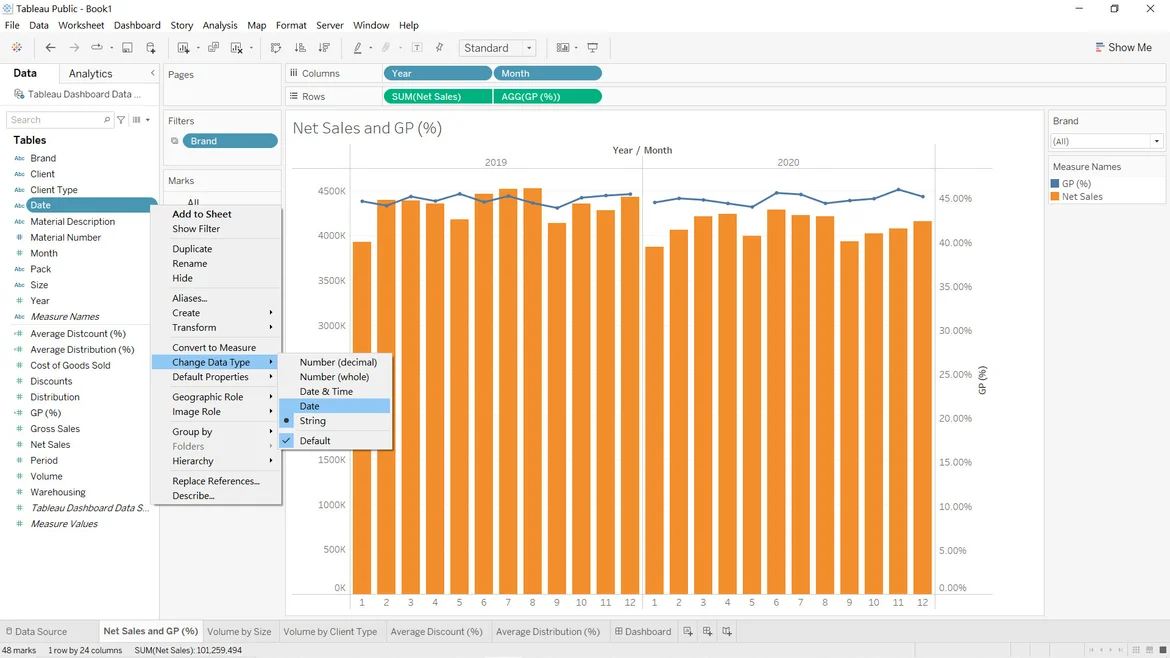
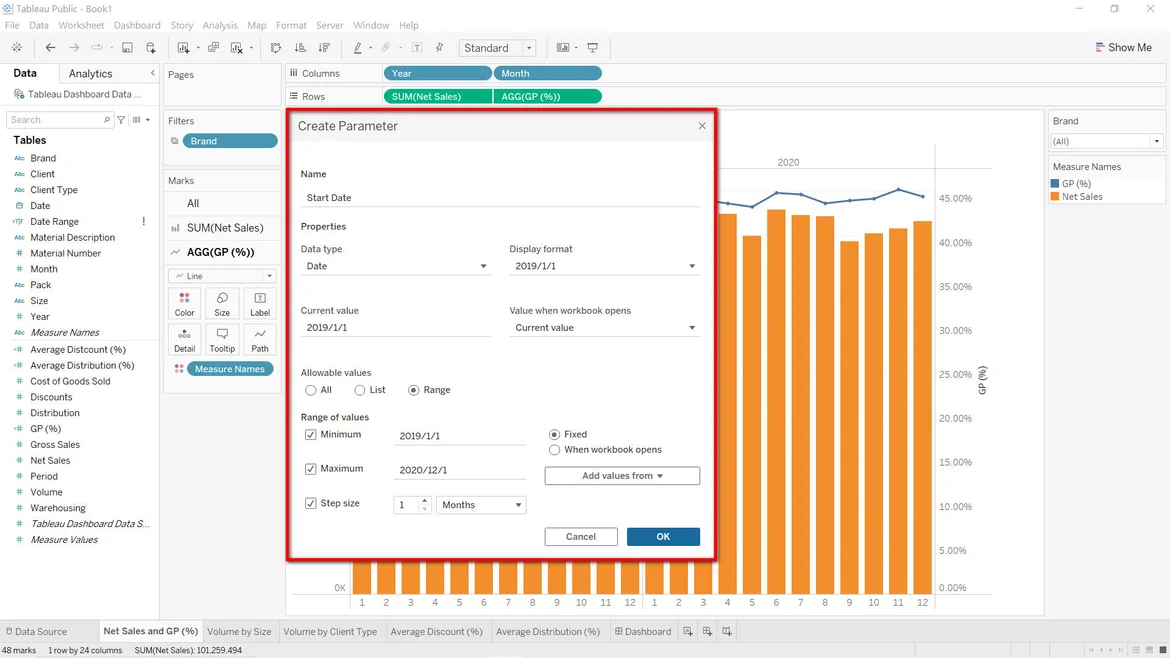
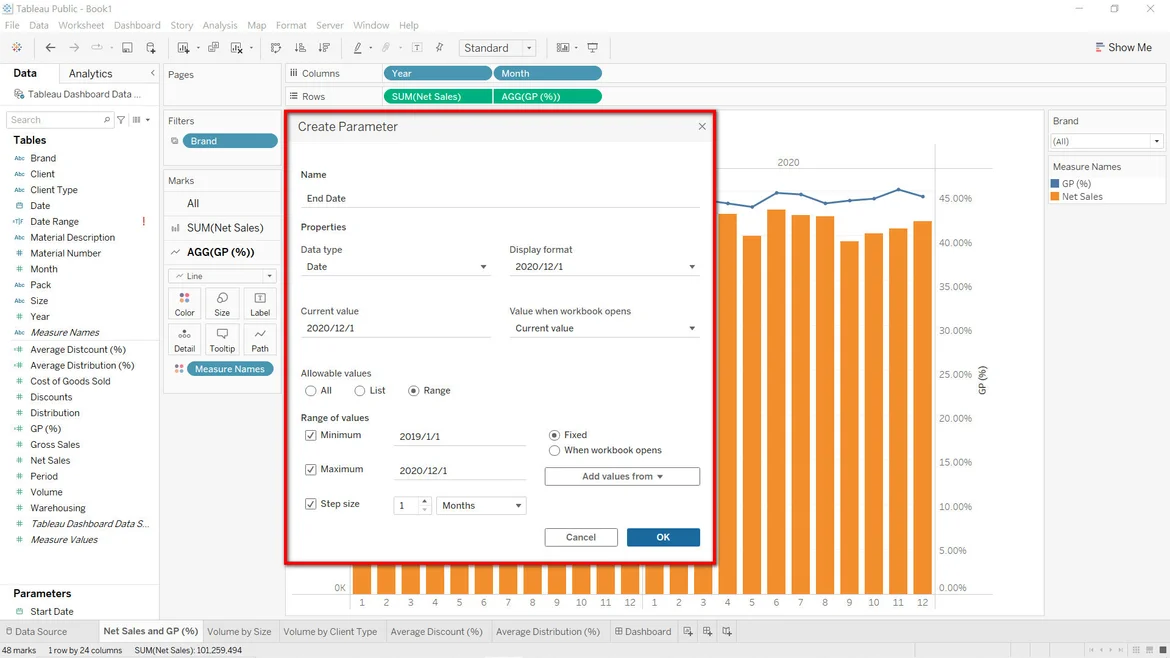
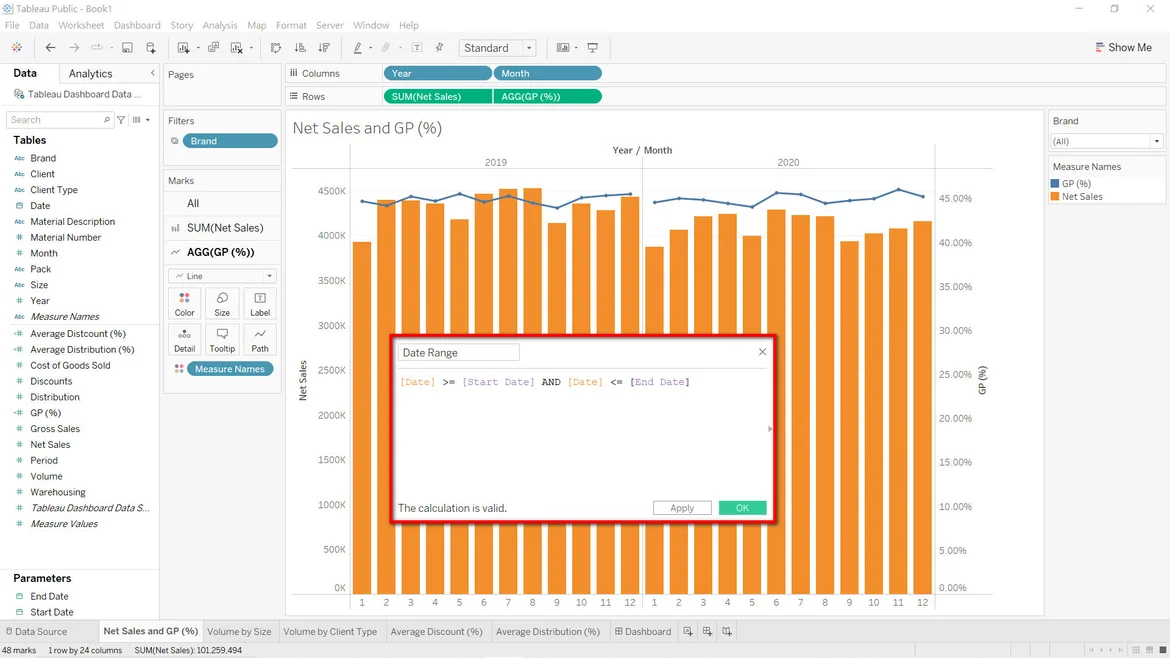
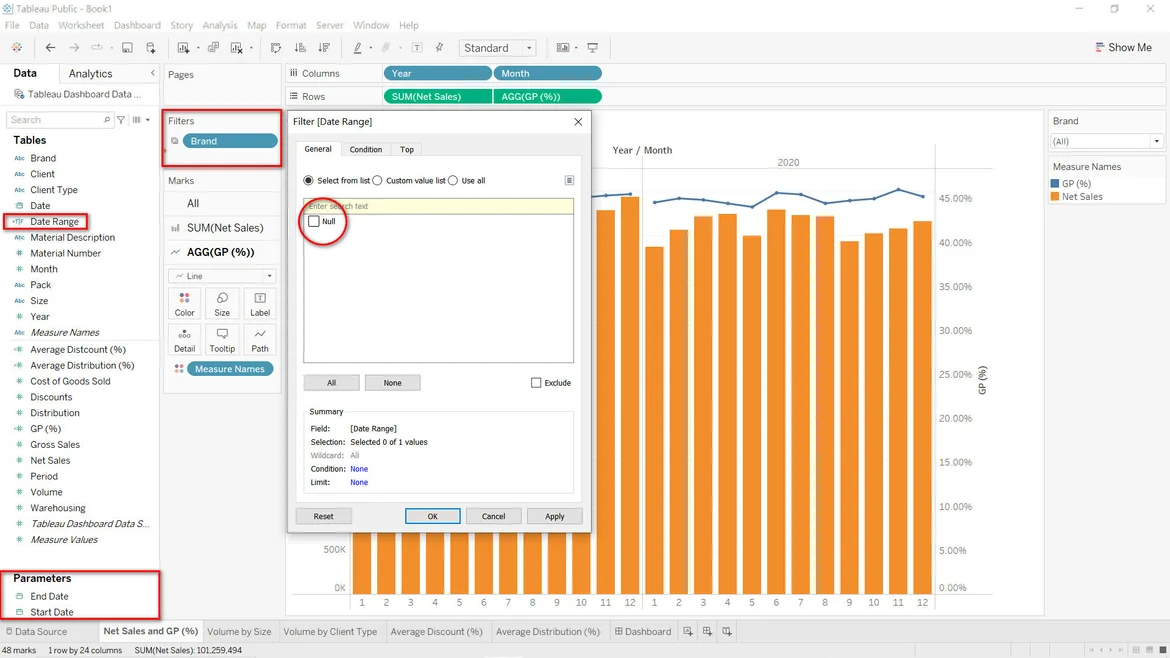
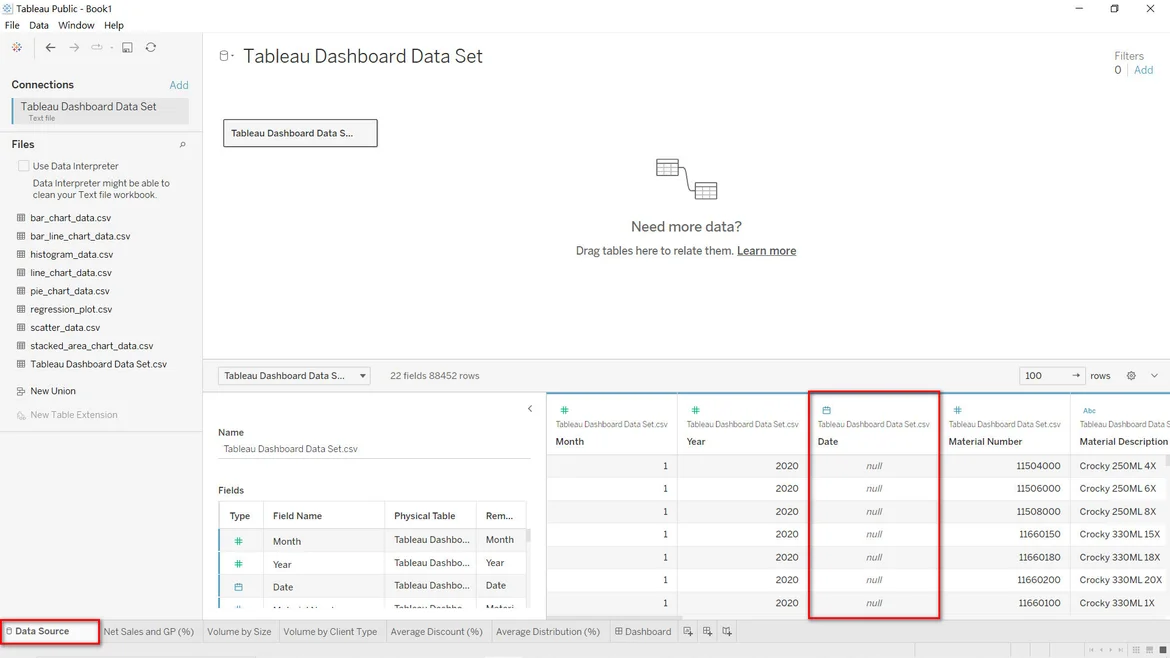
OK, somehow, I come up with a solution...use "period" instead of "date" when creating the two parameters. I just change the data type of "period" to "Date & Time", and others changed accordingly.
I hope this solution helps!
Thank you!
Hi Chun,
glad to hear you've found a solution to the problem! It definetely will help other students who've encountered the same problem, so thank you for sharing it with us!
Best,
365 Eli