Resolved: different reference
if i get answer with cell reference that is not same as solution... so am i doing right approach or i should follow solutions formula reference only
Hello,
Could you elaborate, please?
solution's formula contain different cell reference - first pic is solution and second one is mine 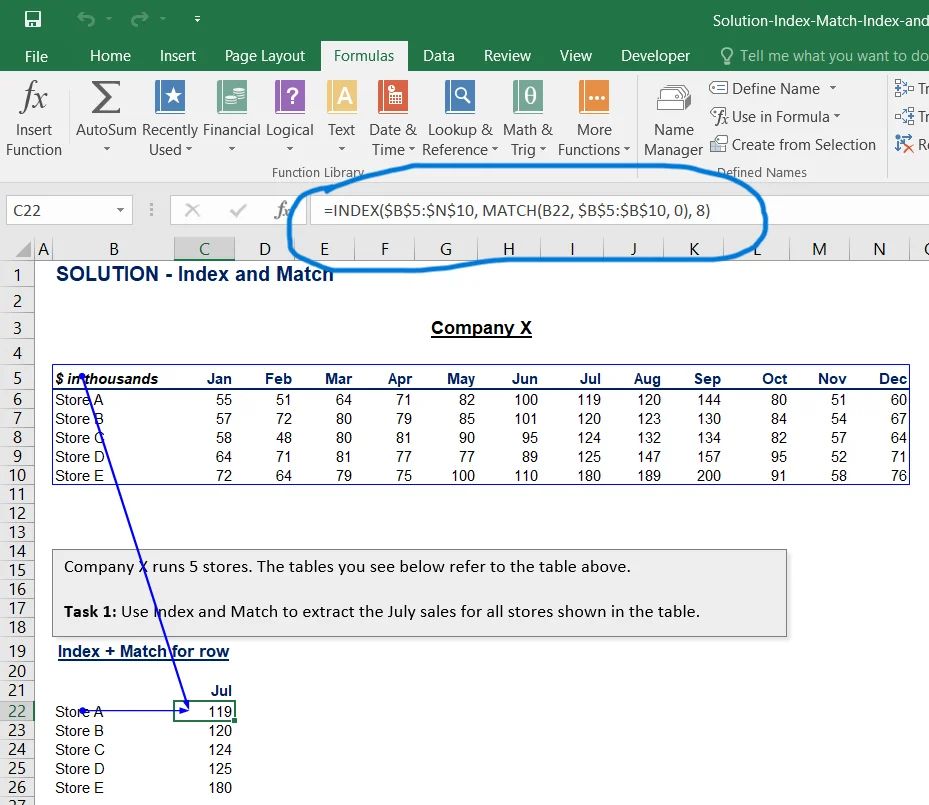 and i have write different input so is it right way to do this or not
and i have write different input so is it right way to do this or not 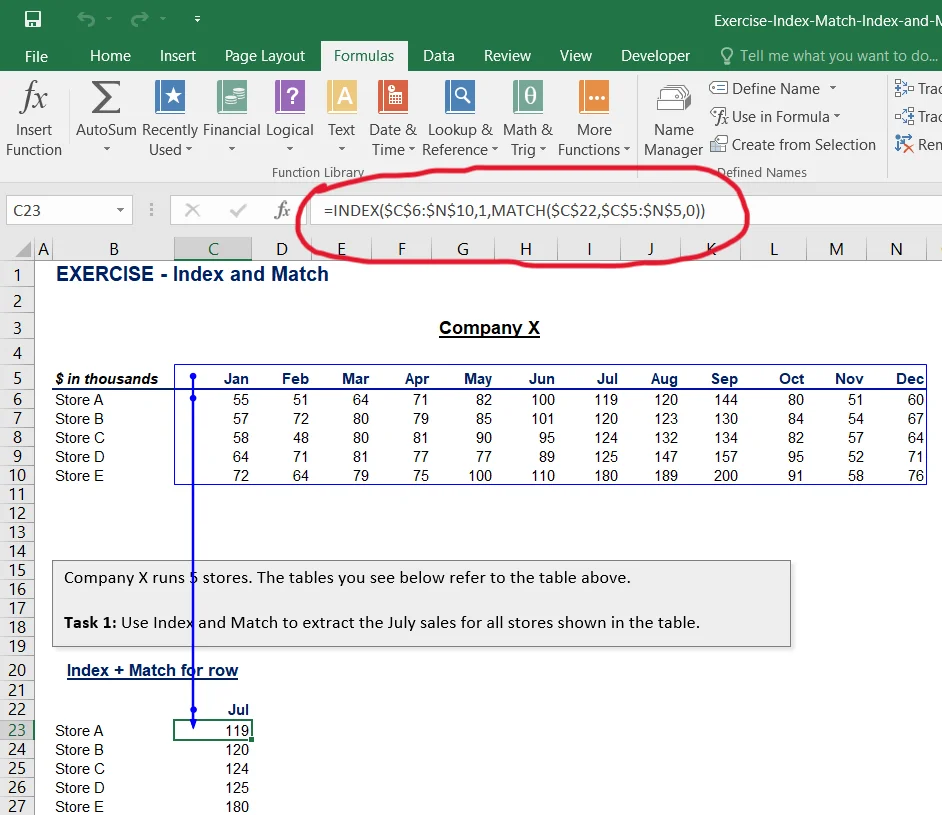
Hi Dev and Ned!
I hope you don't mind if I join the conversation.
@Dev: Please excuse us for the delayed reply.
Obtaining identical output is a good sign that you have solved the task properly but you are right to doubt it (or to want to double-check it).
In this case, you have used the same Excel technique to refer to the month instead of the store name. So, your solution is alternative to the one provided.
Congratulations on understanding how the tool works. Feel free to apply it to other datasets or, within the framework of the exercise, for different months.
Challenge: Which cell's value (or reference in the formula) should you change if you wanted to obtain the sales from all stores for a different month, with any of the approaches?
Perhaps answering this question would help you figure out which of the two solutions you should use in case you wanted to obtain different information.
Hope this helps.
Best,
Martin,
The 365 Team