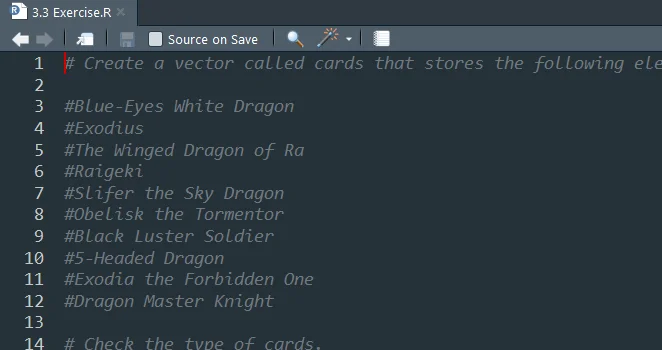Exercise files still no content/code so far...
Hello,
I just want to point out that the exercise and solution files don't have anything in them.
I download all resources in a course as a whole, but even downloading them one by one in a lecture is still the same.
I would want to try out those exercise files to further my understanding in these topics, or you can give more quizzes/practice exams so we could also earn XPs/coins while learning.
Thanks,
Carl
Hi Carl,
thanks for reaching out and sorry for the inconvenience. Can you please specify if you're having trouble downloading the resources at all, or you can download them but when you open the files you see empty R scripts? When I download the resources from the lecture and from the course I can see the files and the content.
Let me know so we can troubleshoot the problem.
Best,
365 Eli
Hi Eli,
That's weird. I was able to download them and open the exercise/solution files through R. However, all R scripts are empty on my end.
Here's a few images for reference.
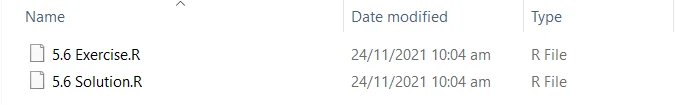
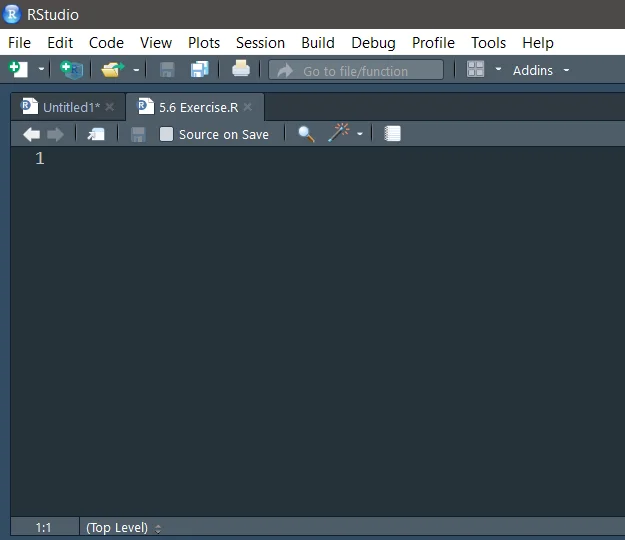
Thanks,
Carl
I just found the solution and posting it here for others who encounter the same issue.
When I open the R scripts with Notepad, the code is there, it just goes blank when the files are opened in R. I will use the exercise file as an example:
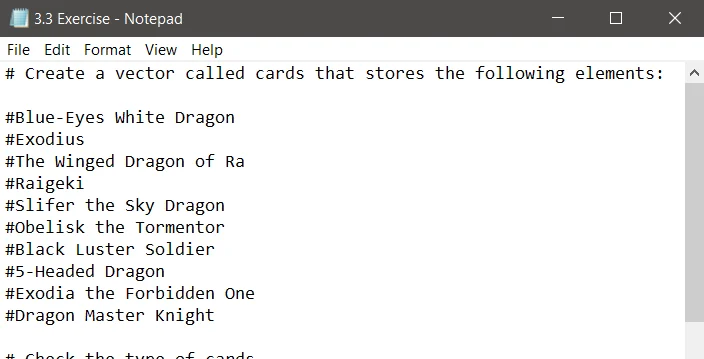
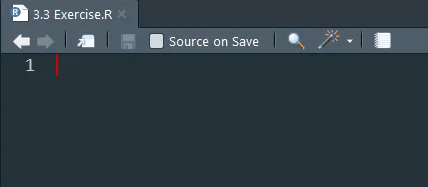
Now, we need to Reopen the file with UTF-8 encoding, and while we're at it, we can mark the "Set as default..." below the list. We should also do the same with saving R scripts (Save with encoding).
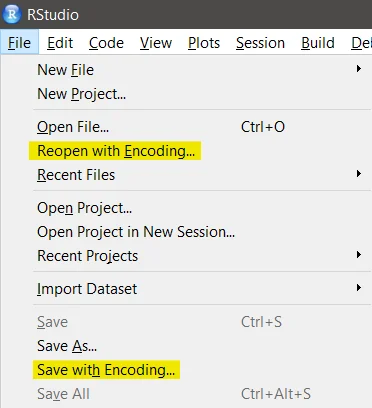
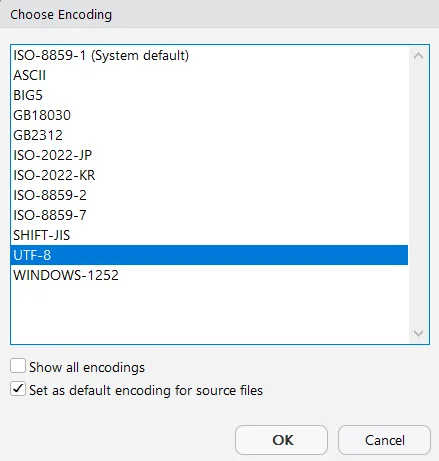
With this, I can now open my saved R scripts and the Exercise files right away.