LEFT JOIN - Part I error
Following the instructions of this lecture, I keep getting the following error (the last 2 errors in the snip) when I try to "add back the initial records".
How do I correct this?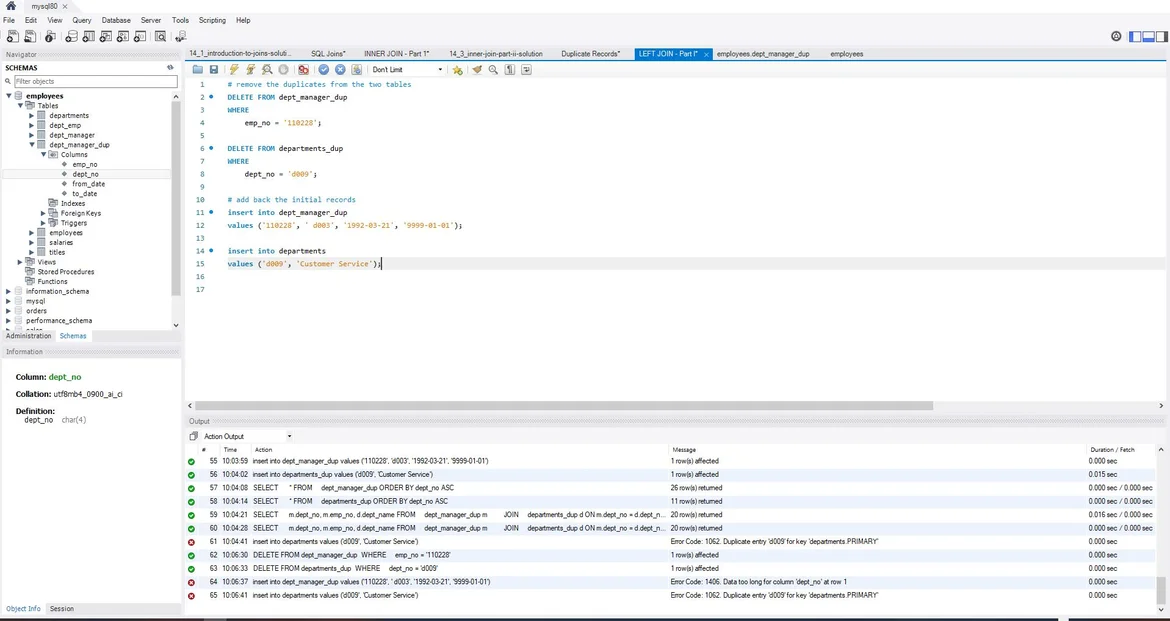
Hi Romeo!
Thanks for reaching out.
Error 1406
In MySQL this error message occurs when data being inserted or updated in a column exceeds the column's maximum length. For instance, trying to insert a string of 20 characters into a VARCHAR(10) field triggers this error.
Error 1062
In MySQL this error message happens when you attempt to add a duplicate entry in a column that has a UNIQUE constraint or is a PRIMARY KEY. This error indicates a violation of the database's uniqueness rules, such as inserting a record with an already existing unique identifier.
Hope this helps.
Best,
Tsvetelin
Hi Tsvetelin,
Your explanation has helped clarify some of my concerns.
My more significant concern is being confused after following the instructions and coming up with that error, even though I did not alter the table from its original form.
Hi Romeo and Tsvetelin!
I hope you don't mind if I join the conversation.
@Romeo: Can you please share here (copy and paste or provide a clear screenshot) containing the relevant create table statement as well as a screenshot containing the entire data stored in "departments" prior to adding back data? This will help us assist you better.
Looking forward to your answer.
Best,
Martin,
The 365 Team
Hey, I got an error while working with the left join can you help me?
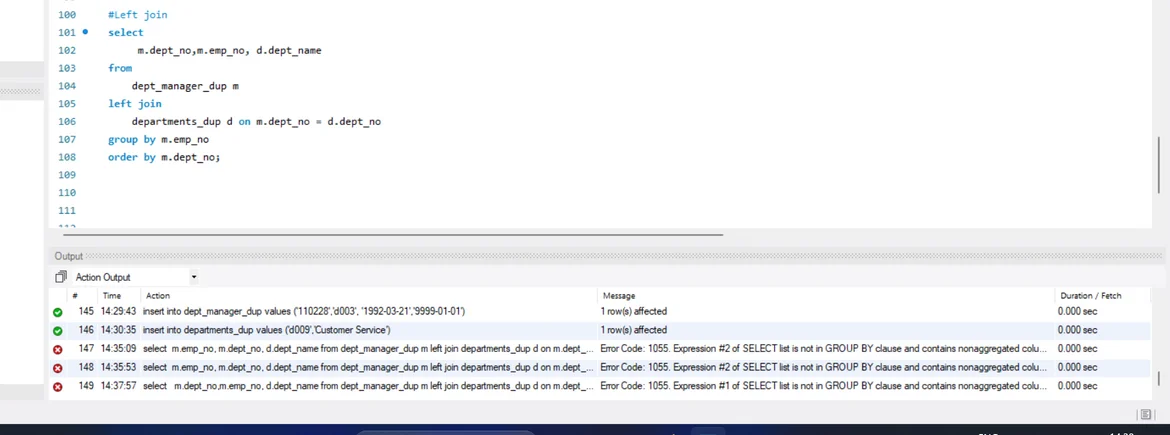
Hi Guttula!
Thanks for reaching out.
Can you please confirm you have read the *.txt resource from the JOIN and WHERE Used Together lecture from the course?
https://learn.365datascience.com/courses/sql/join-and-where-used-together/
Please do so and apply the relevant only_full_group_by setting, and retry.
Hope this helps but please feel free to get back to us should you need further assistance. Thank you.
Best,
Martin