Error Code: 1364. Field 'customer_id' doesn't have a default value
I've basically copy + pasted the formula and generated this error code. Any idea?
Disregard, simply added customer_id within the ( ) and added a dummy value.
Hi Christopher!
Thanks for reaching out.
Thank you very much for letting us know you can proceed with the course.
Good luck and please feel free to post another question should you encounter any difficulties. Thank you.
Best,
The 365 Team
Hi!
 I have error when I added Insert into. What should I do next ? Thank you in advance.
I have error when I added Insert into. What should I do next ? Thank you in advance.
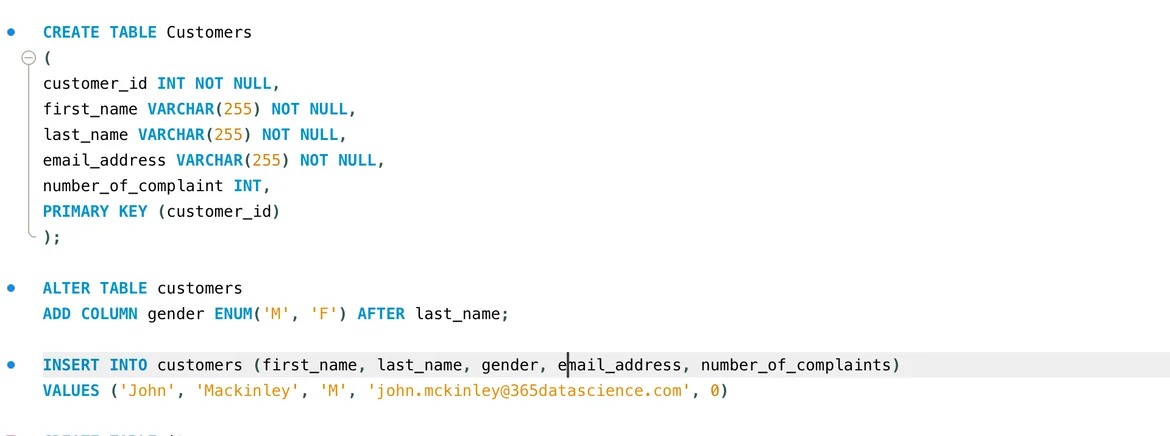
Hi Manap!
Thanks for reaching out.
Please, add a semi-colon (;) after the insert query. This is the cause of the error.
Hope this helps.
Best,
Tsvetelin
Don't put a dummy value, the reason it's not working is you need to have dropped the previous customers' table and rewrite the column customer_id with AUTO INCREMENT so that it auto-fills the values of that customer_id section.
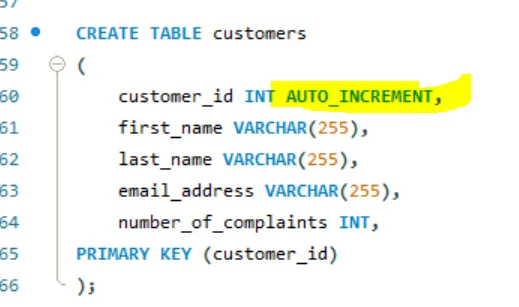
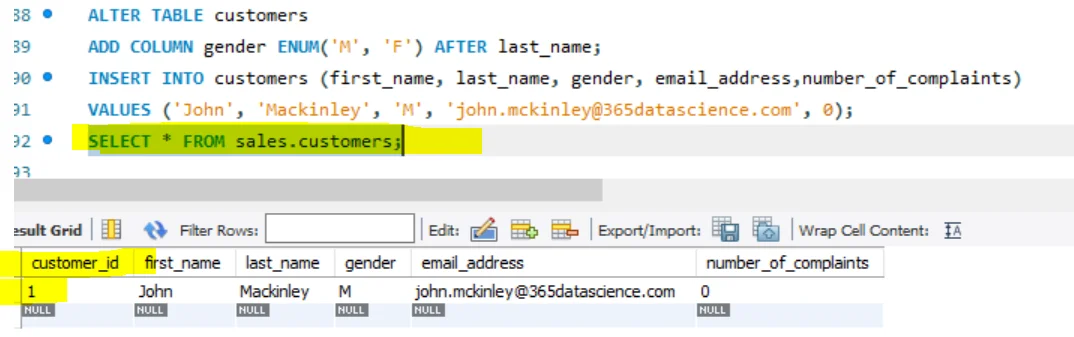
Hi Roy!
Thanks for reaching out.
Thanks for sharing this piece of information with the Community!
The cause of the error is because of the missing semi-colon (;) after the insert query.
Hope this helps.
Best,
Tsvetelin