My tables don't show up in my schema pane
I can create and view my database in my schema pane but when I create a table in this database succesfully as indicated by the action pane, I won't see it in the schema pane, please who can help
Hi Emmanuel!
Thanks for reaching out.
Please refresh the content displayed in the Schemas section by pressing this tiny icon, and then check again.
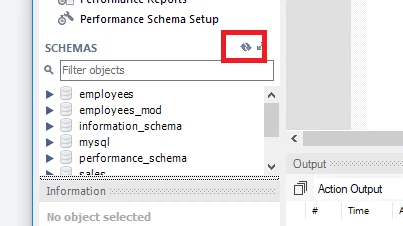
Hope this helps but please feel free to get back to us should you need further assistance. Thank you.
Best,
Martin
I have refreshed it, still it doesn't show.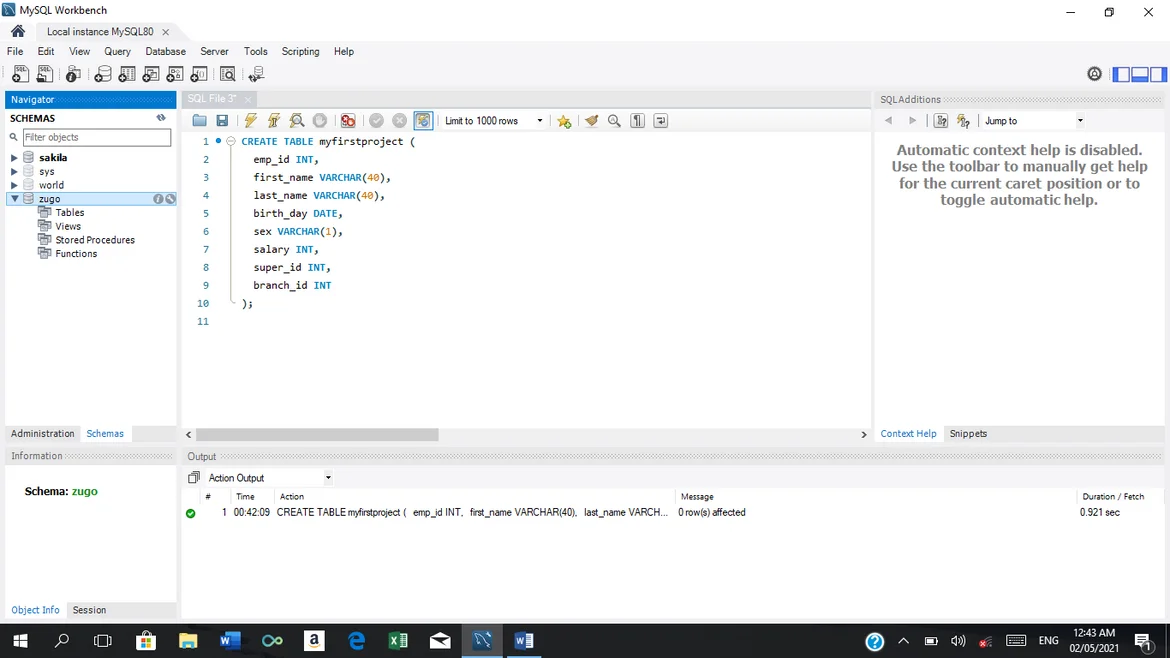
Hi Emmanuel!
Which is your default database as of now? Or which is the one you'd like to treat as a default database?
Looking forward to your answer.
Best,
Martin
Hi,,,,
I have already refreshed but can't see the tables in the Tables subsection, from the schemas section. Why? Could you help me, please?
Hi Lizeth!
Thanks for reaching out.
Can you please double-check and confirm that you have imported the database prior to looking for the tables being loaded in the left-hand panel? Thank you.
Hope this helps but please feel free to get back to us should you need further assistance. Thank you.
Best,
Martin