Next step please
Please, do I need to follow the next steps in the terminal? if so the commands are not clear pls.
if not what next? 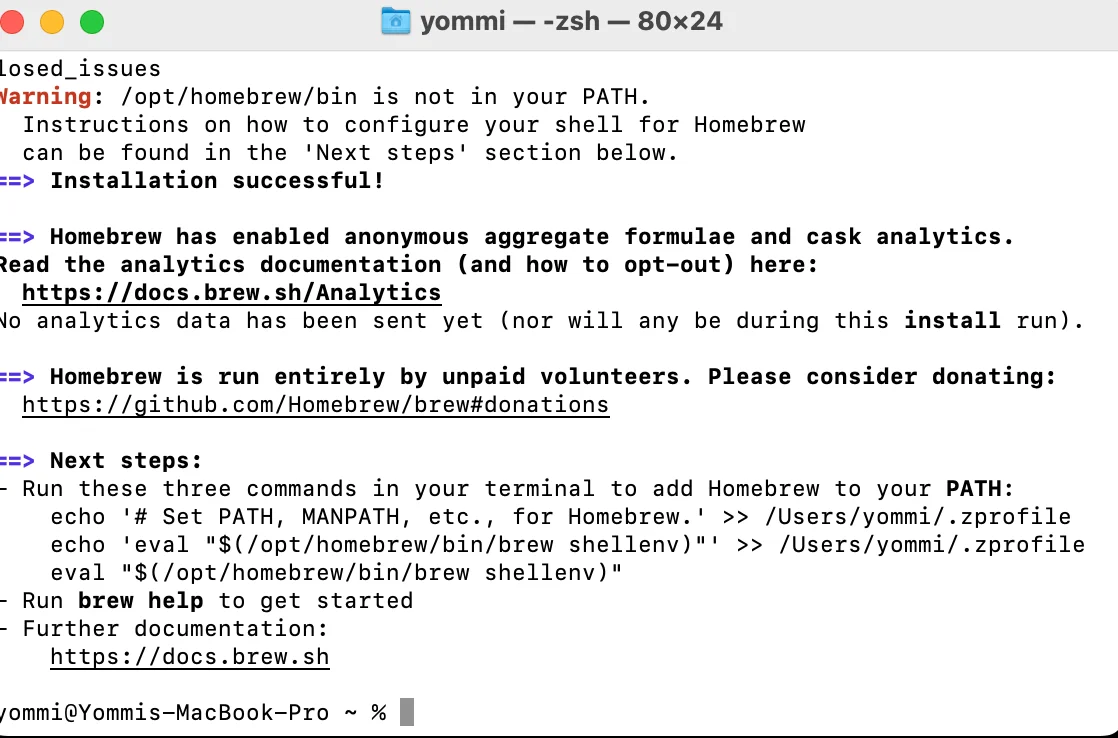
Hi Yommi!
Thanks for reaching out.
Apparently, althout rarely, this issue is encountered by Mac users. Therefore, the suggested instructions should help you solve the issue.
Alternatively, you can adjust the path by accessing your home directory (which, I suppose, is .zprofile) through 1) executing the following command in terminal:
vi ~/.zpofile
or, if it doesn't work, try with
vi ~/.zshrc
and then 2) type and execute the following command after the information that will appear:
export PATH=/opt/homebrew/bin:$PATH
Finally, 3) execute the following command to restart homebrew;
source ~/.zprofile
or,
source ~/.zshrc
Hope this helps.
Best,
Martin