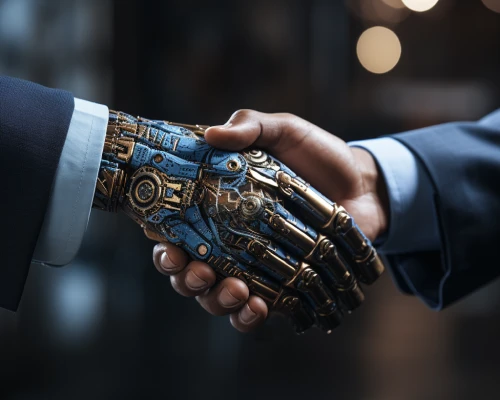Career Track Analysis with SQL and Tableau Project
Exploring Student Enrollments and Completions in Data-Related Career Tracks free basic
With Hristina Hristova
Type: Practice project
Duration: 3 Hours
Case Description
One of the functionalities the 365 company introduced in a 2021 platform release included the option for student enrollment in a career track. The tracks represent an ordinal sequence of courses that eventually lead to obtaining the skills for one of three job titles: data scientist, data analyst, or business analyst.
Completing a career track on the platform is a challenging task. To acquire a corresponding career certificate, a student must pass nine course exams (seven compulsory and two elective courses) and sit for a career track exam encompassing topics from all seven required courses.
In this Career Track Analysis with SQL and Tableau project, you’re tasked with analyzing the career track enrollments and achievements of 365’s students. You’ll first need to retrieve the necessary information from an SQL database. Afterward, you’ll feed this information to Tableau, visualize the results, and finally interpret them.
Project requirements
Project files
sql_and_tableau.sql – the file contains the database for the project.
- 1 Project file
- Guided and unguided instructions
- Part 1: Extracting the Data with SQL
- Part 2: Creating a Combo Chart in Tableau
- Part 3: Creating a Bar Chart in Tableau
- Part 4: Interpreting the Results
- Quiz