Resolved: employees.sql database not found in resources
The employees.sql database is not found under resources. I'm not sure how I'm supposed to proceed with this lesson. I saw someone ask this a month ago and it wasn't resolved so its a little frustrating. Thanks and I appreciate the help.
Hi Joseph!
Thanks for reaching out.
This turned out to be a bigger technical issue than expected, so we are still working on it. In the meantime, please use the Download all resources *.zip file of the course, where you can find another *.zip file named 8_1_employees-database.zip. You can find the relevant employees.sql database stored in there. Please use it to proceed with the lectures from the course.
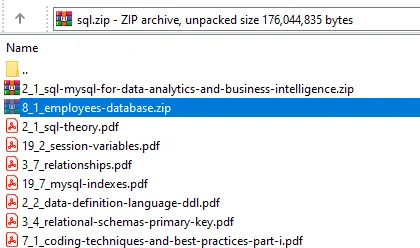
Please excuse us for any inconvenience this issue has caused, we are working to correct it as soon as possible.
Hope this helps.
Best,
Martin
Hi Dhinakaran!
Thanks for reaching out.
Please make sure you've connected to the database first. Only then will you be given the chance to execute an SQL script.
Hope this helps but please feel free to get back to us should you need further assistance. Thank you.
Best,
Martin
Thank you!!! I appreciate it!!
Great! You are very welcome!
Best,
Martin
Hi @Martin, you mentioned that I would need to connect to the database first, how do I do that? Currently when I launch the file the tab it is in says 'unconnected' so as a work around I copy and pasted the script to a tab thats connected to my own local server. Is there a more eloquent way of doing this?
Hi Alan!
Thanks for reaching out.
You should run your queries from a tab that is connected to the local server. So, you are doing it right. This is the correct way.
Hope this helps.
Best,
Tsvetelin