Resolved: The page shown in the video doesn't exist anymore
Good morning. The video says to go to www.mysql.com and to click on "downloads", but now the page is different and there's not "MySQL on Windows". I have tried to copy the URL "www.mysql.com/downloads/windows", but the page doesn't exist. How can I solve? Thank you
I think I have solved by myself by searching on the web. The installers of the video can be found here: https://downloads.mysql.com/archives/installer/
I think this could be useful to others, too. Thanks
Hi Alessandro!
Thanks for reaching out.
Thank you for pointing this out. Oracle often update Workbench and consecutively the version of the website so the organization of the download sometimes changes.
Yes, the link you have provided does the job - thank you very much for sharing it!
Nevertheless, you can still reach the downloader file from the main MySQL page. You just need to click on the "Download" section and then "MySQL Community (GPL) Downloads" at the bottm.
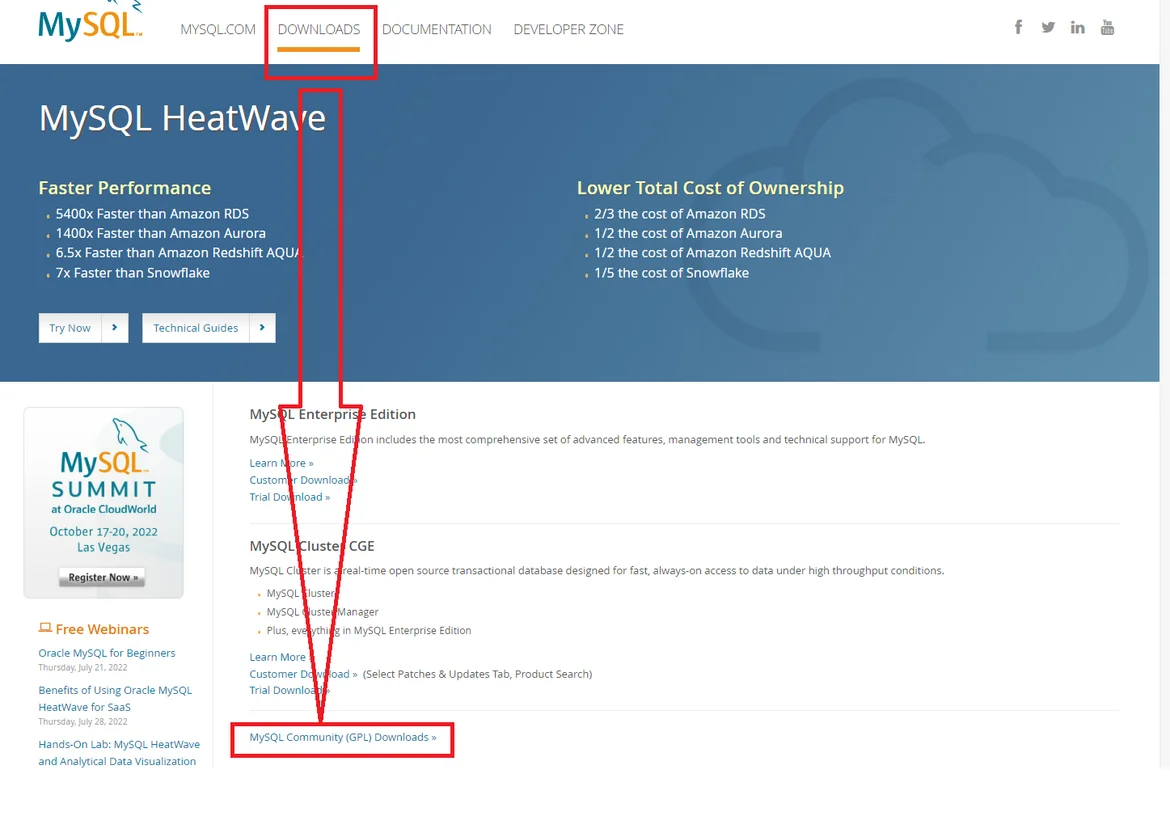
Then, choose "MySQL Installer for Windows" and follow the provided instructions.
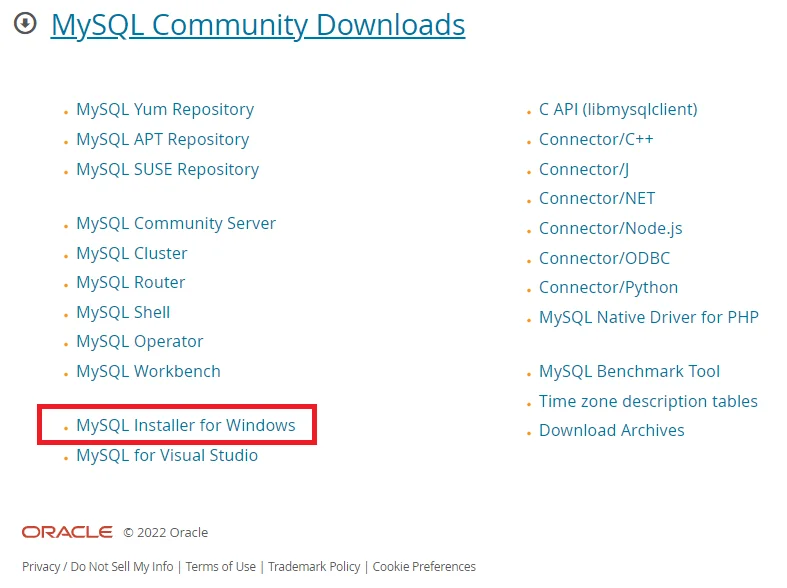
Hope this helps.
Best,
Martin
Ok thank you!
You are very welcome!
Best,
Martin
If I choose sql course how much I learn from this course
Hi Prashant!
Thanks for reaching out.
Please accept my apologies for the delayed response.
It is all relevant to your background in programming and analytics, but if you complete all lectures, exercises and exams, and feel at ease with the matter, you should be already an independent MySQL user. We hope you are ready to take on the journey, because we are and are ready to help if needed. So, Good luck and please feel free to post another question should you encounter any difficulties. Thank you.
Best,
Martin,
The 365 Team