Installing mysql in mac
This video is so out of date. Please revise and reload. I am now having to google how to install in mac.
Hi bhurtelshikha!
Thanks for reaching out.
Please accept my apologies for the delayed response.
We don't have video instructions on how to install MySQL on every operating system, but here are the steps to follow about how to do that on a Mac.
Basically, the installation of MySQL Workbench on a Mac differs from the installation process on Windows. In case the instructions we’ve provided so far haven’t been helpful, here’s an alternative solution which involves no actual installer. You just need to download two DMG Archive files, and then use them to install the program. From this link, https://dev.mysql.com/downloads/mysql/, you need to download a Community Server that is for the Mac OS X operating system.
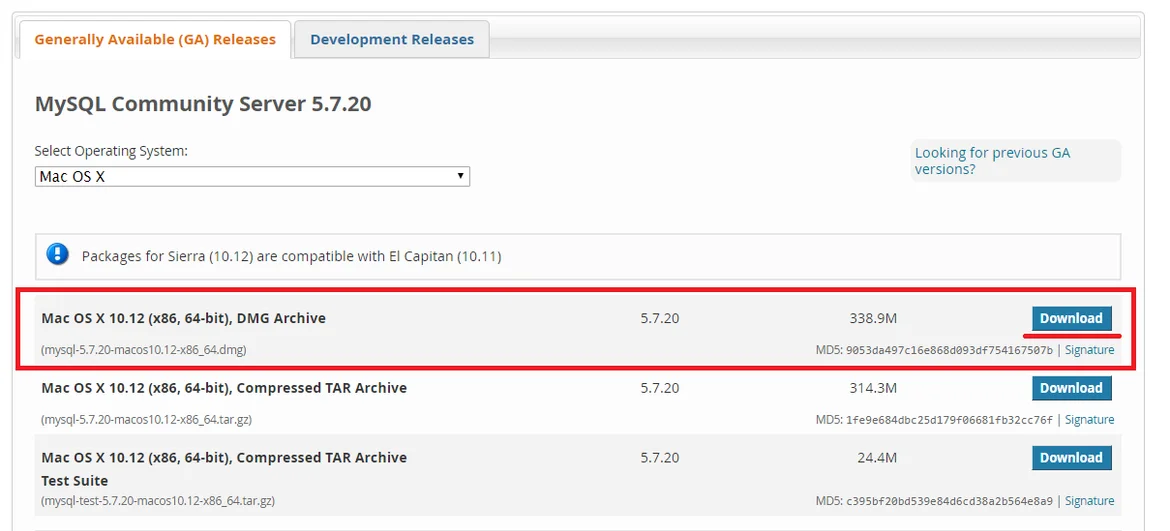
Then, from this link, https://dev.mysql.com/downloads/workbench/, download the only DMG Archive file available.
Back to the Table of Contents
SQL – MySQL for Data Analytics and Business Intelligence
After you have installed them, open the first DMG Archive and follow the instructions. Please remember any passwords you create or see on the way, as you will need them when starting the MySQL server.
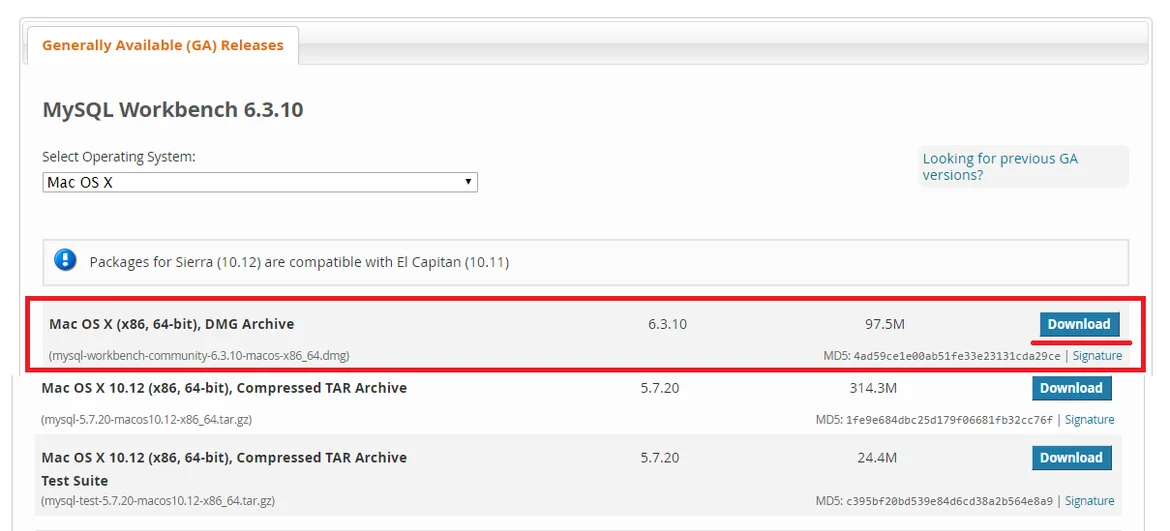
Hope this helps.
Kind regards,
Martin