location_data becomes DataFrame type
After I import the csv file location.csv downloaded with Pandas read_csv method, it returns a DataFrame other than Series like the video showed. Therefore when I try to call .unique method, it threw an error saying this method does not work for DataFrame.
Hi June!
Thanks for reaching out!
Could you please support your question with a screenshot containing the entire code you’ve executed? This can help us assist you better. Thank you.
Looking forward to your answer.
Best,
Tsvetelin
PFA screenshot, Even when I am getting it as DataFrame instead of Series
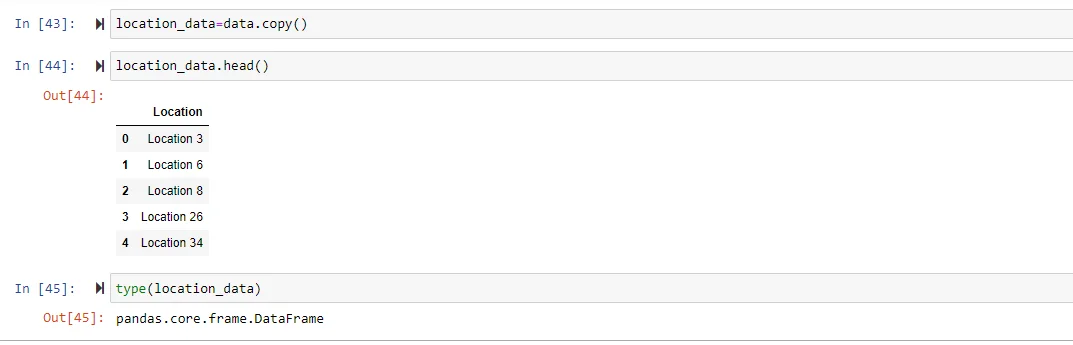
So it looks like what is happening is when you remove the "squeeze = True" to get around the warning, it turns the imported file from a Series to a dataframe. Here is the correct syntax to get around the warning and maintain the imported file as a Series.
# squeeze is being depreciated; if you remove squeeze, it will turn into a data frame (and not a Series)
# Which will cause more issues in the next cells
# data = pd.read_csv('Location.csv', squeeze = True)
# This does not work either, it turns into a dataframe
# data = pd.read_csv('Location.csv')
# data.squeeze("columns")
# Correct syntax is:
data = pd.read_csv('Location.csv').squeeze("columns")
# Store a copy of this object’s indices and data.
location_data = data.copy()
# Display the first five rows
location_data.head()