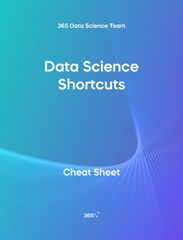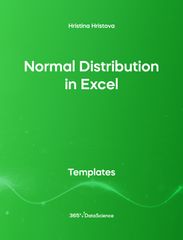Data Science Templates
Boost your programming skills with free SQL, R, Excel, and Python templates and create top-notch projects for your portfolio.Accelerate your workflow with code-ready data science templates from 365 Data Science instructors—designed to enhance efficiency in your programming projects.
Discover a myriad of valuable resources—from a time-saving data science cheat sheet to data analysis and visualization templates in Excel and ready-to-use SQL, R, and Python coding shortcuts.
Whether you’re unsure how to approach a task or work on a time-sensitive project, these templates are designed to streamline your work and enhance productivity.

Feature Selection Through p-values with sklearn in Python Template
The following Feature Selection Through p-values with sklearn in Python template shows how to solve a multiple linear regression problem using the machine learning package sklearn. Based on the p-value of each feature, we can determine whether it is useful or irrelevant. Download and unzip the .zip file in a new folder. Inside the folder you will find a .csv and a .ipynb file. The first one contains the database and the second one contains the Python code. Open the .ipynb file using Jupyter notebook. Some other related topics are Feature selection through standardization with sklearn in Python.
Learn More
Simple Linear Regression with sklearn in Python Template
The following Simple Linear Regression with sklearn in Python template shows how to solve a simple linear regression problem using the machine learning package sklearn.. Download and unzip the .zip file in a new folder. Inside the folder you will find a .csv and a .ipynb file. The first one contains the database and the second one contains the Python code. Open the .ipynb file using Jupyter notebook. Some other related topics are Multiple linear regression with sklearn Python, Linear regression with statsmodels Python, Regression summary table with sklearn Python. You can now download the Python template for free. Predictions with statsmodels in Python is among the topics covered in detail in the 365 Data Science program.
Learn More
Multiple Linear Regression with sklearn in Python Template
The following Multiple Linear Regression with sklearn in Python template shows how to solve a multiple linear regression problem using the machine learning package sklearn. Download and unzip the .zip file in a new folder. Inside the folder you will find a .csv and a .ipynb file. The first one contains the database and the second one contains the Python code. Open the .ipynb file using Jupyter notebook. Some other related topics are Simple linear regression with sklearn Python, Linear regression with statsmodels Python, Regression summary table with statsmodels Python. You can now download the Python template for free. Multiple Linear Regression with sklearn in Python is among the topics covered in detail in the 365 Data Science program.
Learn More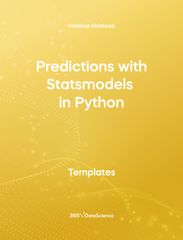
Predictions with statsmodels in Python Template
Description:The following Predictions with statsmodels in Python template shows how to solve a multiple linear regression problem and make predictions based on your own data. At the end of thе notebook, you will learn how to create a dataframe summarizing you findings. Download and unzip the .zip file in a new folder. Inside the folder you will find a .csv and a .ipynb file. The first one contains the database and the second one contains the Python code. Open the .ipynb file using Jupyter notebook. Some other related topics are Predictions with standardized Coefficients with sklearn Python, Linear Regression Model in Python - predictions versus targets, Visualizing Linear Regressions with matplotlib Python. You can now download the Python template for free. Predictions with statsmodels in Python is among the topics covered in detail in the 365 Data Science program.
Learn More
Mapping Categorical to Numerical Data with pandas in Python Template
The following Mapping Categorical to Numerical Data with pandas in Python template shows how to deal with categorical variables in a dataset. The dataset contains an 'Attendance' feature whose categories are either 'Yes' or 'No'. The program maps the 'Yes' and 'No' categories to 1s and 0s using the pandas library. Download and unzip the .zip file in a new folder. Inside the folder you will find a .csv and a .ipynb file. The first one contains the database and the second one contains the Python code. Open the .ipynb file using Jupyter notebook. Some other related topics are Dummy Variables with pandas Python, Removing Missing Values with pandas Python, Removing Outliers with pandas Python. You can now download the Python template for free. This template is among the topics covered in detail in the 365 Data Science program.
Learn More
Regression Summary Table with Statsmodels in Python Template
The following Regression Summary Table with Statsmodels Python template shows how to solve a simple linear regression problem and output the results using the statsmodels library. The database used for the example is read using the pandas library. Download and unzip the .zip file in a new folder. Inside the folder you will find a .csv and a .ipynb file. The first one contains the database and the second one contains the Python code. Open the .ipynb file using Jupyter notebook. Make sure you have all necessary libraries installed in your environment. Some other related topics you might want to checkout are Regression summary table with sklearn Python, Linear regression with statsmodels Python, Predictions with statsmodels Python, Visualizing linear regressions with matplotlib Python You can now download the Python template for free. Regression Summary Table with Statsmodels in Python is among the topics covered in detail in the 365 Data Science program.
Learn More
Linear Regression with statsmodels in Python Template
The following Linear Regression with Statsmodels in Python free .ipynb template shows how to solve a simple linear regression problem using the Ordinary Least Squares statsmodels library. We are going to examine the causal relationship between the independent variable in the dataset - SAT score of a student, and the dependent variable -the GPA score. This database is read with the help of the pandas library. Download and unzip the .zip file in a new folder. Inside the folder you will find a .csv and a .ipynb file. The first one contains the database and the second one contains the Python code. Open the .ipynb file using Jupyter notebook.
Learn More
Implementing a Stack in Python
Inevitably, all of us have experienced the stack structure in our daily lives- whether it is shuffling a deck of cards, using the undo button in Word, or browsing back and forth between webpages. In the following free .ipynb notebook, you will find an implementation of a Stack class from scratch – showing you how to check the stack’s status, append(push) as well as remove(pop) items from the stack
Learn More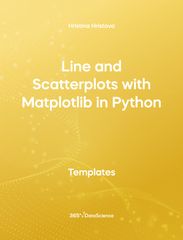
Line and Scatterplots with Matplotlib in Python
The following notebook will guide you through the process of creating a line plot and a scatter plot using the matplotlib library in Python. The data that you are going to be working with in this free .ipynb template is the number of daily views on a video for a period of 30 days. You will learn how to customize the style of your plot by changing the figure sizes, and the line’s style and colors. You will also learn how to put markers on the plot, give name to the axes and put a title on the figure.
Learn More
Incorporating URL parameters into a GET request in Python Template
A GET request is used when we want to obtain a certain document from a server- like a web page or API output. However, we can also add different parameters to the request to obtain a more specific result – either by modifying or adding additional information. In this free .ipynb template, we will show you how to incorporate such parameters into the URL by using the "requests" Python package.
Learn More
Handling JSON with “json” library in Python Template
This is a free .ipynb template demonstrating how to handle JSON files using Python and the 'json' library. JSON is a standard data exchange format, frequently encountered on the web, mainly as the output of APIs. It uses 2 main datatypes common to many programming languages - lists and dictionaries, which are going to be covered in the template.
Learn More
Scatter Plot with Seaborn in Python Template
The seaborn library has been one of the most popular Python libraires in recent years. Compared to matplotlib, seaborn has simpler and more intuitive syntax, and wider visual-enhancing features. This free .ipynb Scatter Plot with Seaborn in Python template shows the relationship between the price and area of houses, based on real estate data. It's easy and intuitive to build and customize a scatter plot with the help of seaborn.
Learn More
Sending a GET Request in Python Template
This free .ipynb template demonstrates how to send an HTTP GET request in Python which is the backbone of the modern internet- the most popular one is the GET request. This type of request is the most basic form of request since it is sent to servers when opening web pages or accessing APIs. In this template, we have implemented a simple GET request using the Python library "requests".
Learn More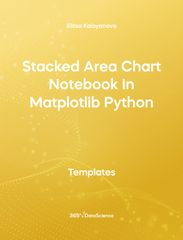
Stacked Area Chart Notebook in Matplotlib Python Template
In this free .ipynb template we have a stacked area chart, implemented in Python with the Pyplot module of Matplotlib. The chart shows the popularity of different engine types in automobiles across the span of several decades. In the stacked area chart each category is ‘stacked’ or ‘placed’ on top of the previous, presenting the totality of the data and avoiding overlap among categories.
Learn More