Statistics Flashcards





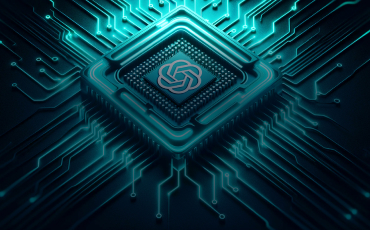

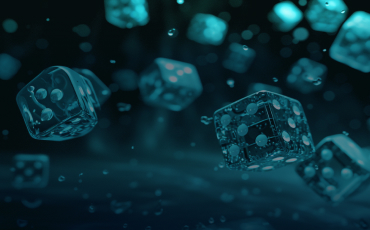
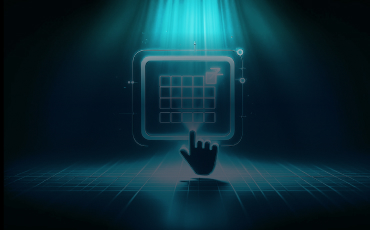
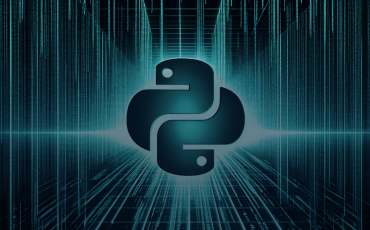

Can’t find what you're looking for? Visit the 365 Data Science Help Center or Contact us
A flashcard is a small yet powerful learning tool designed to enhance memory and reinforce understanding of specific topics. Each card presents a question, term, or concept on one side and the corresponding answer or explanation on the reverse side.
At 365 Data Science, we specialize in providing high-quality educational content related to data science. As such, all our flashcards are created by experienced instructors and cover topics integral to the 365 Data Science program. This ensures that the materials you study are directly relevant to your learning journey and uphold the highest standards of accuracy and reliability.
Flashcards are renowned for aiding memorization and recall—particularly for vocabulary, formulas, and key concepts. Our platform leverages proven learning techniques like active recall and spaced repetition to maximize memory retention and boost efficiency.
While individual users cannot create 365 Data Science Flashcards, everyone can access our comprehensive library of professionally curated cards. You can track your progress and utilize various interactive features to enhance your study sessions. Our goal is to provide you with all the tools you need to succeed in your data science journey, and our flashcards are an integral part of that toolkit.
Spaced repetition is a learning technique that involves reviewing information at increasing intervals to enhance memory retention recall. The idea is based on the “forgetting curve”, which suggests that we forget details quickly unless we review them regularly.

At 365 Data Science, we incorporate spaced repetition into our study tools to help you memorize and retail the content in our flashcards more effectively. When you review a flashcard and indicate how well you remember the material, our algorithm adjusts the interval before that card is shown again. If information is recalled easily, the interval extends; it shortens if it's challenging to remember. This personalized approach ensures that you spend more time reviewing the problematic material while not wasting time on what you’ve already mastered. Over time, this helps to solidify your knowledge and improve your long-term data retention.
Spaced repetition is particularly effective for acquiring and retaining large amounts of information. It’s an ideal tool for mastering our data science program’s comprehensive and challenging topics. Integrating this technique into your study routine can optimize your learning experience—making it more efficient and effective.
365 Data Science is an innovative platform designed to assist learners in mastering data science concepts through effective and engaging methods. At the heart of our learning tools are the flashcards—meticulously crafted by our instructors to ensure top-notch quality and relevance to data science topics like statistics, data literacy, and machine learning. Each flashcard features a term or question on one side and a comprehensive answer or explanation on the reverse.
Review Mode
The Review Mode is designed to be straightforward and stress-free, allowing learners to focus solely on absorbing the information presented. Unlike other modes—where you might be asked to recall or answer questions about the terms—Review Mode provides a more relaxed setting where the primary goal is to familiarize yourself with the material. This mode allows you to review all the flashcards in a specific deck—ensuring you can review and reinforce your understanding of key concepts related to the subject.
The 365 Data Science Flashcards are presented sequentially, allowing you to work through the entire deck systematically.
Each card initially displays one side—the term/question or the definition/answer. You’re prompted to remember the content on the reverse side, enhancing active recall and reinforcing memory connections.
Then, you can click on the flashcard to reveal the other side—enabling you to check your answers and assess your understanding. The Review Mode keeps track of your reviewed cards, indicating your progress through the deck.
Learn Mode
Learn Mode at 365 Data Science is a dynamic and interactive feature that optimizes your learning experience. This mode adapts to your knowledge level—ensuring you spend more time on unfamiliar concepts while efficiently reinforcing those you already know.
In Learn Mode, you must assess your familiarity with the term or concept presented. For each flashcard, you answer the question, "How well do you know this?" with the following options:
Not Well: Signifies unfamiliarly with the term or concept.
Not Sure: Implies partial uncertainty about your understanding.
Very Well: Demonstrates confidence in your knowledge.
During your initial review in Learn Mode, you evaluate your knowledge of each flashcard by choosing Not Well, Not Sure, or Very Well. Based on your responses, the system organizes your 365 Data Science Flashcards as follows:
Less Familiar Terms: Those tagged as Not Well are prioritized and displayed more often to reinforce understanding and retention.
Familiar Terms: Those labeled Very Well appear less frequently, reflecting your solid comprehension of these concepts.
Uncertain Terms: Flashcards marked Not Sure are shown at a moderate frequency, providing sufficient opportunities to strengthen your grasp.
This initial round sets the stage for personalized learning as the system begins to understand your strengths and areas of improvement. Upon completing the entire deck, the system meticulously categorizes your responses—creating a tailored path for future rounds. This categorization is crucial because it informs the algorithm about which cards need more attention and which are already well understood.
In the following rounds, you’re again presented with the entire deck. But this time, the focus intensifies on the flashcards you previously marked as Not Well—ensuring that these concepts receive the attention and repetition necessary for mastery.
As you continue through subsequent rounds, the system dynamically adjusts the frequency of each flashcard based on your evolving responses. Cards you become more familiar with gradually appear less frequently, while those that remain challenging appear until you’re comfortable with them.
This process repeats, round after round, until you’ve demonstrated a strong understanding of all the cards in the deck. The system ensures that no card is left behind—driving you toward comprehensive mastery of the content.
Learn Mode at 365 Data Science is meticulously designed to ensure that your journey from unfamiliarity to mastery is as efficient, personalized, and effective as possible. It’s a testament to the platform’s commitment to providing top-notch, adaptive learning experiences and driving learners toward excellence in data science.
Test Mode
Test Mode at 365 Data Science is vital in assessing your understanding and retention of the terms and concepts from the flashcard decks. It provides an interactive, challenging, and educational experience to help reinforce your knowledge.
The test comprises a series of multiple-choice questions, ranging from two to four possible answers. Each question tests your understanding of the terms and concepts seen in the deck. The questions directly relate to the terms in the deck—challenging you to find the correct definition or answer amid the options provided.
A score of 60% or above on the test indicates a good familiarity with the terms, signifying a solid grasp of the material. It’s important to note that while there is no mandatory passing score, hitting this 60% mark is a good benchmark for your understanding. If your score falls below 60%, you can retake the test as often as possible. Each attempt presents a new set of questions—randomly selected from the deck—ensuring a comprehensive assessment of your knowledge across different terms.
Upon completing the test, you receive immediate feedback on your performance. This quick turnaround helps identify areas of strength and topics that may require additional review.
Test Mode at 365 Data Science is an integral part of the learning journey—offering a dynamic and insightful way to gauge mastery of the material. It ensures you’re well-prepared and knowledgeable in your data science endeavors.
The 365 Data Science Flash Cards are methodically crafted to align with the curriculum of our comprehensive program, ensuring that learners have access to a wide array of topics fundamental to data science. Our instructors—experts in their respective areas—create these to guarantee the quality and relevance of the content.
Main Topics Covered:
No, the tool does not support user-generated content. The 365 Data Science Flashcards are exclusively created by professionals in the field and undergo a thorough fact-checking process to ensure accuracy and reliability. This approach maintains the high quality and educational value of our content. If you have suggestions or feel that certain terms should be included, please feel free to reach out to us with your recommendations at: team@365datascience.com. We're always looking to improve and update our content based on expert advice and user feedback.
Yes, absolutely! Our flashcards and decks are completely free to use. We believe in providing accessible educational resources, and that's why we've made sure that all our content is available at no cost. No payment is required to access the flashcards. We are committed to helping learners from all backgrounds have equal access to high-quality educational materials.
Currently, offline usage of our flashcards is not available. To access and use the tool, you must have an active internet connection. We understand the convenience of offline access and are constantly working to improve our tool, but for now, our services are available online only. This ensures that you learn from the most up-to-date content on the 365 Data Science platform.