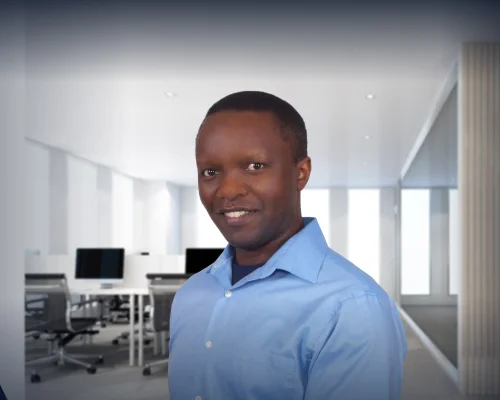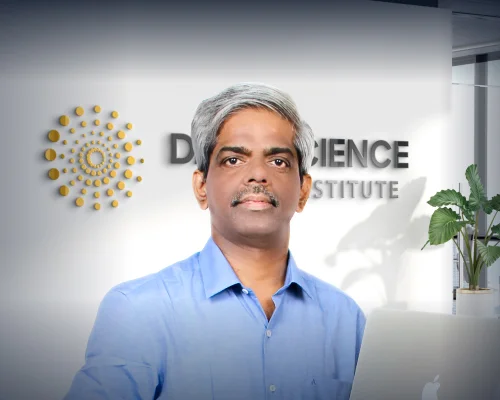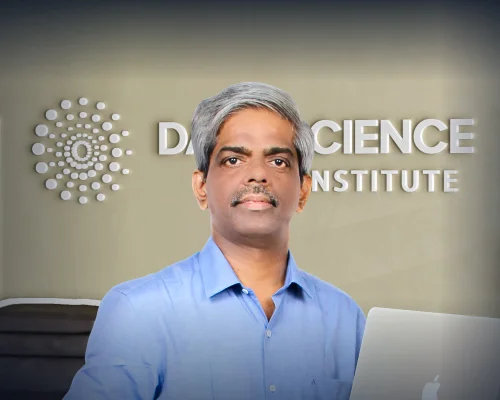Learn LIVE with
Dimitar Shutev
Building Reports in Power BI
Upskill your team with strong visual data storytelling skills so they can create interactive, useful, and informative business reports in Power BI.
Improve Business Decision-Making Through Efficient Reporting
The goal of business reports is to provide data-driven insights to inform business decision-making. This makes the task of data analysts, engineers, and BI analysts difficult. What would happen if your teams can import, mash up, and prepare large datasets, and conduct complex calculations but cannot communicate the results? You’ll end up with a bunch of incomprehensible graphs and numbers and wasted resources. And what if they can visualize like pros but lack the skills to obtain meaningful insights? You’ll have a collection of beautiful and useless dashboards. Striking the balance between technical and visualization skills is challenging, and substantial training is required to achieve it. There are many ifs and buts and hidden design rules of Power BI reporting, so it takes hours of trial and error to design a report that makes sense. This training provides your teams with the tools and knowledge to create useful and aesthetic reports that users can seamlessly access from multiple devices without interruptions. It teaches them how to plan a dashboard that both analysts and end-users can understand.
Find the Balance Between Functionality and Creativity
Provide Useful Insights
Upskill your team with visual data storytelling so they can create a narrative that even people without a technical background can understand.
Optimize Reporting
Ensure your teams have strong technical and visualization skills to build useful, aesthetic, and interactive dashboards.
Strike a Balance Between Functionality and Aesthetic
Enable your teams to create charts that answer business questions and reports that inspire decision-makers.
Dimitar Shutev
Who Is This Course For
ML Engineers
You aim to utilize advanced machine learning algorithms to build highly accurate predictive models
Business Analysts
You guide organizations into adopting data-driven strategies that optimize business processes and functions
Marketing Experts
You strive to develop long-term marketing strategies that boost revenue growth and company reputation
Level Of Difficulty
BeginnerHere’s What Your Team Will Learn
- Build interactive reports with filters and slicers
- Create trend charts to show how data changes over time
- Apply conditional formatting to create interactive table charts
- Share reports with the Power BI community via the Power BI service
- Create aesthetic reports that tell a story
- Customize visualizations
Curriculum
Introduction 10 min
Building Interactive Reports 40 min
Learning How to Work with Filters and Slicers
Trend Analysis in Power BI 40 min
Learning How to Build Trend Charts
Table Charts in Power BI 40 min
Learning How to Spice up a Table Chart with the Help of Conditional Formatting
Publishing to Power BI Service 40 min
Learning How to Share, Organize and Decide Needs to Access Your Reports
Q&A Session 20 min
Frequently Asked Questions
How long does a live training last?
The instructor predetermines the length of a live training session. A single live training can last from a few hours to several days and include multiple sessions. The duration can also be adapted to your team’s needs upon request. To learn more, complete the signup form or contact us at team@365datascience.com.
Does my team need any relevant qualifications or experience to join a live training session?
No prior experience or qualifications are required to attend live training sessions. Each training has a dedicated page with all the details you need to make the right choice for your team—including information on what your team can expect, level of difficulty (beginner, intermediate or advanced), top benefits, and areas of expertise.
When does the live training usually take place?
We offer a great deal of flexibility concerning the dates and times of the live training. Sessions are scheduled according to your team's and instructor's availability.
How can I become a live training instructor?
If you possess outstanding qualifications in data science and enjoy sharing your knowledge with others, we’d love to hear from you. As a member of our community of industry-leading live training instructors, you’ll be delivering an excellent learning experience to our shared clients. We’ll manage all the admin—including integrating your training into our line-up and scheduling them according to availability. Use our contact form to get in touch.
How can I book a live training session?
Our live training sessions are open to all corporate clients who wish to accelerate their team’s progress through direct online coaching from industry leaders. Prices vary depending on the level of expertise you want your teams to acquire and the length of the training. Sign up using the contact form on the individual live training pages for more information on pricing and how to book.
Will my team have access to real-time conversations with industry experts?
Yes, direct communication with the instructors forms the backbone of our live training. Your team will have the opportunity to actively participate in the training, ask any questions relevant to their specific roles, and tap into the industry-leading expertise of our instructors. The goal is to boost engagement with the content and enable team members to pick up new skills quicker.
Attending live training sessions as a team will equip your employees with new practical skills and boost their professional confidence. Moreover, internal upskilling opportunities are an excellent way to create a sense of belonging in the workplace and improve job satisfaction.
How many team members can join a live training session?
Our live training sessions can host up to 100 participants. If you wish to invite more team members, specify the number of attendees as a comment on your request form or contact us at team@365datascience.com. We’ll always do our best to accommodate your needs.
Get Access to Live Training
Sign up for a live training session and powershift your data-fueled workflow optimization with real-time, skills-based learning by top industry-leading instructors.
- Renowned Industry Experts
- Community-Fostered Active Learning
- Training for All Skill Levels and Expertise
- Certificates of Achievement