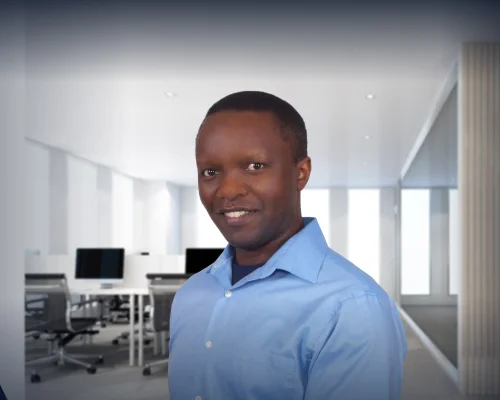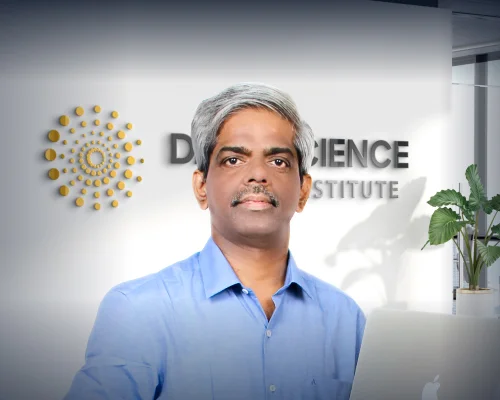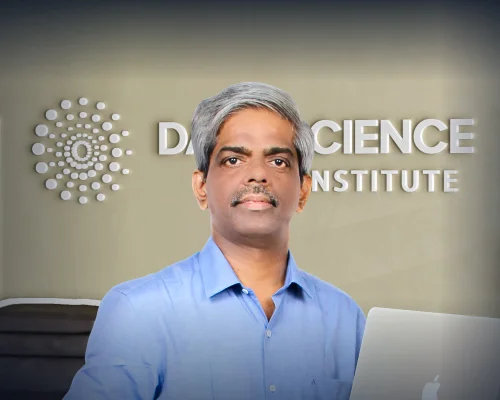Learn LIVE with
Shashank Kalanithi
From Excel to Tableau: Transform Your Spreadsheets Into Powerful Visualizations
Empower your teams to make the switch from Excel to Tableau and reach new standards in data organization, presentation, and sharing.
Change The Way You Look at Data
Tableau is a great tool to help present insights into the performance of your organization in a way that is faster, more accurate, and more trustworthy than a thousand Excel spreadsheets. With its interactive data visualization capabilities, intuitive design, and compatibility with programming languages such as Python, SQL, and R, it will change the way you look at data forever. In this training, Shashank will induct teams at all levels in your organization into using Tableau not only for exploring data but also for sharing insights through Tableau Online and Tableau Server.
Gain Better Insights for Your Organization
Increase Business Awareness
Streamline the way key insights are communicated across your organization by introducing your teams to the soundest data presentation tool on the market.
Improve Decision-Making
Equip internal stakeholders with the skills they need to source, interpret, and act on data insights more effectively.
Strengthen Data Connectivity
Consolidate information streams and bring everyone up to speed on pivotal metrics with improved cross-team data synergies.
Shashank Kalanithi
Who Is This Course For
Business Leaders
You take organizations to new heights of prosperity with top-notch leadership and practical data skills
Data Scientists
You assist businesses with their decision-making using your analytical, and data storytelling skills
Marketing Experts
You strive to develop long-term marketing strategies that boost revenue growth and company reputation
Level Of Difficulty
IntermediateHere’s What Your Team Will Learn
- Create insightful Tableau reports
- Interpret a Tableau report for actionable insights
- Exploit Tableau’s cloud functionalities
- Transition from Excel and other cumbersome spreadsheet programs
- Craft stunning visualizations for your datа
- Present information interactively with Tableau dashboards
Curriculum
Introduction 30 min
What is Tableau
The Importance of Data Visualization
What Makes Tableau So Great
Career Opportunities with Tableau
Ease of Visual Exploration and VizQL
The Hyper Database System
How to Install Tableau
Your First Dashboard 55 min
Connect to Data - Tableau Data Source Page
Tableau Workspace
Manipulating Your Data
Dimensions vs. Measures - 4 Kinds of Data
Making Your First Visualization
Making A Dashboard
How to Save Your Workbook
Sheets, Dashboards, Stories
Seven Data Stories
Intermediate Dashboarding 15 min
Calculated Fields
Filtering Data
Line Graphs
Advanced Dashboarding 65 min
Connect to PDF Data
Union Data
Join Data
Blend Data
Alias Data
Split Columns
Define Data Types
Aggregate Data
Edit Axes
Scatterplots
Group Data
Marks Card
Parameters and Parameter Actions
Dashboard Actions
Sets
Frequently Asked Questions
How long does a live training last?
The instructor predetermines the length of a live training session. A single live training can last from a few hours to several days and include multiple sessions. The duration can also be adapted to your team’s needs upon request. To learn more, complete the signup form or contact us at team@365datascience.com.
Does my team need any relevant qualifications or experience to join a live training session?
No prior experience or qualifications are required to attend live training sessions. Each training has a dedicated page with all the details you need to make the right choice for your team—including information on what your team can expect, level of difficulty (beginner, intermediate or advanced), top benefits, and areas of expertise.
When does the live training usually take place?
We offer a great deal of flexibility concerning the dates and times of the live training. Sessions are scheduled according to your team's and instructor's availability.
How can I become a live training instructor?
If you possess outstanding qualifications in data science and enjoy sharing your knowledge with others, we’d love to hear from you. As a member of our community of industry-leading live training instructors, you’ll be delivering an excellent learning experience to our shared clients. We’ll manage all the admin—including integrating your training into our line-up and scheduling them according to availability. Use our contact form to get in touch.
How can I book a live training session?
Our live training sessions are open to all corporate clients who wish to accelerate their team’s progress through direct online coaching from industry leaders. Prices vary depending on the level of expertise you want your teams to acquire and the length of the training. Sign up using the contact form on the individual live training pages for more information on pricing and how to book.
Will my team have access to real-time conversations with industry experts?
Yes, direct communication with the instructors forms the backbone of our live training. Your team will have the opportunity to actively participate in the training, ask any questions relevant to their specific roles, and tap into the industry-leading expertise of our instructors. The goal is to boost engagement with the content and enable team members to pick up new skills quicker.
Attending live training sessions as a team will equip your employees with new practical skills and boost their professional confidence. Moreover, internal upskilling opportunities are an excellent way to create a sense of belonging in the workplace and improve job satisfaction.
How many team members can join a live training session?
Our live training sessions can host up to 100 participants. If you wish to invite more team members, specify the number of attendees as a comment on your request form or contact us at team@365datascience.com. We’ll always do our best to accommodate your needs.
Get Access to Live Training
Sign up for a live training session and powershift your data-fueled workflow optimization with real-time, skills-based learning by top industry-leading instructors.
- Renowned Industry Experts
- Community-Fostered Active Learning
- Training for All Skill Levels and Expertise
- Certificates of Achievement