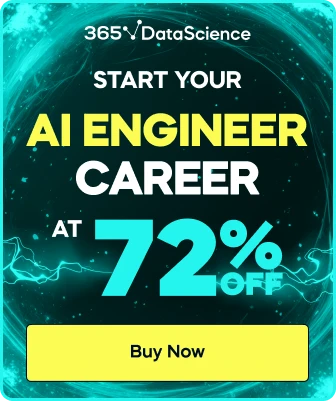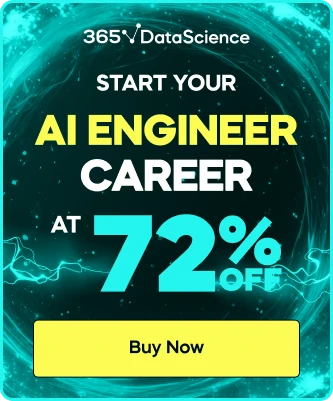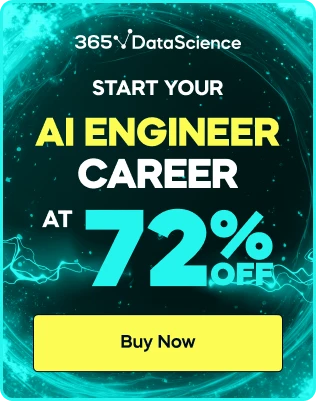Exporting CSV into Tableau
tableau doesn't interpret *csv file into 3 different columns, but one with commas. How to salve this?
the answer was in changing 'text file properties' due to region . Now everything works
Hi Aleksandr!
Thanks for reaching out.
Yes, this problem occurs occasionally while using Tableau. It is great that you have managed to find the solution. Thank you for sharing it with the Community!
Hope this helps.
Best,
Martin
Greetings,
Although I changed the text file properties, the data on Tableau now looks like below (with dots as separators and no capital letters and spaces in column names. How can I fix that?
Thank you in advance

Hi Hasan!
Thanks for reaching out.
Sometimes, adjusting the region will do the job. Otherwise, you could create a new cell in which you replace the "." with a ",".
Nevertheless, as long as the numbers are visually displayed correctly in the charts and dashboards, I suggest you proceed you work towards completing the course (at least). After that, you can devote more time on adjusting such peripheral features.
Hope this helps.
Best,
Martin
Thank you Martin.
Kind regards
You are very welcome!
Best,
Martin