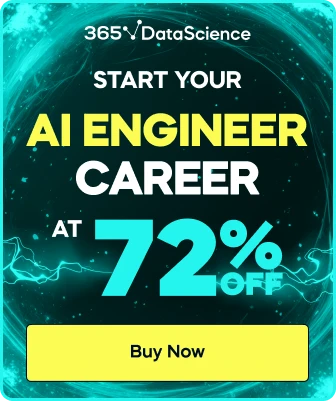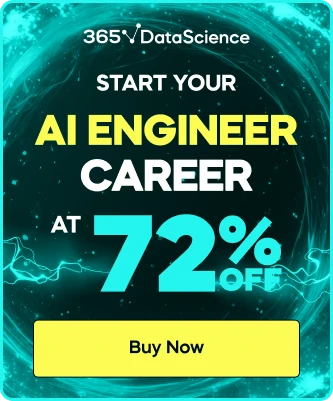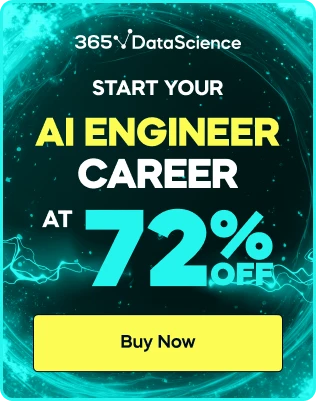How to disable Promoted header function
Hello,
I noticed that the at the navigated function, the headers were already placed correctly.

So the promoted header step is over ruling the correct header. How do I correct this?
Because of this header issue, it is not recognizing the relationship.

1 answers ( 0 marked as helpful)
Sorry, I don't quite understand the question, the promoted headers step is preventing you from creating the relationship? Please delete the promoted headers step in this case