Resolved: MySQL failed installation upon several attempts
As instructed, i visited mysql.com and found mysql software installer (8.0.26). Upon intsalling it, it was requested i needed to dwnload the Microsoft Visual C++ Redistributable for Visual Studio 2019 which i did....Screenshots.
This has been going on for few days without me being successful.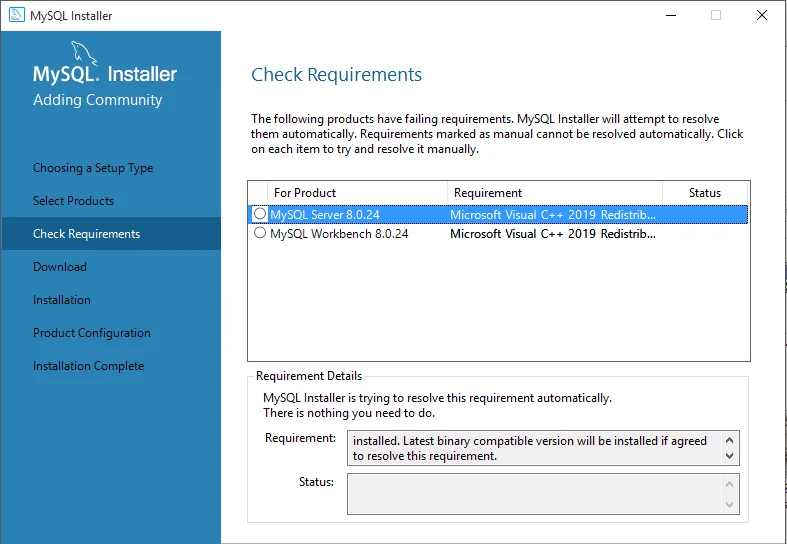






Hi Olawuni!
Thanks for reaching out.
Removing the previous distribution of MV should fix this issue. To do so, please perform the following steps:
1. Go to Control Panel >> Programs and Features and uninstall all the previous Visual C++ redistribute items
2. Visit Microsoft support page and download the install/uninstall troubleshooter - https://support.microsoft.com/en-us/topic/fix-problems-that-block-programs-from-being-installed-or-removed-cca7d1b6-65a9-3d98-426b-e9f927e1eb4dRun
Run the software in order to fix problems that block programs from being installed or removed.
3.
Re-run the Visual Studio Community installer as administrator. Choose 'Repair' to perform a repair.
Continue the setup process.
Hope this helps.
Best,
Ivan
Thanks followed up on your instructions, it worked. I'm Grateful. Thanks
You are very welcome!
Please feel free to post another question should you encounter other difficulties.
Best,
Ivan