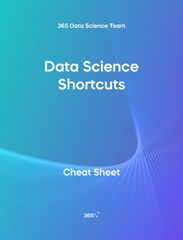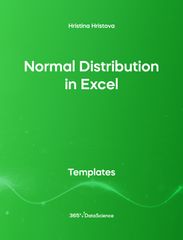Data Science Templates
Boost your programming skills with free SQL, R, Excel, and Python templates and create top-notch projects for your portfolio.Accelerate your workflow with code-ready data science templates from 365 Data Science instructors—designed to enhance efficiency in your programming projects.
Discover a myriad of valuable resources—from a time-saving data science cheat sheet to data analysis and visualization templates in Excel and ready-to-use SQL, R, and Python coding shortcuts.
Whether you’re unsure how to approach a task or work on a time-sensitive project, these templates are designed to streamline your work and enhance productivity.

MIN() Function in SQL Template
The MIN() Function in SQL template shows how this aggregate function performs a calculation on a set of values. The MIN() function returns the minimum value of a column. Download and unzip the .zip file in a new folder. Inside the folder you will find a .sql file. Load it into MySQL Workbench. Some other related topics you might be interested are Creating a Database, MAX() Function, AVG() Function, SUM() Function, COUNT() Function. You can now download the SQL template for free. MIN() Function in SQL is among the topics covered in detail in the 365 Data Science program.
Learn More
ALTER TABLE Statement in SQL Template
The ALTER TABLE Statement in SQL template explains the process of using a database in SQL. Download and unzip the .zip file in a new folder. Inside the folder you will find a .sql file. Load it into MySQL Workbench. Some other related topics you might be interested are Creating a Database, ORDER BY Clause, SELECT Statement, and INSERT Statement. You can now download the SQL template for free. ALTER TABLE Statement in SQL is among the topics covered in detail in the 365 Data Science program.
Learn More
Using a Database in SQL Template
The Using a Database in SQL template explains the process of using a database in SQL. Download and unzip the .zip file in a new folder. Inside the folder you will find a .sql file. Load it into MySQL Workbench. Some other related topics you might be interested are Creating a Database, ORDER BY Clause, SELECT Statement, and INSERT STATEMENT. You can now download the SQL template for free. Using a Database in SQL is among the topics covered in detail in the 365 Data Science program.
Learn More
GROUP BY Clause in SQL Template
The GROUP BY Clause in SQL template shows how to group the data based on the same value in a specific column. Download and unzip the .zip file in a new folder. Inside the folder you will find a .sql file. Load it into MySQL Workbench. Some other related topics you might be interested are Creating a Database, ORDER BY Clause, SELECT Statement You can now download the SQL template for free. GROUP BY Clause in SQL is among the topics covered in detail in the 365 Data Science program.
Learn More
ORDER BY Clause in SQL Template
This ORDER BY in SQL template specifies that a SQL SELECT statement returns a result set with the rows being sorted by the values of one or more columns. Download and unzip the .zip file in a new folder. Inside the folder you will find a .sql file. Load it into MySQL Workbench. Some other related topics you might be interested are Creating a Database in SQL, GROUP BY Clause in SQL, SELECT Statement in SQL. You can now download the SQL template for free. ORDER BY Clause in SQL is among the topics covered in detail in the 365 Data Science program.
Learn More
AVG() Function in SQL Template
The AVG() Function in SQL template shows how to extract the average of all non-null values in a field.The MAX() function. Download and unzip the .zip file in a new folder. Inside the folder you will find a .sql file. Load it into MySQL Workbench. Some other related topics you might be interested are Creating a Database, COUNT() Function, MIN() Function, and MAX() Function. You can now download the SQL template for free. AVG() Function in SQL is among the topics covered in detail in the 365 Data Science program.
Learn More
MAX() Function in SQL Template
The MAX() Function in SQL template is part of the aggregate functions which perform calculation on multiple values and return single values. The MAX() function, in particular, returns the maximum value of a column. Download and unzip the .zip file in a new folder. Inside the folder you will find a .sql file. Load it into MySQL Workbench. Some other related topics you might be interested are Creating a Database, COUNT() Function, MIN() Function, and AVG() Function. You can now download the SQL template for free. MAX() Function in SQL is among the topics covered in detail in the 365 Data Science program.
Learn More
SUM() Function in SQL Template
The SUM() Function in SQL template is part of the aggregate functions which perform a calculation on a set of values - they gather data from many rows of a table, then aggregate it into a single value. The SUM() function returns the sum of the values in a specified column. Download and unzip the .zip file in a new folder. Inside the folder you will find a .sql file. Load it into MySQL Workbench. Some other related topics you might be interested are Creating a Database, COUNT() Function, MIN() Function, MAX() Function, AVG() Function You can now download the SQL template for free. SUM() Function in SQL is among the topics covered in detail in the 365 Data Science program.
Learn More
COUNT() Function in SQL Template
The COUNT() Function in SQL template shows you how to perform a calculation on a set of values - gather data from many rows of a table, then aggregate it into a single value. The COUNT() function returns the number of rows that matches a particular criterion. Download and unzip the .zip file in a new folder. Inside the folder you will find a .sql file. Load it into MySQL Workbench. Some other related topics you might be interested are Creating a Database, SUM() Function, MIN() Function, MAX() Function, and AVG() Function. You can now download the SQL template for free. COUNT() Function in SQL is among the topics covered in detail in the 365 Data Science program.
Learn More
Feature Selection Through Standardization with sklearn in Python Template
The following Feature Selection Through Standardization with sklearn in Python template shows how to solve a multiple linear regression problem with two continuous features. These features are standardized using a StandardScaler() object. After fitting the model to the scaled data, we construct a summary table in the form of a dataframe. It stores the features as well as their biases and weights (the machine learning jargon for intercepts and coefficients). The irrelevant features are automatically penalized by a small magnitude of the weight. Such a procedure is known as feature scaling through standardization. Open the .ipynb file using Jupyter notebook. Another related topics is Feature selection through p-values with sklearn in Python. You can now download the Python template for free. Feature Selection Through Standardization with sklearn in Python is among the topics covered in detail in the 365 Data Science program.
Learn More
Regression Summary Table with sklearn in Python Template
The following Regression Summary Table with sklearn in Python template shows how to solve a multiple linear regression problem using the machine learning package sklearn. We create a summary table in the form of a dataframe which stores the features of the model, the corresponding coefficients and their p-values. Open the .ipynb file using Jupyter notebook. Some other related topics are Regression summary table with statsmodels Python, R-squared and Adjusted R-squared with sklearn Python. You can now download the Python template for free. Regression Summary Table with sklearn in Python is among the topics covered in detail in the 365 Data Science program.
Learn More
Feature Selection Through p-values with sklearn in Python Template
The following Feature Selection Through p-values with sklearn in Python template shows how to solve a multiple linear regression problem using the machine learning package sklearn. Based on the p-value of each feature, we can determine whether it is useful or irrelevant. Download and unzip the .zip file in a new folder. Inside the folder you will find a .csv and a .ipynb file. The first one contains the database and the second one contains the Python code. Open the .ipynb file using Jupyter notebook. Some other related topics are Feature selection through standardization with sklearn in Python.
Learn More
Simple Linear Regression with sklearn in Python Template
The following Simple Linear Regression with sklearn in Python template shows how to solve a simple linear regression problem using the machine learning package sklearn.. Download and unzip the .zip file in a new folder. Inside the folder you will find a .csv and a .ipynb file. The first one contains the database and the second one contains the Python code. Open the .ipynb file using Jupyter notebook. Some other related topics are Multiple linear regression with sklearn Python, Linear regression with statsmodels Python, Regression summary table with sklearn Python. You can now download the Python template for free. Predictions with statsmodels in Python is among the topics covered in detail in the 365 Data Science program.
Learn More
Multiple Linear Regression with sklearn in Python Template
The following Multiple Linear Regression with sklearn in Python template shows how to solve a multiple linear regression problem using the machine learning package sklearn. Download and unzip the .zip file in a new folder. Inside the folder you will find a .csv and a .ipynb file. The first one contains the database and the second one contains the Python code. Open the .ipynb file using Jupyter notebook. Some other related topics are Simple linear regression with sklearn Python, Linear regression with statsmodels Python, Regression summary table with statsmodels Python. You can now download the Python template for free. Multiple Linear Regression with sklearn in Python is among the topics covered in detail in the 365 Data Science program.
Learn More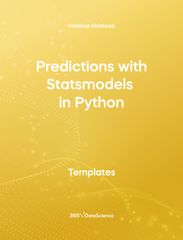
Predictions with statsmodels in Python Template
Description:The following Predictions with statsmodels in Python template shows how to solve a multiple linear regression problem and make predictions based on your own data. At the end of thе notebook, you will learn how to create a dataframe summarizing you findings. Download and unzip the .zip file in a new folder. Inside the folder you will find a .csv and a .ipynb file. The first one contains the database and the second one contains the Python code. Open the .ipynb file using Jupyter notebook. Some other related topics are Predictions with standardized Coefficients with sklearn Python, Linear Regression Model in Python - predictions versus targets, Visualizing Linear Regressions with matplotlib Python. You can now download the Python template for free. Predictions with statsmodels in Python is among the topics covered in detail in the 365 Data Science program.
Learn More
Mapping Categorical to Numerical Data with pandas in Python Template
The following Mapping Categorical to Numerical Data with pandas in Python template shows how to deal with categorical variables in a dataset. The dataset contains an 'Attendance' feature whose categories are either 'Yes' or 'No'. The program maps the 'Yes' and 'No' categories to 1s and 0s using the pandas library. Download and unzip the .zip file in a new folder. Inside the folder you will find a .csv and a .ipynb file. The first one contains the database and the second one contains the Python code. Open the .ipynb file using Jupyter notebook. Some other related topics are Dummy Variables with pandas Python, Removing Missing Values with pandas Python, Removing Outliers with pandas Python. You can now download the Python template for free. This template is among the topics covered in detail in the 365 Data Science program.
Learn More
Regression Summary Table with Statsmodels in Python Template
The following Regression Summary Table with Statsmodels Python template shows how to solve a simple linear regression problem and output the results using the statsmodels library. The database used for the example is read using the pandas library. Download and unzip the .zip file in a new folder. Inside the folder you will find a .csv and a .ipynb file. The first one contains the database and the second one contains the Python code. Open the .ipynb file using Jupyter notebook. Make sure you have all necessary libraries installed in your environment. Some other related topics you might want to checkout are Regression summary table with sklearn Python, Linear regression with statsmodels Python, Predictions with statsmodels Python, Visualizing linear regressions with matplotlib Python You can now download the Python template for free. Regression Summary Table with Statsmodels in Python is among the topics covered in detail in the 365 Data Science program.
Learn More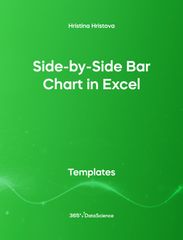
Side by Side Bar Chart in Excel Template
This Side by Side Bar Chart in Excel uses a cross-table for the construction of a side-by-side bar chart. Some other related topics you might be interested to explore are Cross Bar chart in Excel, Bar chart in Excel, Pie chart in Excel, Histogram in Excel, Frequency Distribution Table for Numerical Variables You can now download the Excel template for free. Cross Table in Excel is among the topics covered in detail in the 365 Data Science program.
Learn More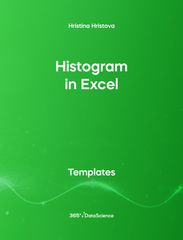
Histogram in Excel Template
This Histogram in Excel includes a sample dataset, a frequency distribution table constructed from this dataset, and 2 histograms visualizing the data - one representing frequency and a second one representing relative frequency. Some other related topics you might be interested to explore are Pie Chart in Excel, Line Chart in Excel , Bar and Line Chart in Excel and Stacked Area Chart in Excel. You can now download the Excel template for free. Histogram in Excel is among the topics covered in detail in the 365 Data Science program.
Learn More
Frequency Distribution Table for Numerical Variables in Excel Template
This Frequency Distribution Table for Numerical Variables in Excel template demonstrates the typical construction of a frequency distribution table. It shows how the data can be divided into intervals, how the count of items in a given interval is performed and how relative frequencies are calculated. Some other related topics you might be interested to explore are Pie Chart in Excel, Line Chart in Excel , Bar and Line Chart in Excel and Stacked Area Chart in Excel. You can now download the Excel template for free. Frequency Distribution Table for Numerical Variables in Excel is among the topics covered in detail in the 365 Data Science program.
Learn More