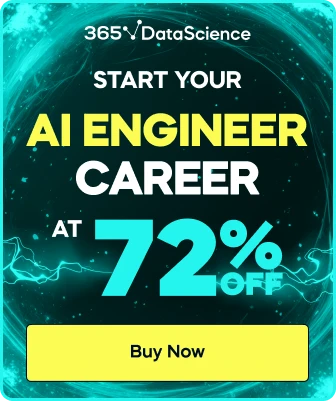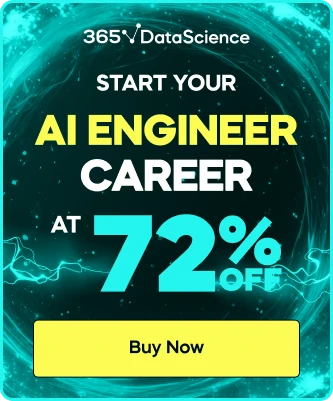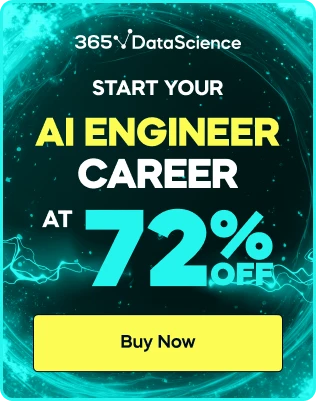Resolved: I have a problem with MySQL installation
The password i type is not being accepted
Hi Helen!
Thanks for reaching out.
It seems that you have to create a new one. First of all, please, uninstall MySQL and then install it again.
To remove MySQL Workbench and Server from your Windows computer, you need to go through the following 4 steps (with no exception). Make sure you complete all of them to finish the operation successfully:
- Uninstall MySQL from Control Panel/Programs and Features
- Uninstall MySQL from the start menu/Firewall/Allow an App through Windows Firewall (if found there)
- Remove all files from drive C:/ProgramData/MySQL (if this folder is hidden on your computer, you could search for %programdata% in the start menu)
- Remove all files from the Windows registry. To complete this step, you need to search for regedit in the start menu. Then, remove all files from the MySQL folder in the regedit editor. You must complete all steps from 1) to 4) before you can restart your computer and retry installing the MySQL Workbench and Server again.
Hope this helps.
Best,
Tsvetelin
Thank you... I did this when I couldn't wait for the reply (sorry).. All is good now and on my 88% on MySQL lessons.
Thanks again!
Hi Helen and Tsvetelin!
I hope you don't mind if I join the conversation.
@Helen: Thank you for letting us know you can proceed with the course!
Good luck and please feel free to post another question should you encounter any difficulties. Thank you.
Best,
Martin,
The 365 Team