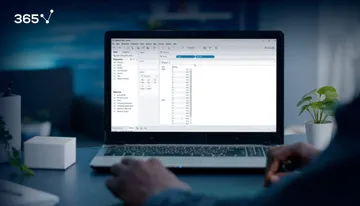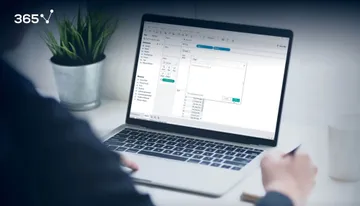Tableau vs Excel is a hot discussion topic in the data science community. Indeed, Excel is a top skill that employers are looking for in your resume. And it has been around for ages and you are probably familiar with tons of useful tricks for data cleaning and analysis. In comparison, Tableau is a newcomer that has many aspiring data scientists wondering what its benefits are.
In this article, we will take a deeper look at the Tableau vs Excel dilemma and whether you should be using one over the other.
You can watch our dedicated video on the topic embedded below or scroll down to keep reading.
Table of Contents
- What is Tableau?
- What Is Tableau Useful for Business Intelligence?
- Tableau vs Excel: What Are the Differences?
- What Are the Advantages of Tableau over Excel?
- When to Use Tableau vs Excel?
- Tableau vs Excel: Next Steps
What Is Tableau?
In a nutshell, Tableau is a BI software that allows non-technical users to visualize their data and work with it almost immediately, lowering know-how barriers dramatically.
While both Tableau and Excel are used for data analysis, it is top-notch tools such as Tableau are what distinguishes successful Business Intelligence (BI) analysts from average performers. According to BI Survey, it has grown to become one of the most popular business intelligence tools in the world.
If you are interested in learning more about the data science field and the career opportunities it offers, go ahead and download our free data science career guide.
Why Is Tableau Useful for Business Intelligence?
In the past, business analysts needed the help of IT personnel who would assist them in gathering raw data and preprocessing it. Only then could they start working on its visualization.
Essentially democratizing data viz, Tableau allowed BI analysts to be independent. With its easy-to-navigate interface, non-technical people can easily load data into the program and start playing with it, extracting meaningful and intuitive insights in the forms of visualizations. This way, analysts don’t have to spend too much time on numbers which provide limited insights and instead focus on data that matters.
This is why we can confidently say that Tableau is an indispensable tool in the arsenal of most corporate business intelligence analysts, data analysts, and data scientists.
Tableau vs Excel: What Are the Differences?
Many people are uncertain about the difference between Tableau vs Excel, which is specifically designed for spreadsheets. However, it’s important to note here that both tools serve different purposes. Using Tableau doesn’t necessarily mean you can forget about Excel and vice versa.
While Excel is not as powerful or intuitive as Tableau when it comes to , the latter is not optimal as a data creation tool.
Although Tableau has several database management functionalities – such as creating duplicate sheets or extracting totals – the program isn’t the best solution when you would like to perform multiple operations with your data before you start analysing it.
Moreover, this tool isn’t great for multi-layered calculations. It is able to calculate its own custom fields, but it shouldn’t be used as a spreadsheet tool for multi-layered calculations such as the preparation of a budget in Excel.
What Are the Advantages of Tableau over Excel?
Data Visualization
Where Tableau surpasses the competition is in data visualizations such as charts. It is a very smart program that allows you to present your work in a more powerful way compared to Excel.
For example, when you work with geographical data, there is no way Excel could interpret the cells in your spreadsheet as a geographical location. On the other hand, Tableau recognizes that and allows you to visualize such data and see how a variable is distributed geographically.
Still, you can learn to work with both in The Complete Data Visualization Course with Python, R, Tableau, and Excel.
Combination of Several Types of Charts
Moreover, unlike Excel, Tableau allows you to combine several types of charts and build meaningful, interactive dashboards that facilitate additional analysis.
Once you visualize your data, you can easily dig deeper and explore its granularity, finding the reason for unusual spikes or investigating certain trends.
Time-saving
Even novice Tableau users would be able to save a significant amount of time if they transfer their pre-designed existing spreadsheets into the software. Uploading new data and updating visuals is more rapid in Tableau vs Excel.
SQL Integration
If you have an enormous amount of data in SQL, you may have difficulty interpreting it without some help. Integrating SQL and Tableau is one way to overcome that problem. The visual analytics program has the power to quickly deliver sophisticated visual analyses, so the tool is a perfect match for the programming language.
If you’d like to learn how to maximize your data analysis and coding abilities, then our SQL + Tableau course might be the perfect fit.
When to Use Tableau vs Excel?
A competent analyst needs both Excel and Tableau, given that they serve different purposes. While Tableau is superior when it comes to visuals and dashboards, Excel is a spreadsheet tool we need in order to perform multi-layered calculations. The two software programs complement each other to ensure your analysis is first-class. (Take our Data Analysis with Excel Pivot Tables course to ensure your skills are top-notch.)
In the same way a combat soldier carries a rifle and a pistol at the same time and uses them under different circumstances, a business analyst should know how to work with both Excel and Tableau and apply each of them when needed.
Tableau vs Excel: Next Steps
If you’re an aspiring data scientist or business analyst who is just now getting acquainted with Tableau, it’s a good idea to experiment with the different ways of incorporating other software such as Excel or SQL. Not only will this boost your skillset, but you have the chance to impress your future employers as well.
And if you’re looking for the right place to start learning, you’ve arrived at your destination! The 365 Data Science Program offers you self-paced courses led by renowned industry experts. Starting from the very basics all the way to advanced specialization, you will learn by doing with a myriad of practical exercises and real-world business cases. If you want to see how the training works, start with our free lessons by signing up below.
Q&A
Why Do Companies Use Tableau?
Companies use Tableau because of its user-friendly interface and ability to create meaningful data visualizations. Essentially, data scientists or business analysts who are looking to drive their company’s decision-making process benefit from this tool as it is easy to load and analyze data efficiently, in addition to presenting it in a clear and concise manner for stakeholders. In this way, companies that utilize Tableau internally save time and resources while optimizing the processes that rely on business insights to produce successful outcomes.
By using Tableau, professionals don’t have to spend hours upon hours pouring over numerical data, which might lead to limited perspectives, and instead can draw their attention on the data that actually matters. Moreover, presenting their findings to the company stakeholders – who probably don’t have much technical knowledge – is simplified by the data visualization tools that the software offers. In other words, the ability to create and combine different types of charts presents valuable insights in a more accessible format for those with a limited understanding of how data works.
Is Tableau Better Than Excel?
In some ways, Tableau is better than Excel, such as data visualization, however, the opposite can also be said: the latter comes out on top in certain aspects – for example, with its database management functionalities.
Here, it’s important to understand that the two tools serve different purposes. While Tableau offers ways to create meaningful and intuitive visualizations, Excel is best suited for work on data cleaning and multi-layered calculations. Of course, Excel can also create some visualizations of its own, but it is not as skilled as its competitor. In reverse, you can certainly manage a database in Tableau, yet its functions are quite limited. If you’re tasked with a more complicated analysis or multi-layered calculations, such as preparing a budget, you’d be better off relying on the Microsoft Office tool.
Essentially, you need both Excel and Tableau to deliver truly great results. The two software programs complement each other to ensure your analysis is first-class.
What Are the Advantages of Using Tableau over Excel?
There are several advantages of using Tableau vs Excel, including data visualization, software integration, and efficiency.
In terms of presenting data to stakeholders, Tableau offers better opportunities to showcase your work and insights in a clear, persuasive manner. While Excel can also create different types of charts, with Tableau you have the ability to combine these types in order to maximize your findings’ impact. Another benefit is its ability to present geographical data – something that Excel cannot do. Essentially, the software tool is able to recognize and present cells in your database as geographical locations and present them in a map format.
Software integration is a big pro when considering working with Tableau. The tool allows you to combine several other software packages, including Excel, as well as work in conjunction with programming languages such as SQL and Python. This optimizes your analysis and draws even more valuable insights from the data at hand.
Finally, Tableau saves you time. Because of its easy-to-navigate interface and intuitive approach, analysts don’t spend too much time on unnecessary steps that will otherwise slow them down. Instead, they can directly extract business insights and drive the decision-making process forward.