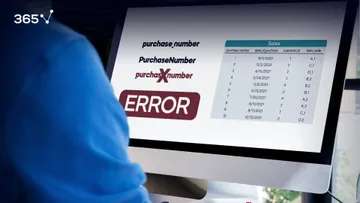With the amount of information businesses accumulate daily, analysts have to work around the clock to interpret the data. Thankfully, today the world of programming has various technologies we can use to solve diverse sets of problems, such as data manipulation in Tableau.
More precisely, programming allows us to connect and exchange information between servers, software applications, and frameworks operating in different domains, to gain the most actionable insights.
In this article, we’ll walk you through the different technologies you can use for data manipulation, as well as teach you why it’s important to integrate software tools like SQL and Tableau.
Table of Contents
- Programming Languages for Data Manipulation
- Data Manipulation with Tableau
- What Is the Purpose of Programming Languages?
- How to Choose the Right Tool for Data Manipulation?
- Why Use Multiple Data Manipulation Tools?
- Why Connect Programming Languages and Tools?
- Why Integrate SQL and Tableau?
- Integrating SQL and Tableau: Next Steps
Programming Languages for Data Manipulation
Each programming language is unique and carries its own strong suits when it comes to handling data:
- SQL is a language that has been specifically designed for the domain of relational database management systems.
- Programming languages like R and Python execute complex mathematical computations and their application in business, statistics, and finance.
- C++ is ideal for creating various sets of software tools, ranging from operating systems to graphic design applications.
Data Manipulation with Tableau
Some software applications are more user-friendly, while at the same time delivering the exact type of output required for your job. For instance, Tableau is a software used massively in business intelligence and analytics, as it provides a wide range of tools for data visualization.
In terms of accessibility, the Tableau interface has a straightforward, easy-to-navigate environment that allows you to analyze and manipulate data by changing data types, creating custom fields and duplicate sheets, displaying totals, and so on.
It will also expand your data storytelling skills as there’s inbuilt features for drawing up charts, graphs, maps, tables, and many more visualizations to help with your reporting.
What Is the Purpose of Programming Languages?
During the last few decades, the list of programming languages and software applications has grown so much that it seems to be endless. We’ve already listed some of them, but other popular tools amongst data scientists include:
- Scala
- Java
- Hadoop
- Excel
When we look more closely, we can see that each of these technologies boils down to the following structure: they involve the administration and manipulation of a given amount of data to produce a specific type of output that will help businesses improve decision-making. So, how do you decide which technology will best suit our data needs at the given moment? The decision can prove difficult with so much saturation on the market.
How to Choose the Right Programming Tool for Data Manipulation?
If we look at the bigger picture, we can see that today there’s an abundance of software, each relevant to its domain. And from a technological perspective, this is amazing. But what does the picture look like from a business point of view?
Let’s say your employer has tasked you with creating a bar chart to show how many male and female workers there are in the company. If you have your data in Excel, that seems to be an easy one. You can select the columns containing the data of interest, and then insert a chart or graph to your liking.
However, this will not always happen in real life. Companies often use one software tool for database administration, another tool for computations, one for visualizations, and so on. This goes to show that integrating software is important – and knowing how to do it is key.
Why Use Multiple Data Manipulation Tools?
The reasons for using a variety of tools can be numerous, including:
- Optimization of the chosen software’s capacity
- Practicality
- Cost reduction
- Data security
- Historical reasons
Or, perhaps, simply because a tool that deals with all domains together does not exist.
Why Connect Programming Languages and Tools?
As we already established, there’s a saturation of tools available to us. And all these software applications and languages are not living alone; they are not detached from the entire ecosystem.
They can be connected. They can communicate – that is, they can exchange information with one another. In programming terms, you can integrate two or more programming languages and tools, with the idea of extracting a particular type of output.
Why Integrate SQL and Tableau?
SQL and Tableau can be integrated. This means that these 2 tools can serve a common goal – namely answering pressing business questions that will drive a company’s growth. But why should you connect them in the first place?
To begin, you can store a very large amount of data in a database. Then, you can manipulate it with SQL. Thus, you can create and maintain the foundations of your analysis. However, looking at hundreds and hundreds of thousands of rows of numbers and text is typically not so helpful when you are trying to interpret this data.
This is where Tableau can help. Its main functions include quickly connecting to a server such as SQL, extracting the necessary data, applying relevant calculations, then visualizing the obtained information.
Speaking in a more technical language, we can say this software will let you create:
- Graphs
- Charts
- Reports
- Dashboards
All of these operations are a must for any business intelligence analyst out there. In fact, it is namely the reports and the dashboards that allow end users such as company executives and general managers to understand the core of a business and extract insights about it.
Integrating SQL and Tableau: Next Steps
Data manipulation is an essential skill you need to build a successful data science career. Integrating software like SQL and Tableau is about taking our data from the depths of our database to its esteemed, beautiful representation that will impress your company’s stakeholders. After all, it’s all about working smarter, not harder, right? To make an even bigger impact, it’s a good practice to learn how to integrate even more technologies together, like SQL and Python and Tableau, for example.
If all this sounds like the ideal career path you’d like to journey on, then you’ve come to the right place. The 365 Data Science Program offers self-paced courses led by renowned industry experts. Starting from the very basics all the way to advanced specialization, you will learn by doing with a myriad of practical exercises and real-world business cases. If you want to see how the training works, start with a selection of free lessons by signing up below.
Q&A
What Is Data Manipulation in Tableau?
Data manipulation is the act of transforming data into a more comprehensive report that will allow you to extract actionable information. This can be done in multiple programming software tools, including Tableau.
A lot of the time, analysts receive data that’s not formatted properly, which makes it difficult for them to interpret. Thus, they perform data manipulation in order to set up the data in the proper format and filter through the dataset for the most relevant features. In Tableau, this can process can be done by changing data types, connecting different data sources, creating tables, sorting the rows and columns by a given criteria, extracting variables, and visualizing them in charts, maps, etc.
Keep in mind, however, that Tableau’s strong suit is data visualization. Thus, while it’s a powerful tool for data storytelling, it’s far from the best data manipulation option that you have. Thankfully, due to its rich index of functionalities and navigable interface, Tableau allows its users to integrate other programming tools in order to optimize the data to the fullest.
Is SQL Used for Data Manipulation?
Yes, SQL is used for data manipulation. By definition, SQL is a programming language that handles relational databases as part of the analysis process. Its syntax and functionalities allow you to create your own database, handle and transform the data, grant or revoke external access and manage transactions within the database.
The main way to manipulate data objects with SQL is by using DML – the data manipulation language. There are 4 overall commands: SELECT, INSERT, UPDATE, and DELETE. Each command has its own set of subqueries that define exactly what kind of change you’d like to perform.
Through the SELECT statement, you call certain features or objects from the database that you’d like to examine. It’s especially useful for dealing with a large database whose many rows and columns don’t all fit on screen. Next, INSERT is used to add more records to your database, such as supplementary rows or columns to the table. UPDATE, on the other hand, replaces old data objects with their renewed versions or, in other words, refreshes the information within a cell. Finally, DELETE is used when you have unnecessary data that you’d like to leave out of your analysis.
Do SQL and Tableau Work Together?
Yes, SQL and Tableau are two programming software tools that work really well together. Due to Tableau’s in-built functions that allow users to integrate multiple tools into the workflow, it is easy to connect languages like SQL in order to enhance the data analysis process.
When trying to extract meaningful insights to drive the decision-making process, it might not be the most efficient to try and decipher rows upon rows of data as it can be overwhelming when the database is simply too large – not to mention, stakeholders will have a difficult time interpreting the information as well. Thus, by connecting your SQL database to Tableau, you’ll be able to easily visualize and present the extracts that you’ve found in a clear, easy-to-understand way.
SQL, on the other hand, complements Tableau just as well since the latter is not known for its data manipulation capabilities. Certainly, Tableau has functions that allow you to shape the data in a more comprehensive way, however, it lacks the complexities that a structured language like SQL can bring to the table. There, you can easily manipulate your database with a few commands and queries, then integrate your findings into Tableau for visualization.