How can I change my payment method?
Once you set your payment method, you can change it later when required.
Here’s what you need to do if you've purchased your subscription from 2022 onward:
- Log in to the platform using your credentials;
- Click your profile picture on the top-right corner of your screen;
- Select Billing Information from the dropdown menu;
- Click on Payment;
- Select Update details;
- Input your new payment details:

If you've purchased your subscription before 2022, do the following:
- Log in to the platform with your credentials;
- Click on your profile picture at the top-right corner of the screen;
- Choose Billing Information from the dropdown menu;
- Go to Your subscription;
- Navigate to Payment details;
- Click Manage Payments:
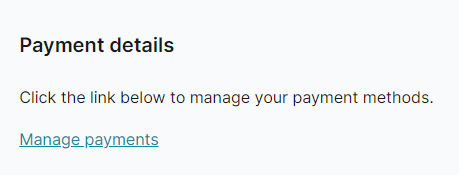
- Enter your account email address to receive an email with instructions on managing your orders, and click Continue:
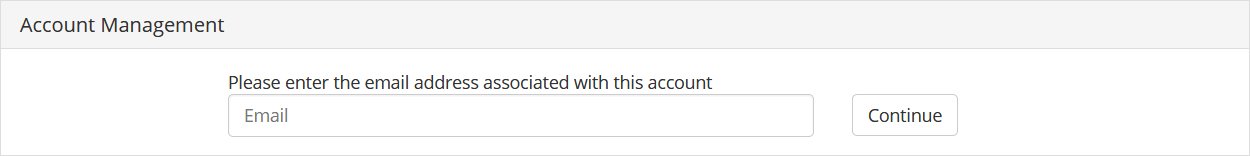
- Follow the instructions provided in your email.
If you run into any issues along the way, please get in touch with us at team@365datascience.com.
Was this article helpful?