How can I upgrade my monthly subscription to an annual one?
If you want to change the frequency of your billing and want to take advantage of the benefits that come with the annual subscription, here are the steps you need to take:
- Log in to the platform using your credentials;
- Go on your profile picture at the top-right corner of the screen;
- Choose Billing Information from the dropdown menu;
- Navigate to Upgrade Your Plan;
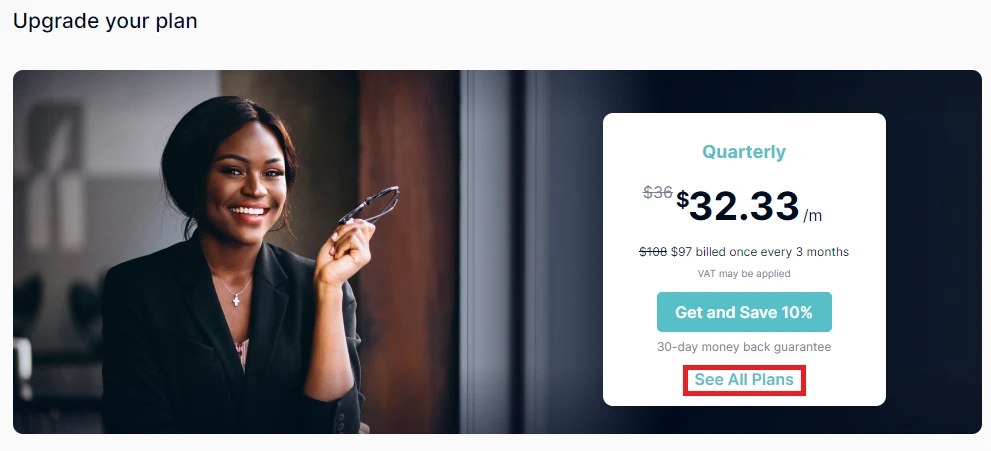
- Hit See All Plans and you’ll be taken to our pricing table:
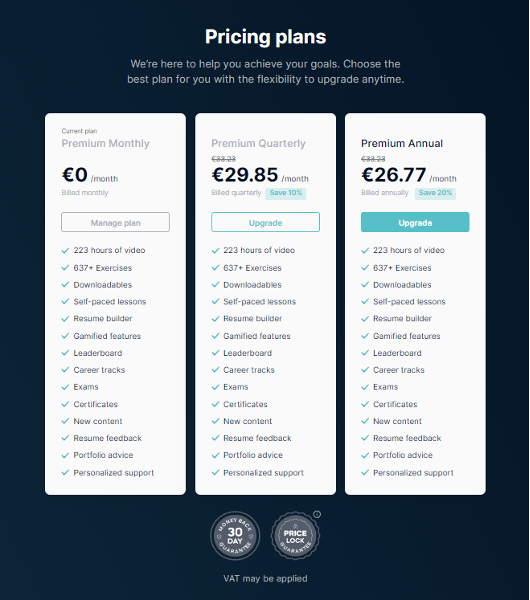
- Select “Annual”;
- Click on “Upgrade” from the pop-up window that appears:
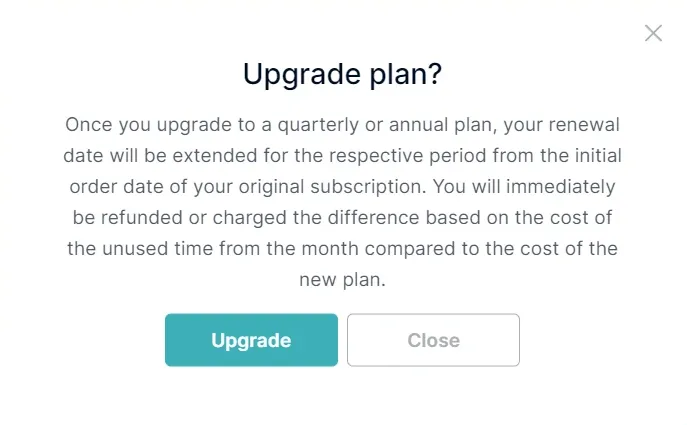
- Follow the final steps and your account will be successfully upgraded.
Was this article helpful?