How can I change my name on the certificate?
If you wish to change your name on certificates we’ve already issued, email us at team@365datascience.com. When your name is updated, we’ll get in touch, and you should see your certificate reflecting the change.
You can change your name on all future certificates by taking the following steps:
- Log in to the platform with your credentials;
- Click on your profile picture at the top-right corner of the screen;
- Choose Account Settings from the dropdown menu;
- Navigate to General;
- Change your name.
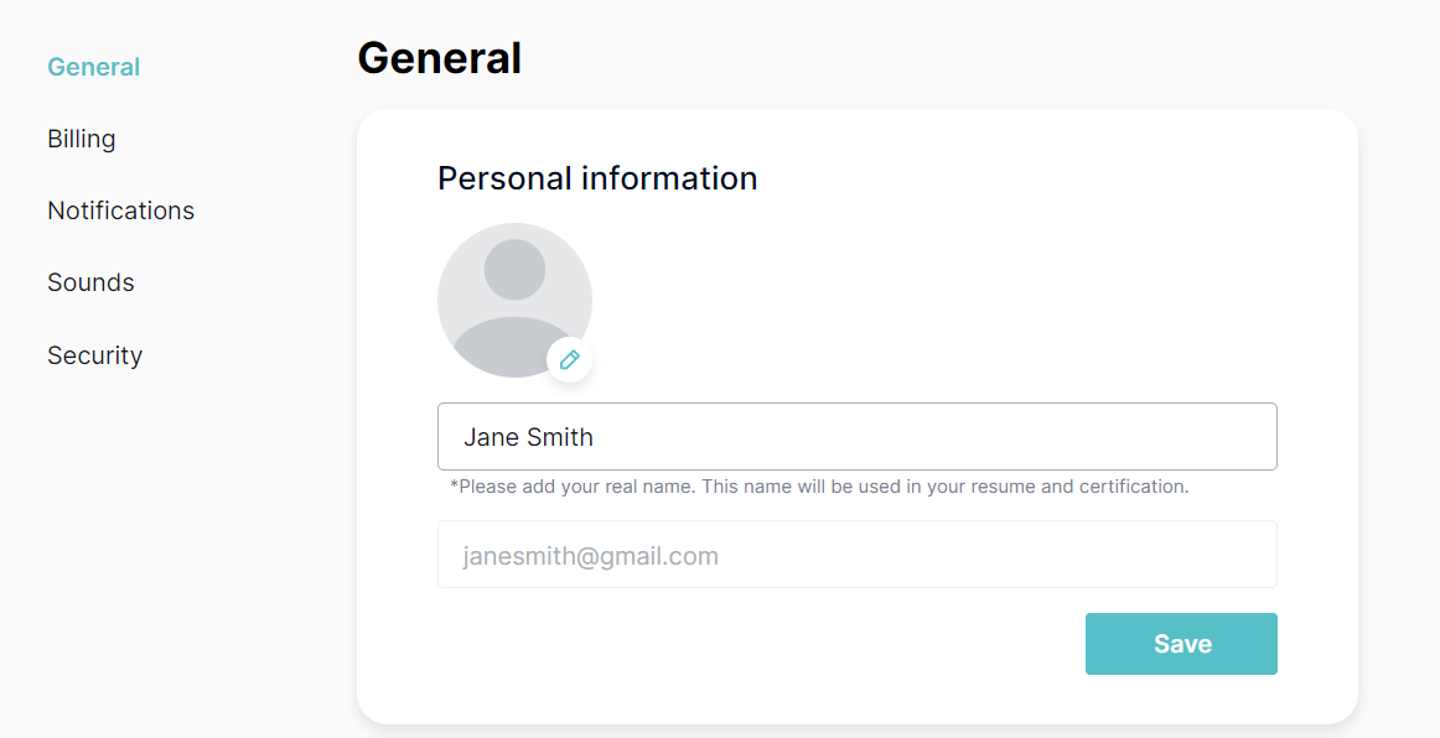
We strongly recommend using your full legal name because this name appears on all your certificates of achievement.
Was this article helpful?