What’s a Resume Builder?
You can create a downloadable resume with 365’s Resumer Builder, which includes five sections: Contact, Experience, Education, Skills, and Summary.
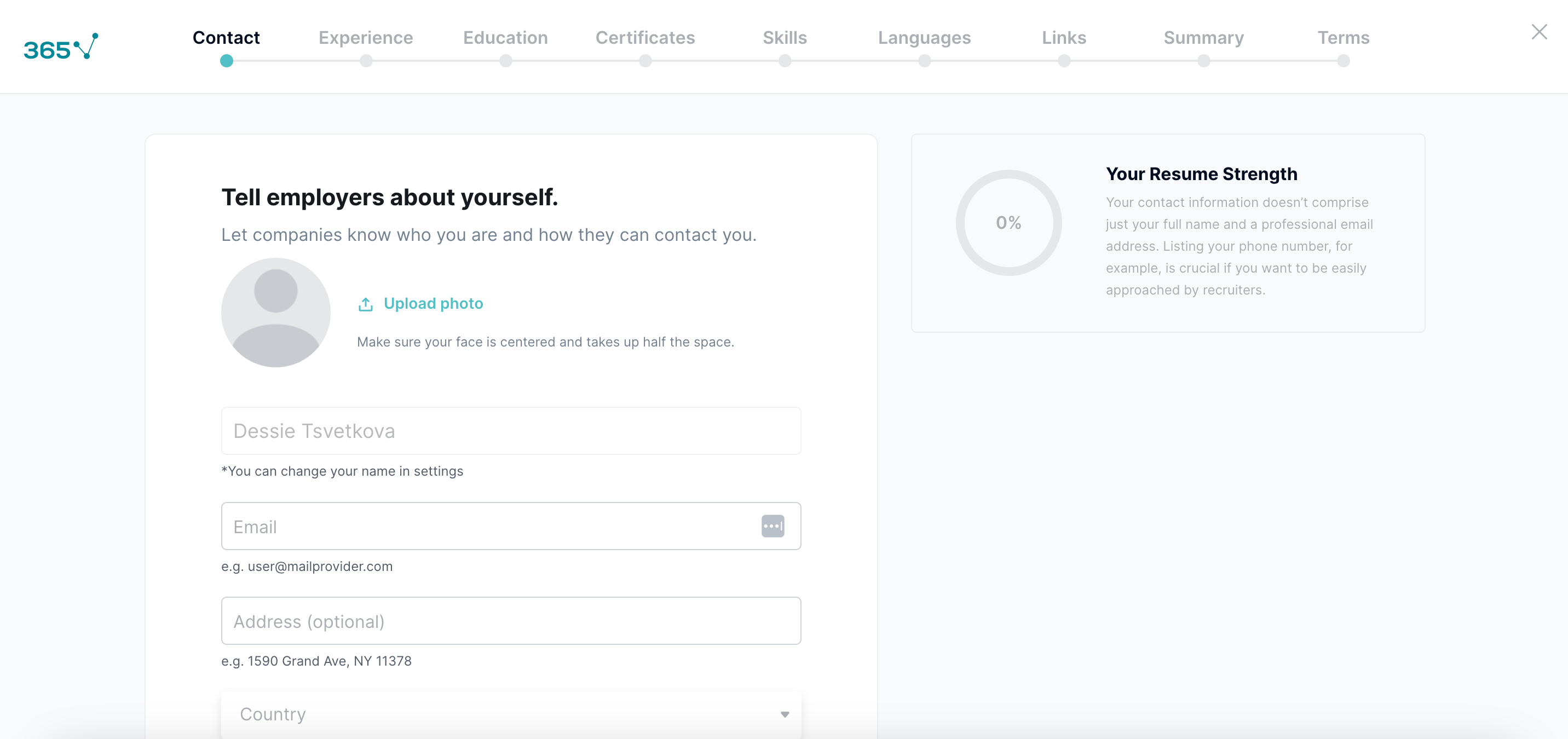
Once you complete all five sections, you can download your resume as a PDF or use the generated shareable link that you can send to external parties and share on your social media profile. With our resume builder, you can also allow our partner companies to see your profile.
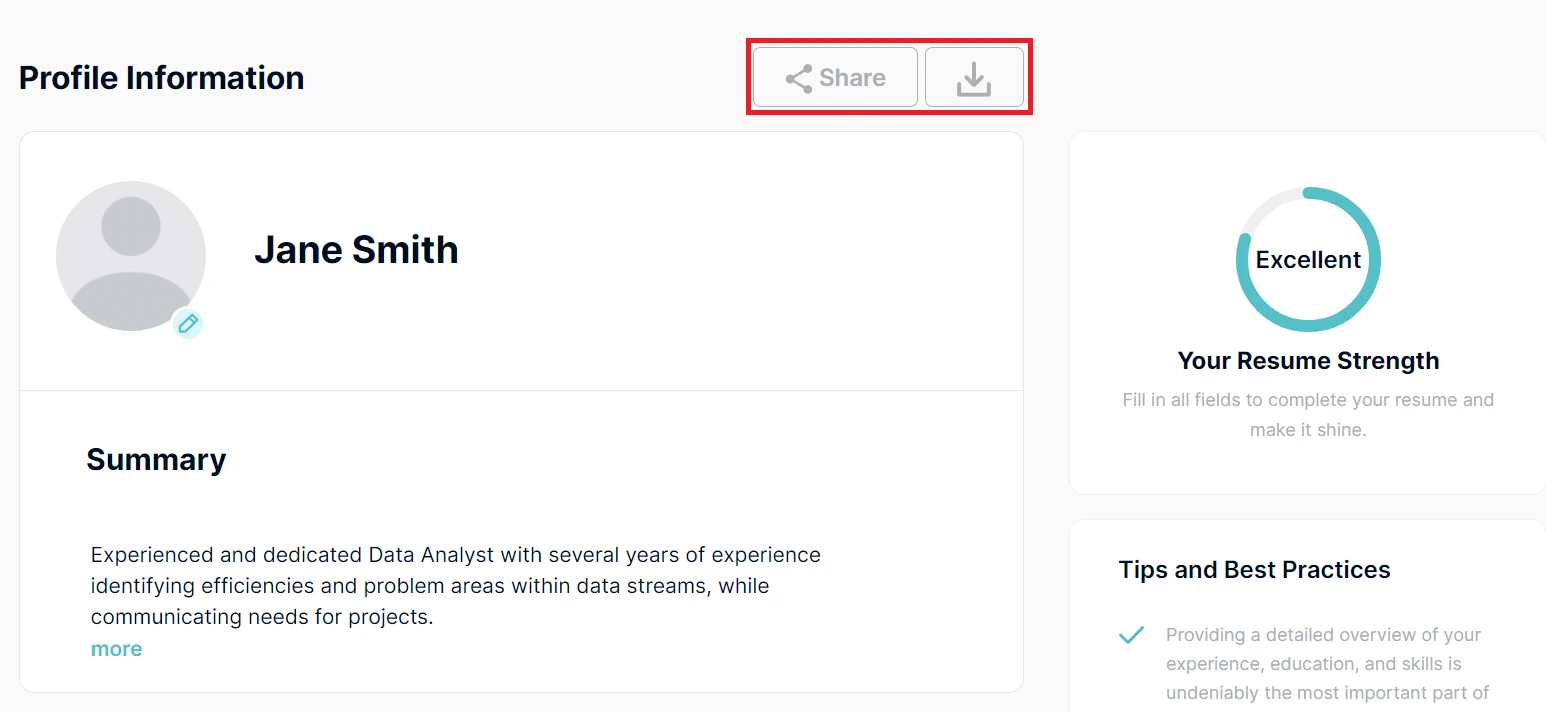
For your resume to be visible to other students and partner companies, you must grant the necessary permissions at the end. You can always change your preferences in Account Settings later.
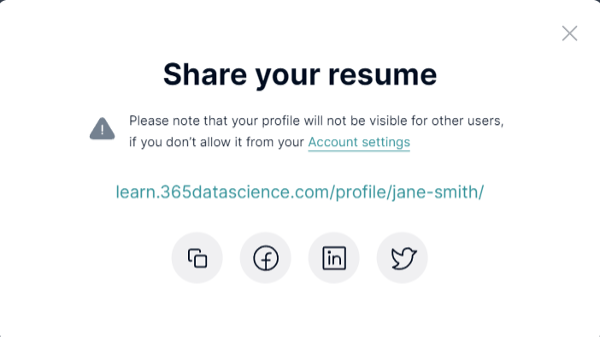
Another exciting feature we offer to all our students is the resume strength indicator to evaluate the strength of your resume against critical criteria of industry standards.
Was this article helpful?