I cannot log in with my old password. Can you send me a new one?
If you wish to change your password for security reasons, can’t remember your credentials, or are experiencing other issues, you can change your password from the login area of the platform.
Simply visit https://365datascience.com/ and navigate to Log In at the top-right corner of the homepage. You’ll see a ‘Forgot your password?’ link under the password field:
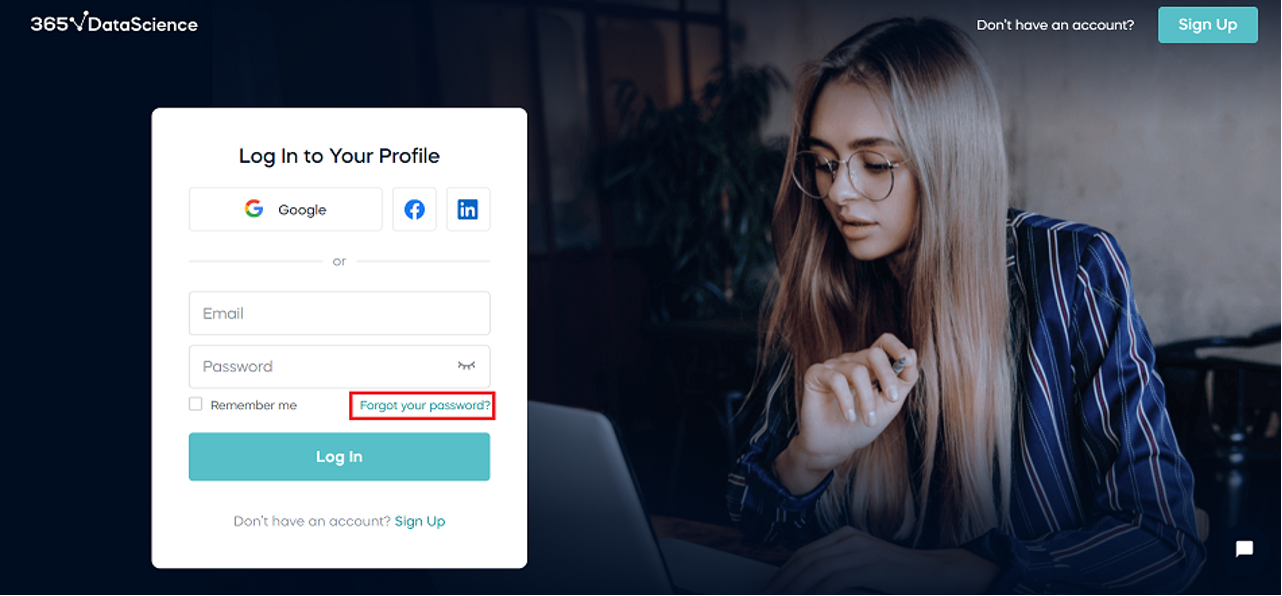
Enter the email address with which you've registered on the platform.
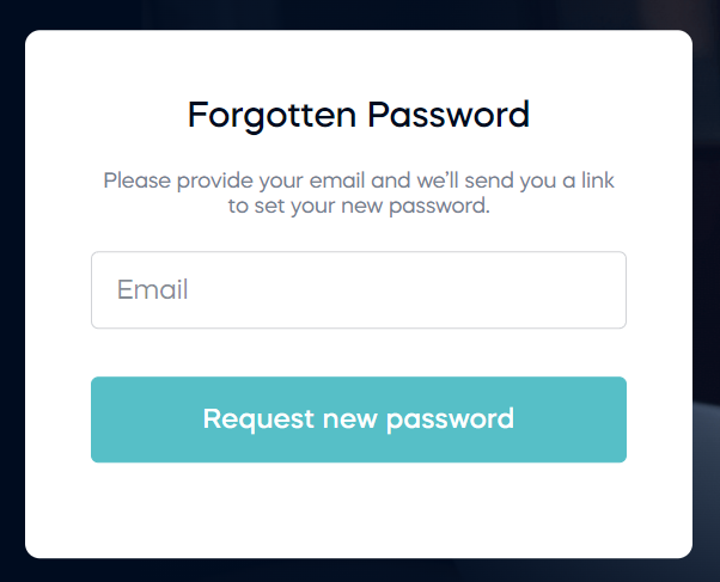
Then you’ll receive an email with instructions on how to set your new password.
If you still have problems, email our team at appsupport@365datascience.com with your information, and we’ll take care of it for you.
Was this article helpful?